Behold, the sacred Changelog scroll! In nerd-speak, it’s our list or record (not exhaustive) of notable changes our ENB development wizards have coded into existence for your success on and off exploringnotboring.com ✨
May the updates below be ever in your favor 🧙♂️
This Changelog helps us provide transparency while keeping you up-to-date on the latest updates, fixes, and changes you should know about.
An easy way to review this log is by using Cmd+f (Mac) or Ctrl+F (PC) to search for a keyword you’re interested in. Example: Cmd+f “FIX”
Common Keywords
- Activation
- Activity Listing
- Activity Page (Listing Details)
- Advanced Ticketing
- Booking API
- Booking Settings
- Booking Calendar
- Categories
- Chat
- Checkout
- Event Listing
- Event Page (Listing Details)
- Filter
- FIX
- Gift Cards
- Keywords
- Location
- Manual Acceptance
- Meta Data
- Mobile
- Notifications
- Online Experience
- Order Confirmation
- Order Management
- Orders
- Partner Storefront
- Payments
- Product Listing
- Product Page (Listing Details)
- Purchase Card
- QR Code
- Sales
- Search
- Shipping
- Stripe
- Timezone
- UPDATE
- Virtual Gift Cards
- Zoom
2025 CHANGELOG
3• 13• 25
QR Codes/Claimed Status—An order is not marked as CLAIMED after scanning the QR Code until all tickets are fully redeemed. The order can still be marked CLAIMED manually by the Partner.
3• 13• 25
- QR Codes/Sales Page—We have implemented a mobile navigation tab bar for Partners, which allows for easy access to the QR Code Scanner, Sales Page, and Storefront on mobile.
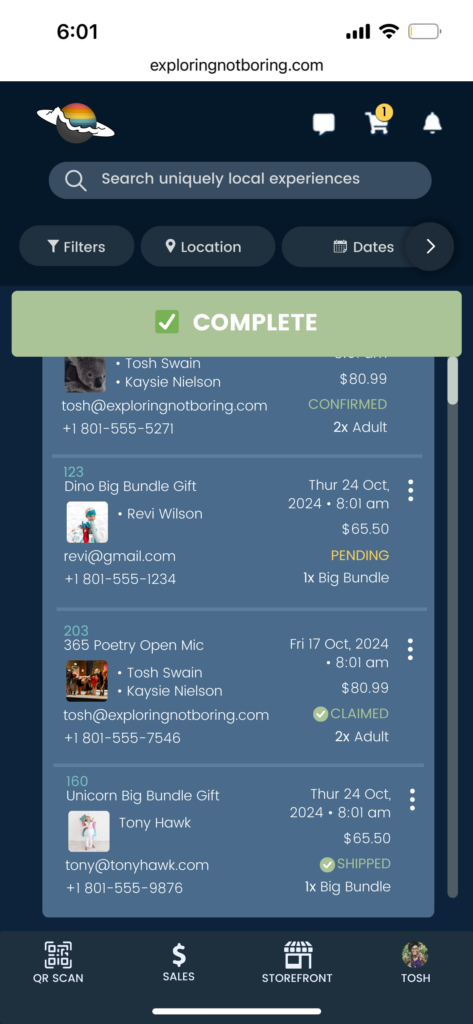
3• 11• 25
- Payments—All charges will appear on the customer’s statement with the prefix “ENB” followed by the suffix of the “Partner’s name.”
3• 9• 25
Minimum Not Met—When a Listing has a defined minimum number of participants, if the minimum participants for the experience to be held is not met, all orders up to the minimum will be held in a pending state, even if automatic acceptance is enabled. Once the minimum is met for a specific instance (date and time), all pending bookings for that availability will be automatically accepted if automatic acceptance is enabled. Otherwise, they can be manually accepted at any time if manual acceptance or automatic acceptance is enabled.
3• 4• 25
- Course Activity—Now supported: Private Bookings for Courses. When a private ticket is booked for a course-type activity, the availability is completely disabled, preventing any additional reservations for the same dates and times of the course.
2• 27• 25
- Sales Page—You can now check-in tickets to redeem them, moving the order from CONFIRMED to CLAIMED. This view will automatically display the maximum number of tickets (available in the reservation) in the ticket quantity input field, you can then adjust this quantity accordingly during check-in if not all tickets are being redeemed at once. When the ticket(s) are redeemed successfully, you are directed back to the Sales page where a success or error alert (if the ticket is already claimed) is displayed. You can proceed to scan the ticket again or move onto the next ticket
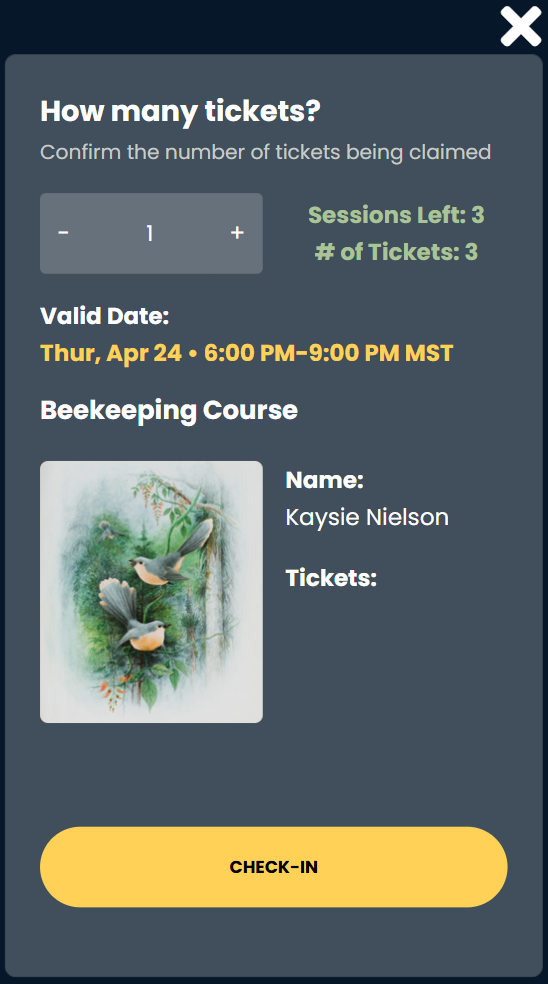
2• 5• 25
- Orders and Sales Pages—We updated our notification links to allow instant access to your “My Orders” and “My Sales” pages via your authenticated phone number and email where the notification was received.
1• 22• 25
- PAYMENTS—Implemented Auto-Retry for Failed Payments—We created a flow where failed payments are retried automatically with an exponential delay, notifying the Seeker to inform them to take action to secure their reservation.
The payment retry schedule retries 3 times at specific intervals: immediately after the first failure, 12 hours later, and 24 hours after the second failure. Notifications are also sent: at the first failure, 6 hours after the first failure, and 24 hours after that. If the payment still fails after 48 hours, the order is canceled, and the user notified of the cancellation.
1• 17• 25
- LOCATION—The homepage now dynamically shows the User’s city location based on their IP address, displaying listings based on this information.
- CATEGORIES—Added new Categories dropdown to the main menu that dynamically pulls category/tag options.
1• 10• 25
- BUG FIX—Synchronization and disconnection for Google, Facebook, and Zoom from the Account page now successfully redirects to “Account” after completing these operations.
1• 7• 25
- CHAT—We implemented redirection logic in the order details view. When clicking the “Send Message” button, the user is now redirected to the Messages view, specifically to a new or existing chat with the partner.
- CHAT—For guest users, clicking the “Ask Question” button now redirects to the login page. Once authenticated, the user is returned to the original page with the message popup modal automatically loaded to contact the partner.
2024 CHANGELOG
12• 19• 24
- Pending Orders—We made several improvements, including: 1) changing payment collection to collect a payment authorization instead of an immediate charge, and process the charge upon confirmation; and 2) defining separate communication including email and text message (SMS) for both accepted and pending orders.
12• 18• 24
- Checkout—If a User signs up during checkout, it only takes a click to verify their phone or email address and continue.
12• 16• 24
- Add Order Pending Confirmation Email—Pending order for an Activity, Event, or Product added for Seekers and Partners.
12• 16• 24
- FIX: Incorrect Behavior When Adding Products with Variations to the Cart—FIXED: Now, if the product is the same but the variations differ (e.g. size, color), it is treated as a separate item within the Cart, with its own quantity managed independently.
12• 9• 24
- FIX: CHAT: Thumbnail photos not loading—FIXED: The image URL now meets requirements based on our CDN to display.
12• 5• 24
- FIX: CHAT—”View Profile” now successfully links to the User’s profile. Also ensured mobile chat has the View Profile option.
- FIX: CHAT: You have to manually refresh mobile to see new messages, unlike desktop, which appears automatically—FIXED: Added necessary functions to handle dynamic chat updates on mobile so new messages update automatically and new chats are accessible without requiring a page refresh.
12• 3• 24
- SMS Notifications: We created a new SMS Confirmation specifically for free bookings.
- Video Display on Mobile—Improved the responsive behavior for video functionality on Event Listings, matching the experience already provided on Activities and Product Listings, both in preview and full-screen mode.
12• 2• 24
- FIX: It is possible to create a ticket bundle type with more participants than the configured maximum—FIXED: The issue was related to setting the maximum number of participants. Once a maximum is configured, the ticket quantities must align with that limit. However, there’s a distinction between fixed and custom tickets, as well as between bundle and private tickets. This fix made sure bundle and private ticket quantities are included in the validation so they can’t exceed the maximum number of participants set for the session in order to prevent overbooking an instance (date/time).
- FIX: Review Request was received prior to the experience, not after itReview Request was received prior to the experience, not after it—FIXED: The function has been updated to send a review notification one hour after the experience ends, we updated how we handle timezones for experience dates to ensure notifications are triggered at the correct time.
- Experience Reminder Emails: Added a new function to send a reminder email one day before the experience starts.
11• 13• 24
- SMS Notifications—Added new notifications for Partners, including notifications for APPROVED Listings, ACTIVATED LISTINGS, pending orders, and automatically confirmed orders. Added new notifications for Seekers, including pending orders, confirmed orders, and a new welcome message after successful OTP authentication, and more.
- Seeker 24-Hour Reminder SMS—Updated SMS message to include a link that allows a Seeker to share a checkout link to the same listing, date, and time reserved so another User can book the same experience for the same availability. This gives Seekers a way to share their reminder text with someone and have them book the same experience. SMS says: “Invite a friend: [link]”
- Booking Date in Email Templates—Updated format to “Wed, Dec 15, 2023” instead of “2023-12-15.”
11• 08• 24
- Upcoming Orders—Now for Seekers, the order remains in “upcoming” until the last booked date passes, so your Order Details will be easily accessible until all sessions pass, then it will be moved to the History tab.
10• 29• 24
- SMS Notifications – Experience Confirmation—Now when an Activity or Event is purchased, the instant confirmation text includes the Title, Start Time, Location, What to Bring?, and the custom message added by the creator.
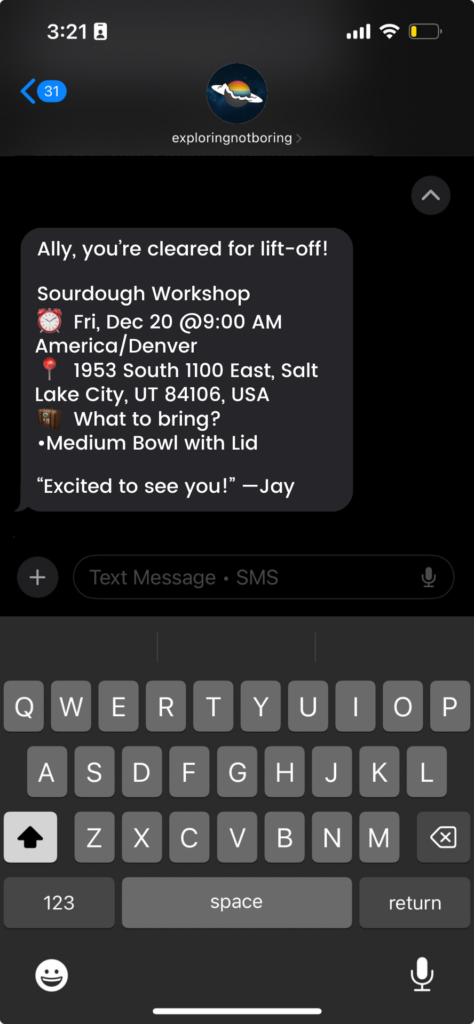
10• 28• 24
Void Availability / Block Dates—Added ability to void individual dates in your available schedule on the Booking Calendar. This function is only available in the database. It will be made available to you with the drop of the Calendar View.
9• 23• 24
- Review Rating—On the Listing Card shown on the Homepage, Explore pages, and Listing page, the Partner rating count no longer shows until 10 reviews or more are received.
9• 23• 24
- Guest Checkout—We gave our checkout screens a facelift and implemented the ability for people to checkout without signing up for exploringnotboring.com to reduce friction for the sale.
9• 19• 24
- Email Verification–Added email verification for new Partner sign-up, which means mobile OTP is no longer required.
- Approved Label—Your Listings on the Storefront now correctly show APPROVED instead of ACTIVE after a successful Admin review, eliminating confusion about the state of your Listing as it is not ACTIVE until activated with the toggle located in the bottom-right corner of your Listing cover photo.
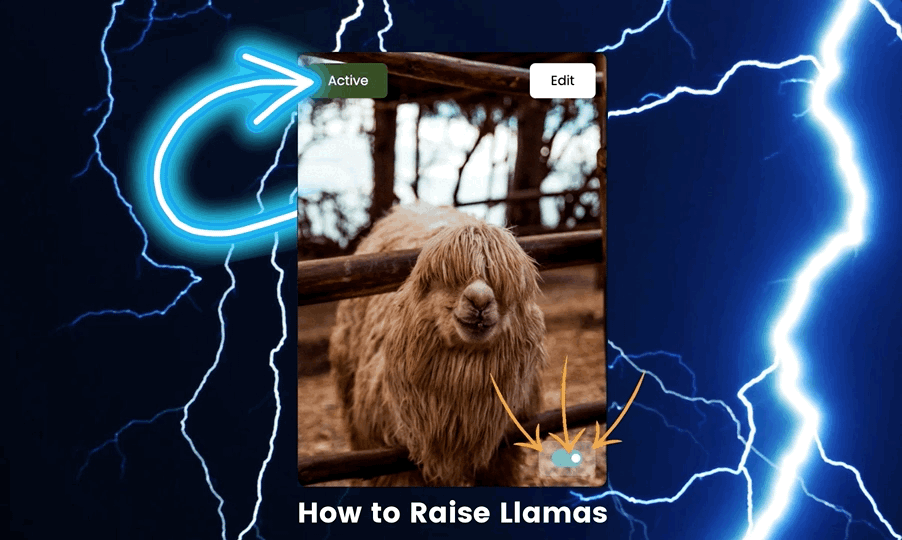
9• 4• 24
- Language Selection—Partners can now select multiple languages to display all languages spoken fluently, not just the primary and secondary languages as allowed previously. Now you can multi-select all applicable options.
- Add Social Profiles—Partners can now add their social profiles to their Storefront to allow Seekers to learn more about their online presence.
8• 20• 24
- Auto-Activate Listings—Now when you’re a Pre-Approved Partner, or if your Listing was previously ACTIVE, if you make the necessary updates to re-activate your Listing after auto-deactivation due to lack of availability or inventory, your Listing will automatically ACTIVATE upon saving.
7• 18• 24
- Checkout—We updated functionality for adding additional attendees during checkout to enhance the user experience by including dynamic and non-required fields for up to the correct ticket limit purchased.
For Example: With reservations of 4 or more tickets, only the initial 3 additional attendee name fields are displayed, and then new fields appear as needed up to the total tickets purchased (great for large groups).
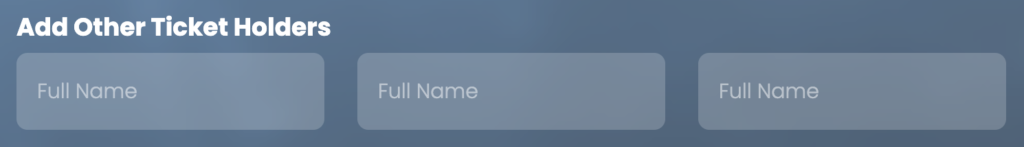
7• 15• 24
- Accessibility—We have implemented accessibility modifications to improve our accessibility score to 94% for a greater User Experience for everyone on exploringnotboring.com ✨ Still working toward 100%
7• 8• 24
- Booking Settings Availability: Annual Repetition—Added new functionality to differentiate the selectors of the repetition component to set different option values based on the selected case: day, week, or month. When the repetition option is changed, the numerical values in the other selector are dynamically set: 7 for day, 5 for week, and 12 for month. This provides a better user experience in the component and now allows the required functionality of configuring an Event with annual repetition.
7• 5• 24
- Experience Reminders—We implemented the Experience timezone (the Experience location for in-person Experiences, and the User’s timezone for Online Experiences) to improve clarity of the Experience start time.
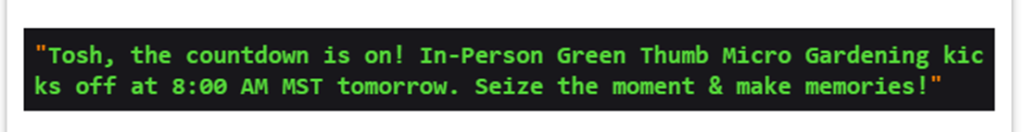
6• 24• 24
- Image Processing—Implement new image storage and loading functionality so images load faster due to their optimized size.
6• 18• 24
- Easy Filter Menu—Improved the navigation of the filter slider at the top of eery page. Now it can be navigated using arrow keys and by clicking and dragging with the mouse. Additionally, the slider is scrollable using the Apple touchpad for easy navigation through all common device methods.
6• 17• 24
- Booking API–Developed an ENB API for Booking & Customer Data
4• 12• 24
- Search—Implemented real-time search so your search results display as you type without having to hit enter or click anything to see your results. If you hit enter, you will see your results outside of the popup and on the search results page.
3• 29• 24
- Listing Details Page—Added expand/collapse functionality to the DESCRIPTION text to improve the User Experience. Now only 500 characters are displayed out of the 1000 allotted. The user can click “Read More” to see the remaining characters and “Read Less” to hide them again.
3• 20• 24
- Booking Calendar—Improved limited ticket quantity alert to the buyer:
- If any ticket is set as “Unlimited” (including bundles), no remaining ticket alert is shown for that specific ticket type.
- If any default or custom ticket has a numeric quantity set for the # of tickets, we will display the remaining ticket alert with the total # of tickets left for that specific ticket type. When 10 or less # of tickets are offered for that specific ticket type, we display the remaining ticket alert when 50% of tickets are left. When 11 or more # of tickets are offered for that specific ticket type, we display this alert when 20% of tickets are left (Ex. Only 5 left). See Figure A.
- If there are any “Unlimited” ticket types (including bundles) offered, then once the max total quantity of tickets has only 20% of tickets left (when the total quantity was 11 or more) or 50% of tickets left (when the total quantity was 10 or less), then we display next to the TICKETS text on the Booking Calendar the total # of tickets left. See Figure B.
- If any ticket type is sold out, we display SOLD OUT! as the remaining ticket alert.
Figure A:
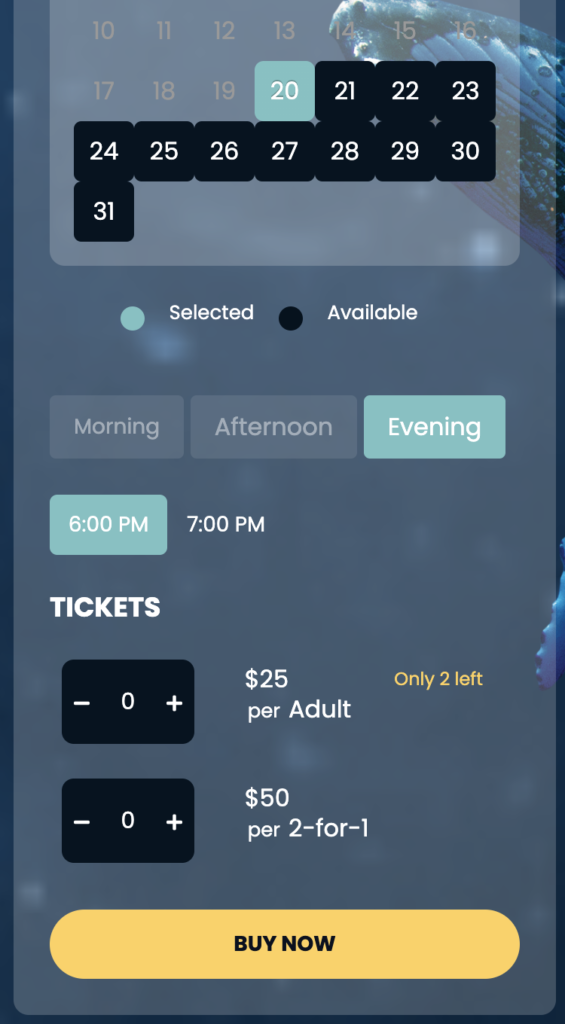
Figure B:
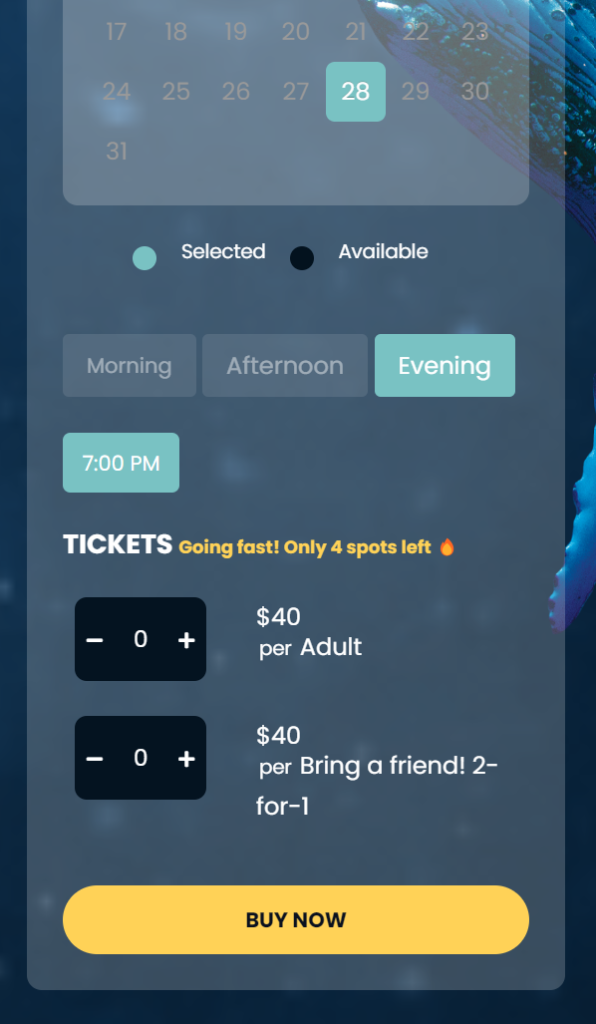
2• 9• 24
- Gift Cards—We have successfully launched Phase 1 of Gift Cards 🎉
This includes the ability to buy gift cards that can be used for any Listing on exploringnotboring.com + the ability to buy exclusive Partner gift cards during checkout of an Activity, Event, or Product. Phase 2 includes the ability to buy exclusive Partner gift cards by themselves rather than as an add-on.
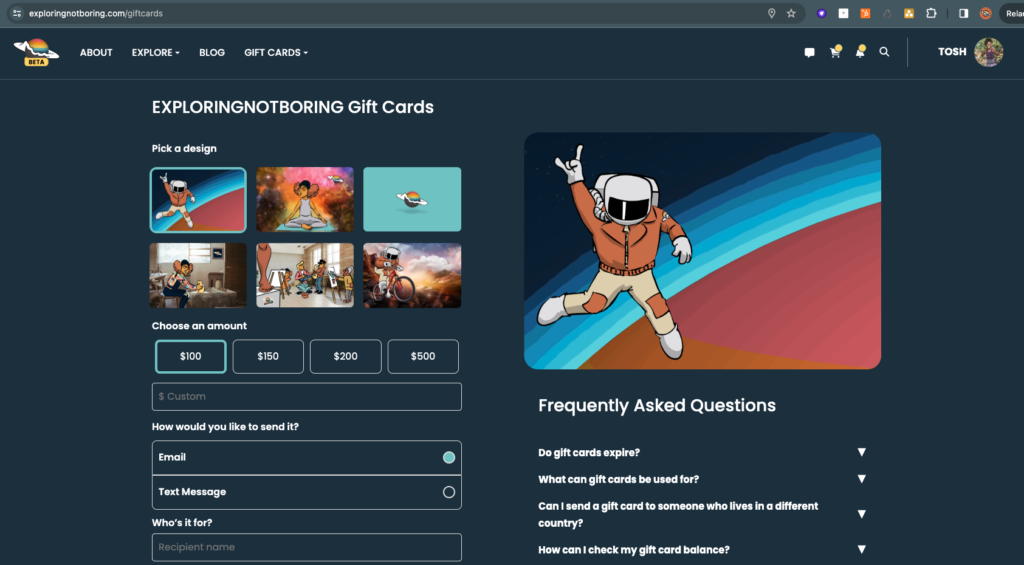
1• 16• 24
- Checkout—When there is a payment method on file, it is selected by default to allow the User to checkout in 3 clicks or less.
1• 4• 24
- Saved Cards—Improved the display of Saved Cards in Checkout and My Wallet on the Account page to include Bank Cards and Gift Cards.
1• 3• 24
- Gift Cards—Implemented the functionality that allows access to the Redeem page even as a non-member, so any recipient of a gift card can redeem it.
- Gift Cards—Gift Cards purchased from a Partner can only be used on the Activity, Event, or Product Listings created by that specific Partner.
2023 CHANGELOG
12• 21• 23
- Free Events—Added functionality to support marking events as FREE. In the pricing section, if you mark the event as Free allows the event to be displayed in a designated “Free Events” section on the Events Explore page: exploringnotboring.com/events
12• 18• 23
- Buy Now Button—Changed color to YELLOW as User data shows greater clicks
12• 14• 23
- Booking Confirmation SMS—Per feedback, we updated the Partner Activity/Event Booking Confirmation to include the Booking Date and Booking Time to eliminate the need to log into your Partner Account to identify the key information of a booking: what, who, when, and how much.
- Reviews—Made adjustments in the implementation of the reviews functionality on the Listing page. After submitting the review, the “Leave a Review” box is no longer present (conditioned to be visible only for Users who have completed the Activity/Event/Product), automatically displaying the new review directly on the Listing without the need to refresh the screen (the new review is also displayed on the Partner’s Storefront, where all reviews received are compiled). Additionally, a limit of 2000 characters has been set for User reviews and the User’s profile photo is shown in each review.
12• 13• 23
- FIX: Review link not populating in transactional email—FIXED. When working with HTML content, it is essential to address the details of formatting and syntax accurately to ensure the integrity and functionality of the links. The made modifications are intended to optimize the presentation and user interaction when accessing review and message links.
12• 4• 23
- FIX: Keywords need to keep the curser inside the keyword field to quickly add more keywords using the enter key—FIXED. When adding new keywords, the focus is maintained so that you can now hit ENTER to type your next keyword.
- FIX: Photos Skewed—FIXED. Improved the display of Listing photos in the private Partner Storefront (issue did not affect public-facing view).
11• 30• 23
- Phone Numbers—Improved our ability to support a global audience of unique experience Seekers by adding the function to set the country code across all phone number fields on the platform to ensure messages are effectively delivered to the entered phone number.
11• 28• 23
Chat: It is now much easier to access the conversation thread from mobile and desktop; and the first thread in your inbox is selected by default.
11• 27• 23
- Notifications—Per feedback, we updated the existing indicators for the Cart, Messages, and Notifications icons to be bright yellow for greater visibility.

- Starting in the Next 12 Hours Section—Restructured the next availability calculation method responsible for calculating the next availability for Activity and Event Listings to identify Listings starting in the next 12 hours.
11• 16• 23
- FIX: Photos not saving—FIXED. Corrected execution of the upload route.
NOVEMBER–DECEMBER: WORKING ON DIGITAL GIFT CARDS 🛠️
- Adding the ability to send Digital Gift Cards to the recipient via SMS or Email
- Creating Gift Cards exclusive to individual Partners and the platform
- Designing Partner Gift Cards to be dynamically created based on the Partner’s Listing Prices (a custom amount can be entered by the buyer)
- Building a REDEEM Gift Card page linked in the SMS and Email sent
- Making it easy to buy Gift Cards via mobile or desktop, on their own or during the checkout process for any offer on exploringnotboring.com—includes a smooth User Experience when purchasing multiple cards (the User is redirected upon purchase of a Gift Card to the main Gift Card page to seamlessly buy another Gift Card or continue exploring the platform) and the ability to purchase a gift card without being logged in
- Including an Email Confirmation for the Gift Card sender
- Adding new “Gift Card Area” on the Listing page to allow a User to purchase a digital gift card exclusively from a Partner and without any other purchase

11• 9• 23
- Reviews—Modified the public-facing Partner Storefront to include a compilation of all of the Partner’s Listing reviews. The review will include a hyperlinked title to the Listing of the review. Users can click on the title to access the details of the Listing.
11• 8• 23
FACELIFT! Across both mobile and desktop.
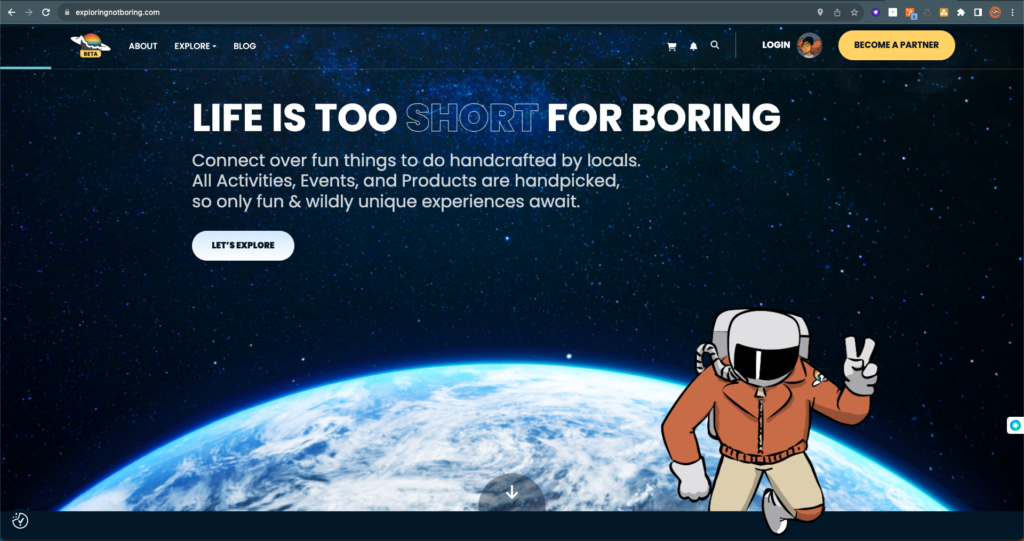
11• 7• 23
- FIX: Review link tag not hyperlinking in email—FIXED. Response of “Good” or “Great” directs to the box to leave a review on the Listing page.
11• 6• 23
- Main Menu—Added tooltip to the icons for Messages, Cart, Notifications, and Search so you can now view their labels with new hover effect.
11• 2• 23
- Event Listings—Events are now discoverable on exploringnotboring.com for the duration of the event, allowing Seekers to purchase tickets before and during the event until the event ends.
- Estimated Earnings—This metric for Partner Listings (displayed when adding pricing to any Activity, Event, or Product) is now dynamic to show an accurate estimate of your earnings per ticket or item sold.
10• 20• 23
- Partner Storefront—Added ability to view Storefront as a Seeker and the ability to copy your Storefront URL, all from your Partner Storefront view.
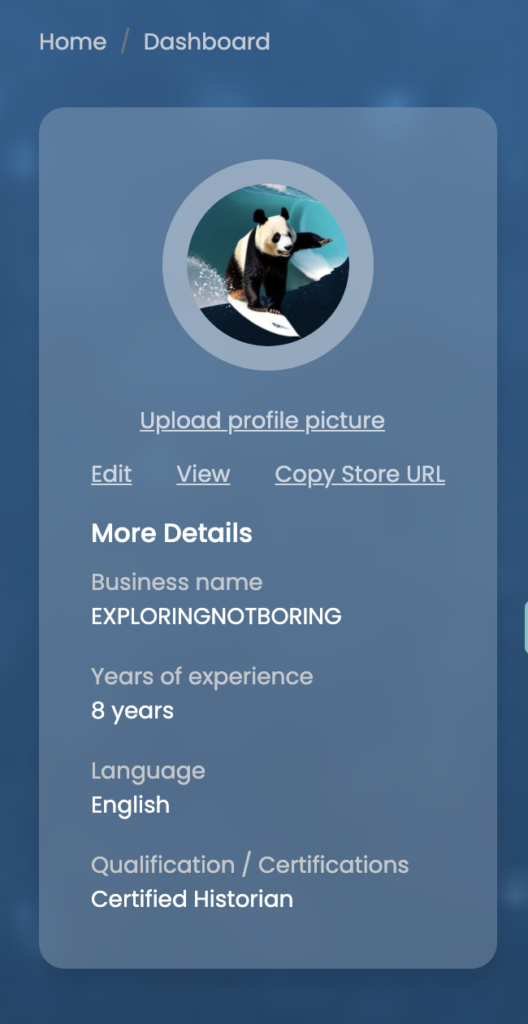
- Dropdown User Portal Menu—Updated the contents and order of the dropdown menu for all User portals: Seeker, Partner, and Non-Member portal
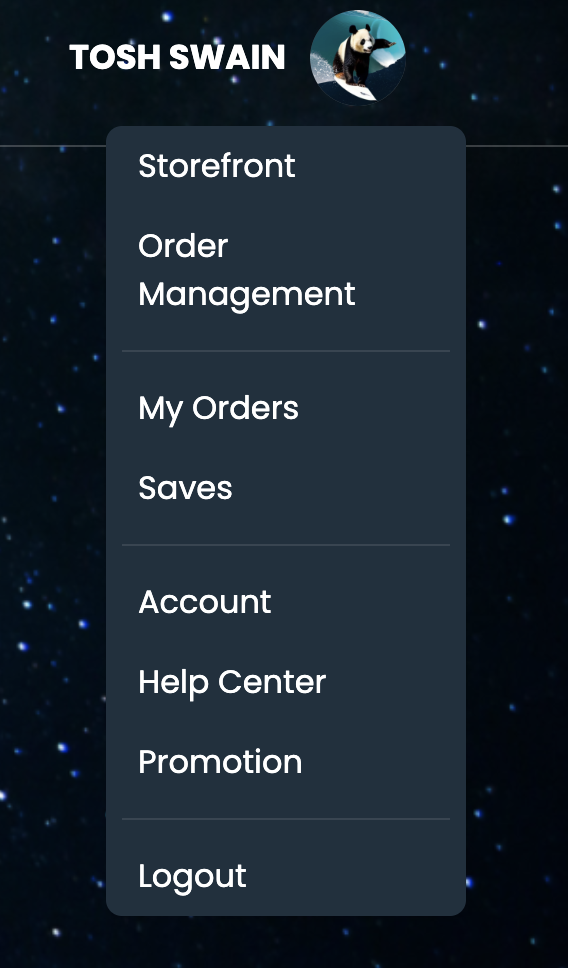
10• 18• 23
- Purchase Cards—Product pages now include the title, cost and highlights in the Purchase Card (very similar to the Booking Calendar for Activities & Events).
10• 3• 23
- Create Virtual Gift Cards—Modified the checkout process to enable the use of gift cards during the purchase process, both redeeming and applying.
9• 25• 23
- Meta Data—Added Listing Cover photo to og:image metadata for Activities, Events, and Products to display the cover photo when the link is shared.
9• 20• 23
- Homepage—Updated the design and style of the homepage, including updating the Listing format to provide the same critical details as the Explore page Listings: title, description, next start date/time, review rating, location, etc.
9• 19• 23
- Site URL—Updated beta.exploringnotboring.com to exploringnotboring.com
- System Timeout Warning—Implemented an alert in the Add/Edit Listing views that will be executed 2 minutes before the section expires (120 minutes), it will notify the user to save the data before closing the session. On the other hand, once the session is closed, it will redirect to the Login.
9• 18• 23
- Customize Listing URL—Added ability to generate a short link for each Listing that redirects to its corresponding Activity, Event, or Product page.
- Google Maps—Updated the display of addresses to change coordinates into street addresses; this change affects the Listing Details page, My Orders, and Order Management.
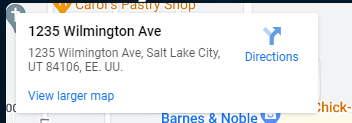
9• 13• 23
- Add to Calendar Options—Created links to add events to different calendars. Supported calendars include Google, iCal, Outlook, and Yahoo. The links will contain the Start and End Date and the Title of the Activity or Event.
- My Orders—Added “My Orders” to the User portal dropdown menu.
- Keywords–Updated Keyword formatting so that when the User (Partner) presses Enter it adds the keyword to the field with an X to delete. On the other hand, we have made the necessary implementations to allow ENTER, pound (#), comma (,) or semicolon (;) to add/separate keywords. Finally, we made sure that these keywords are taken into account when the User (Seeker) uses the search field.
9• 12• 23
- Shareable Listing Details Pages for Activities, Events, and Products—Added the ability to Share (including Facebook, LinkedIn, Email, SMS, and copying the Listing URL to your clipboard) and Save a Listing to your Wishlist from the Activity, Event, or Product page.
- Create Virtual Gift Cards—Implemented the necessary database structure (included fields such as the User ID, design image path, recipient’s name, phone number, email, custom message, sender’s name, send date, send mode (SMS or email), unique PIN, and the amount), defined models and their relationships, and implemented the logic to generate a unique and secure PIN for each card to be redeemed.
- Chat—Seekers now have the ability to send New Messages from the inbox to Partners with whom they have previously messaged or ordered from.
- Search Engine Optimization (SEO)—Added structured data to improve the SEO of the website and individual Listings. Added Carousel Structured Data to Activity-Course Listing Pages
9• 11• 23
- Categories—When the User selects a secondary or tertiary category without first selecting the parent category or categories, these parent categories will now auto-select for them.
- Search Engine Optimization (SEO)—Added structured data to improve the SEO of the website and individual Listings. Structured data helps search engines understand the content and context of web pages, leading to better visibility and presentation in search results. By incorporating structured data, we made it easier for search engines to interpret and display relevant information about the website and its content.
First, we implemented Sitelinks Search Box structured data. This feature enables users to perform site-specific searches directly from the search engine results page. By adding the appropriate code to the header of each page, we ensure that search engines can recognize the search functionality of the website and display a search box in the results.
Next, we focused on enhancing the Product Listing pages using structured data. This allows search engines to better understand the products offered on our website. By providing details such as the product name, images, pricing, and availability, we improve the visibility and presentation of Products in search results. This, in turn, can lead to higher click-through rates and improved user engagement.
Additionally, we added Logo structured data to the website. By specifying the organization’s name, website URL, and logo image URL, we provide search engines with information about the website’s branding. This helps search engines display the website’s logo in search results, contributing to increased brand recognition and trust.
By implementing these structured data enhancements, we ensured that the website’s content was more effectively understood and displayed by search engines. This optimization can improve the website’s visibility, attract more organic traffic, and enhance the overall user experience.
9• 8• 23
- Meta Data—Implemented new method for Listing images in which the values of the title and location will be taken into account to generate the file name for Search Engine Optimization (SEO) purposes. The changes affected the Event, Activity and Product controllers and the helper class which will contain the New method. This is an example of the file name as it looks now: “uploads/experience/Photos-Pole Dancing Class-Utah-exploringnotboring.com_41.tmp”.
9• 7• 23
- Combined My Bookings and My Orders into 1: My Orders—All orders for Activities, Events and Products are now displayed on the My Orders page. We kept the existing layout of the My Bookings page, keeping the “Upcoming” and “History” tabs, using “History” for previous orders (Activities and Events with previous reservation dates and Products, 15 days after being marked as shipped).
- Timezones—For Online Experiences, the date and time are displayed in the user’s timezone. For In-Person Experiences, the date and time are shown in the timezone of the location where the experience will take place.
9• 6• 23
- BUG FIX: Handling of special characters—Implemented backend conversion to replace special characters in Listing Titles and Ticket Names with underscores in order to prevent interruption to platform functionality.
- Display of Saved Cards—Improved the card display in both the Account view and Checkout process by implementing a fully functional slider with navigation arrows, making it clear to the User that it is a slider and that there may be more cards available.
9• 5• 23
- ADA Compliance—Implemented greater a contrast ratio between the background color and font color to meet and/or exceed requirements for ADA compliance and accessibility.
8• 23• 23
- Ticket Bundles—Currently turning on the toggle button treats the ticket as unlimited. In the calendar it is possible to select the maximum number of remaining participants divided by the number included in the package, for example, if the maximum amount is 12 and the number defined in the ticket bundle is 3 then up to 4 can be selected on the side of the calendar.
8• 16• 23
- Automated Review Requests—Implemented adjustments in the sending of emails for reviews to register the date of sending the first email, in this way, we can calculate sending the second email 24 hours later.
8• 4• 23
- Partner Storefront (Seeker View)—Eliminated the VIEW ALL page and instead now show ALL Listings on the Partner Storefront (Seeker view), displayed in order of most popular (most bookings and most orders).
- Activation—Now we support pre-approved Partners. Meaning, if this isn’t your first rodeo, so you know how to write your value proposition, understand the importance of quality photos, and consistently meet our quality standards with unique, original ideas, then you can skip the review & instantly activate new Listings on exploringnotboring.com
- Firefox Booking Settings: Date is off by one day—FIXED. The bug preventing the proper date on Booking Settings for Firefox users has been resolved. This means you can now use your preferred browser, Firefox or Google, to easily set your availability for any Activity, Event or Product you sell on exploringnotboring.com
8• 2• 23
- Repeat Options–The end date of an instance follows the start date until the User activates the repeat option.
8• 1• 23
- Order Confirmation: Checkout Notes—The Partner order confirmation email now includes the notes that the User added during the checkout process.
- Activities/Events Listing Display—Next availability, both date & time, are now shown with your Listing cover photo on the Explore pages.
7• 26• 23
- Booking Settings: Events—In order to better support events, the Booking Settings page for One-Off and Recurring Events now allows the User to:
- Set the End Time for any Date added (default End Time is 1 hour), better supporting multi-day events with different hours and durations.
- Set the option, “What is your cutoff time?” to hide the Event Listing from being discoverable on the platform when the cutoff time is reached.
- Add the Listing as a “Private Event,” which means the Listing is not discoverable on the platform. It does not show up on the homepage, explore pages, or in search. Access is only granted to people who use the direct link.
- Multiple Sessions for One-Off Activities, Multi-Day (with UP TO selected), and Recurring Events—All meeting links for Online Listings are now accessible from the Order Details ticket stub if the User booked multiple dates.
7• 25• 23
- UX: Easy Filter Menu—Added redirect to navigate the User to the filter section once the page is updated.
7• 21• 23
- Activity, Event, Product Pages—Improved the User Experience: Moved Title and Highlights below the Listing photos and moved the Booking Calendar to the top of the page. Eliminated the ability to scroll the Booking Calendar.
- Booking Calendar—Change duration format from 2:00h to 2 hours
7• 20• 23
- Booking Calendar—Dates are now visibly limited to that of the selected month instead of dates belonging to other months being blocked.
7• 19• 23
- Booking Calendar—Added next availability to the top of the Booking Calendar, now the top of the Calendar reads: Title, Date & Time, Cost.
- One-Off Events: Booking Calendar—To simplify the booking process, the calendar & time slot sections (and the number of sessions included) on the Booking Calendar are now hidden for One-Off Events since there is only 1 date and 1 time available for booking.
7• 18• 23
- Facelift: Your Activity, Event, or Product page—the Title and Highlights below the listing photos. I have moved the reservation calendar to the top of the page, for this I made several changes in the structure. I removed the ability to scroll within the booking calendar. In MOBILE view I added the same margin space above the button as below the button. Currently, I am working on the calendar display. The following images show how the settings for activities/events and products are looking respectively.
7• 16• 23
- FIX: Elaborate on a method to prevent availability dates from being displayed a day earlier in Booking Settings for Firefox Users—FIXED. Added several adjustments to ensure that the availability of the calendar is displayed correctly for Firefox Users, changes were made to the date formats in order to standardize everything.
7• 07• 23
- YouTube—You can now insert a YouTube video into a Partner Listing using the video URL from the browser, or the YouTube video share links. The previous method worked perfectly for the YELLOW and GREEN cases that are displayed below, and now adjustments have been made too support the RED case:
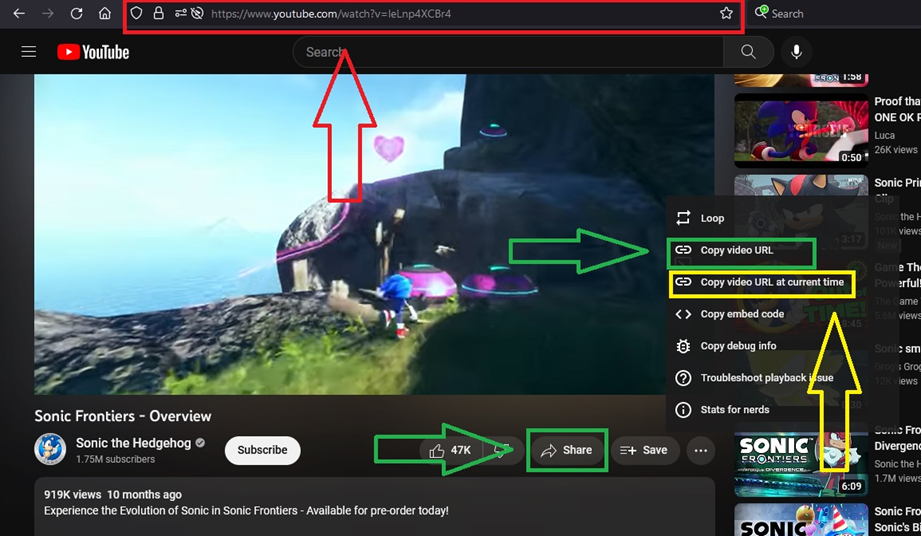
6• 30• 23
- Deleting Partner—When a Partner account is deleted, the user’s status changes to Seeker, and the page only displays Seeker functionalities.
6• 12• 23
- Backend Database: Establish many-to-many relationships—Establishing many-to-many relationships is essential for modeling complex data structures. Many-to-many relationships ensure that the database can handle complex queries and data relationships. The application can now easily access related data between the tables.
6• 08• 23
- Backend Database: Intermediate Tables—Creating migrations for intermediate tables is essential to establish relationships between tables in the database. Intermediate tables help to optimize the database and prevent data redundancy. With this change, we were able to establish the correct relationships between the tables and ensure that data was properly normalized.
- Order Cancellation—Added the Activity, Event, or Product page link to the cancellation notification for both Seekers and Partners. A method in the backend is used to generate the friendly URL.
6• 07• 23
- Backend Database: Update relationships in models—As a result of creating foreign keys in various tables, we added new relationships to several models in the application. These relationships were necessary to enable the application to access and manipulate related data more easily.
6• 06• 23
- Backend Database: Foreign Keys—Creating migrations to add foreign keys is essential to establish relationships between tables in the database. Foreign keys ensure that the data relationships are maintained, preventing data inconsistencies and ensuring data integrity.
- Backend Database: Foreign Keys—Included cascading deletion. This will ensure that any related records are deleted automatically when the parent record is deleted, which will prevent data integrity issues.
6• 05• 23
- Order Cancellation—Added cancel function, providing the ability to return tickets. Notifications have been implemented for Partners and Seekers both by email and by the ENB notification system.
6• 01• 23
- FIX: Media slideshow must pause when YouTube video is played—FIXED. Added pause to carousel slider when User hovers over one of the images, and now pause the carousel when a video starts playing.
- FIX: Listing Icon Display—FIXED. The display of Listing Icons on Safari and mobile iOS devices has been adjusted to ensure proper height, width, and alignment within their container.
- YouTube Video—Increased display dimensions to correspond with the new size of the carousel display.
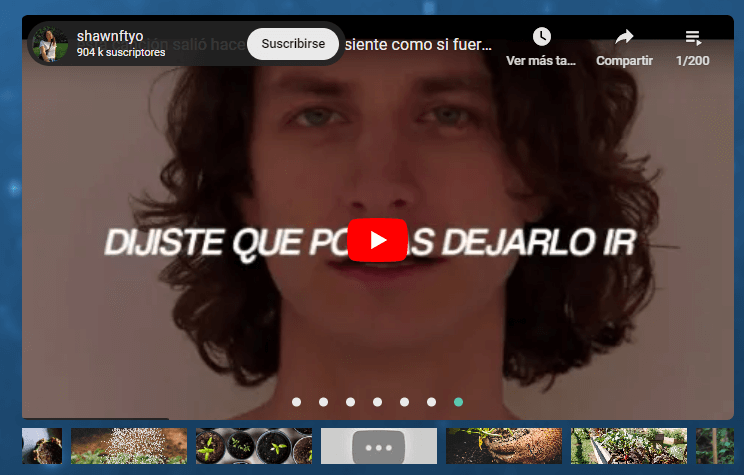
5• 31• 23
- Minimum Quantity: During Checkout, implement functionality to address a minimum quantity that has not been met—implemented a popup window to send a warning to the user with the message corresponding to the minimum required. Along with the message I added a restriction so that it is displayed in case the user defines a minimum amount. In the case of events, I applied a restriction to set the minimum amount to 1. Implemented Rejected Order notifications and added the ability for the Partner to reject an order for Minimum Not Met:
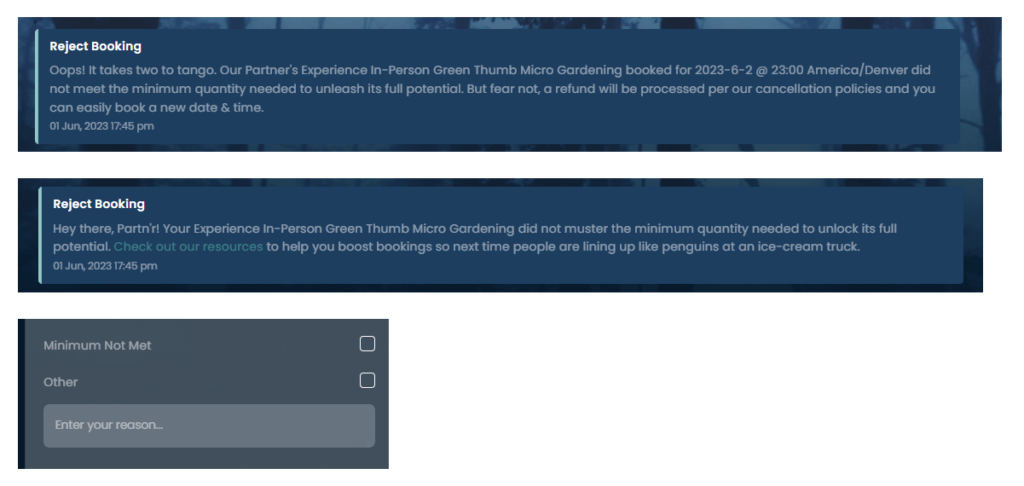
5• 30• 23
- Google Calendar: Change integration button status—modified the button to synchronize the account, so that if an account was already synchronized, the message it would show would be “Disconnect Google Calendar” and in case of pressing it executes the aforementioned function.
- Partner Form Address—Standardized the address using Google Maps. This allows the business address to be used for the location of Online Experiences. If no address is established, the city location status will be set to “online”
- Zoom Integration—When both Zoom and Google Meets are integrated, Zoom will take priority, and the Google Meets link will only generate in the event that there is no integration with Zoom.
5• 26• 23
- My Bookings: Order Details—For Product Orders, the Tracking Number provided by Partner is now displayed on the Seeker Order Details card.
5• 18• 23
- Delete Partner Account—When a User requests to delete their Partner account, it will cancel any pending orders associated with the account:
- Next, any experiences and products created by the partner are deactivated.
- Next, a system notification is sent to all Users associated with the canceled orders, letting them know that their order has been canceled and why.
- Next, the partner account is deactivated and removed from the site.
- Finally, a notification email is sent to the site Admin, informing them of the Partner account deletion and the canceled orders associated with it.
5• 17• 23
- Timezone—Now we allow Users to select and store their preferred timezone in the database. Added the default “automatic” option to the drop-down list, so if a timezone has not been selected, the User’s public IP address is used to determine their approximate geographic location and set their timezone from it to create accurate booking time slots, allowing for the correct timezone to display throughout the web app (e.g. Booking Calendar, My Bookings page, Listing Display, etc.). Non-authenticated Users will always display their timezone based on the default captured IP address.
5• 16• 23
- ZOOM—Our EXPLORINGNOTBORING web app is approved by Zoom. You can now integrate your ENB Partner account and Zoom account to automate the creation of unique meeting links for Online Experience bookings.
5• 16• 23
- Booking Calendar: Multiple Sessions—Added ability to support Multiple Sessions for One-Off Activities, Multi-Day Activities, and Recurring Events. This ability allows the Seeker to book more than one instance (date & time) of an Experience in a single booking. Perfect for multi-day tours, classes, and events, or package deals.
- Reject Order—Added ability to reject an order when Manual Acceptance is turned on; in this case, the Partner has the ability to manually approve or reject an order. When an order is rejected, the Partner has the ability to select or type a reason for the rejection, which is then sent to the Seeker.
5• 10• 23
- Geolocation—Standardized all radii in 70km; meaning all Listings within 70km (50mi) of the Seeker will display in the “Explore Near You” section.
5• 09• 23
- Booking Settings: Cutoff Time for First Seeker—Added function in charge of establishing a cut-off time for First Seeker; If no one books by this window, the instance (date & time) will be removed from availability.
5• 03• 23
- Meta Data—Updated the meta data for the Partner Storefront, main site, and Listing links, which will help Users find and share the content more easily.
5• 02• 23
- Deleting Ticket Options—You can now delete a ticket when editing a listing without affecting selected ticket records in previous bookings.
4 • 24• 23
- Featured Listings—Adjusted the header of each page to display the “Human Element” photo in the case of Events and Activities, and the image labeled “In Use” in the case of Products, when a Listing is featured on any of the Explore pages (i.e. Activities, Events, Products).
- NEW Venue & Ticket Info Sections—Increased character count to 600ch
4 • 21• 23
- BETA UPDATE—Many changes were applied, including but not limited to, mobile updates, activation restrictions, new listing sections, and availability fixes. Some listings will be affected since new restrictions and features have been implemented, so to fix it they must be edited.
- Mobile Updates—Improved the styling, format, and function of the mobile web app, including but not limited to, button styling, image & text formatting, and mobile menu navigation.
4 • 20• 23
- Booking Settings—Now the end time can pass 12:00am for a single date.
- Zoom—Unique meeting link is now added to Google Calendar event.
4 • 19• 23
- Date Filter—Adapted the Date Filter in the Easy Filter Menu to the new features of the system. Now it’s possible to filter Listings by availabilities.
- Additional Instructions—This section in Add/Edit Listing now supports the ability to add clickable links. This information is sent to Seekers in their Order Confirmation email for Activities & Events.
4 • 18• 23
- Checkout Notes—Added functionality to include the notes provided during the checkout process to the Order Details and Partner’s Order Confirmation.
4 • 14• 23
- Shipping—Added tracking number and tracking link to the Shipping Confirmation email template. This way, Users can receive detailed information about the status of their shipments when available.
4 • 13• 23
- Google Calendar Integration—Added success message when Google Calendar Integration is successful. When synchronizing the Google Calendar account correctly, a success message is shown when returning to ENB, similar to what happens with the Zoom integration.
4 • 11• 23
- CHAT—Added ability to send messages from Order Management and My Booking from the Order Details cards.
4 • 10• 23
- FIX: Repeat options must display correct frequencies on Booking Calendar—FIXED. This bug was caused by the daily replays taking the replay instances of the other setup.
4 • 07• 23
- FIX: My Orders—FIXED. The Book Again button now redirects to the Activity or Event page to make a new purchase.
4 • 05• 23
- FIX: Booking Calendar—FIXED. Error was corrected in the case of availability with repetitions of months, an error occurred in the calculation of the next availability for Listings whose date had been declared in the past.
4 • 04• 23
- Activity Listing—Added “TICKET / ADMISSION / REGISTRATION” section and “VENUE” section to Activity Listings; displayed sections above the LEARN MORE section on the Listing page. These sections allow you to highlight sexy details regarding your venue (e.g what makes it unique and special?) and key information about tickets (e.g. what all does the ticket include?).
4 • 03• 23
- Partner Storefront—Removed “SHOW ALL” option and display ALL Listings on the Partner Storefront with ability to apply filters for both Listing Status and Listing Types
- Activity, Event, or Product page—Increased photo display size.
3 • 29• 23
- Checkout Process—Added ability to process $0 bookings for FREE Activities/Events.
- Manual Acceptance—Added ability to accept orders manually or keep toggled OFF to accept orders automatically. This setting is found on the Booking Settings page for Activities & Events.
- Advanced Ticketing—When adding new Ticket Options / Pricing Options, Private Group and Ticket Bundle are toggled OFF by default. The result is the # of Tickets set will not be grouped and purchased at once; instead it represents the # of Tickets available out of the quantity per Instance (bookable date & time).
3 • 28• 23
- Activation—Added restriction that prevents an Online Listing from being activated without a Zoom or Google Meets integration completed. A pop-up alert will be triggered when attempting to activate an affected Listing.
- Mobile Booking—Improved mobile booking experience by adding a “Book Now” button that only displays on mobile resolutions and redirects to the Booking Calendar section.
- Booking Settings: Cutoff Time for First Seeker—Added option for “0 Hours”
- Text Fields—Added ability to enter down inside text fields using SHIFT+ENTER
- CHAT—Added ability to send a message by pressing ENTER, and enter down by pressing SHIFT+ENTER to complete a line break in the text.
3 • 27• 23
- FIX: Activation—FIXED. Added several adjustments that imply a Listing will always be deactivated upon any decision made by the Approval Team to allow the Partner full control of when the Listing goes LIVE on the platform.
- Order Management—Added tabular form (List View) display format of order details and provided the ability to alternate between List and Board views.

3 • 24• 23
- Google Meets & Google Calendar Integration—Added ability to integrate with Google Calendar, and added the method in charge of creating a unique link to Google Meets for each booked instance of an Online Experience, and establishing it in the Google Calendar.
- Order Management—Added List View for bookings/orders providing the ability to view Order Details in rows to supplement the current Board view.
- Search—Added UX update to default the cursor in the search text field so once the search icon is clicked, the User can start typing without the need to click in the text box first.
- Listings Details Page—Updated Listings to open in a new tab.
3 • 22• 23
- Booking Checkout—Added dynamic display of the Booking Date being reserved by the Seeker on the Payments page during Checkout.
- Booking Calendar—Added functionality to dynamically display atop the Booking Calendar the # of Sessions included in the selected ticket.
- Booking Calendar—Added functionality to dynamically display atop the Booking Calendar the minimum age for the Listing being booked:
- Minimum Age = 0 👉 Display = “All Ages”
- Minimum Age = 1+ 👉 Display = “Ages [min. age]+” (ex. “Ages 21+”)
- Implement Security Policy for Passwords—Defined new policies to improve account security. Passwords must now:
- Have at least 8 characters
- Have at least 1 number (1, 2, 3, . . .)
- Include lowercase characters
- Include uppercase characters
- Cannot contain 4 consecutive characters
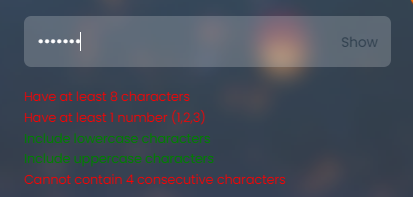
3 • 21• 23
- Listing Activation—A Listing must have a quantity available to be active on the platform. One type of ticket or Product quantity must be available for your Listing to be discoverable. The popover notification on the Activate Toggle will tell you how to activate your Activity, Event, or Product Listing.
- FIX: Google & Facebook Login—FIXED. Corrections made in environment variables and the responses to login using Google or Facebook.
3 • 17• 23
- FIX: Booking Settings Save Date—FIXED. Implemented fixes to ensure that clicking on an added date displays that date in the dropdown calendar, pre-displaying the current date. On the other hand, also added fix so when an added date is clicked and then clicked to remove it, the set date is no longer reset—Today we have completed the necessary corrections to solve these problems, currently the problems are solved with the entry of the start date, in addition the organization of availability is by date in ascending order.
3 • 10• 23
- Product Listings: Quantity Depletion Process—The quantity decreases as products are purchased and is replaced in case of rejection of a purchase.
3 • 09• 23
- Zoom:
- Notifications—Added Event Notification Endpoint URL to receive event details from Zoom enabling the webhook that will provide the unique meeting link for each booked instance (date & time) for Online Experiences.
- Security—Published documentation of our secure software development process, including our “Safe development policy”, “Security in development methodology” and “Code analysis reports.”
3 • 07• 23
- Activation:
- Listings must have an established payment method to activate.
- Listing must be activated to show up on the platform.
- SOLD OUT—Listings are automatically deactivated when availability or quantity is zero (0). Immediately a notification is triggered to the Partner. This method is executed when accessing ENB and when making a Booking, it basically calculates if the Listing contains future availability, otherwise it will be deactivated and the Partner will be notified.
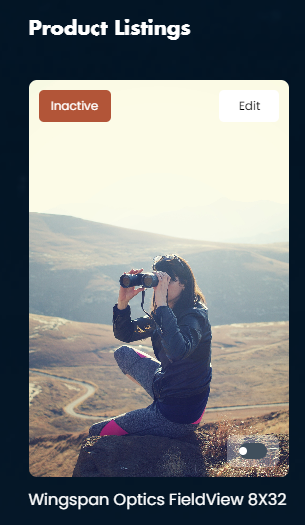
2 • 07• 23
- Chat—Chat notifications were moved from the dropdown menu to the top icon bar to make message notifications viewable at all times

- Chat—Added “All” “Read” “Unread” and “New” views to conversations in Messages allowing the user to filter the conversations by in useful ways.
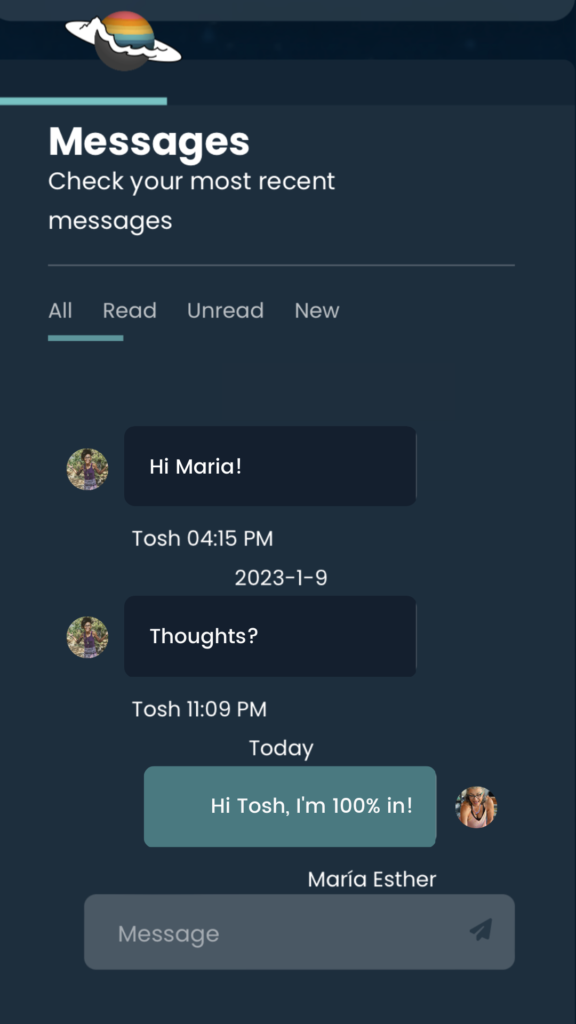
- Chat—Added the ability to search conversations in Messages.
- Ticketing—Implemented restrictions to prevent deleting a ticket when it has already been booked
2 • 02• 23
- PCI Compliance—Implemented the necessary mechanisms to use Stripe for saved payments, which means Stripe does the heavy lifting to protect card data. We save a token in our database instead of the card number and CVV.
2 • 01 • 23
- FIX: Unlimited Ticketing must allow for any quantity of that ticket in combination with other tickets up to the maximum quantity set—FIXED. When this option is configured by the Partner, availability of the other tickets can be selected as long as the total amount of tickets to be booked does not exceed in the maximum number of participants set for that Activity or Event.
Example: Total Tickets = 10, if the Adult Ticket is set to UNLIMITED and the Kiddo Ticket is set to 5, then up to 10 Adult Tickets are available depending on how many Kiddo tickets are booked.
In that case, if 3 Kiddo Tickets are booked, then 7 Adult Tickets can be booked; however, if 8 Adult Tickets are booked, then only 2 Kiddo Tickets can be booked for that specific date & time (instance).
1 • 30 • 23
- Product Checkout—Added calculation to determine if the FIXED domestic shipping cost or FIXED international shipping cost applies to Checkout.
- Chat—Added shortcut to Messages in the Portal, including displaying Message Notifications in the dropdown menu as well.
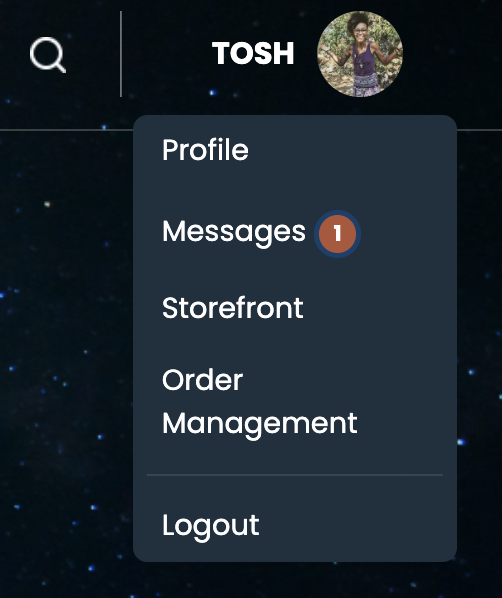
1 • 27 • 23
- Booking Calendar—Added dynamic visualization of the # of sessions included in the reservation to the Listing details atop the Booking Calendar.
- Booking Calendar—Added dynamic visualization of the minimum age value established by the Partner to the Listing details atop the Booking Calendar.
1 • 26• 23
- Checkout—Hide the payment & address section on FREE events
- Chat—In case of new messages, added the notification signal accompanied by the number of unread messages.
1 • 25 • 23
- Booking Calendar—Updated default selection to include the first available date, and in the case of multiple instances being included, subsequent dates are selected and displayed by default.
- Booking Calendar—Added the functionality of automatically selecting the first available time according to the pre-selected date, whether in the morning, afternoon or evening. In this way, as soon as the User enters a Listing, the User will have practically everything pre-selected and will only need to define the amount of tickets to reserve.
- Booking Calendar—Adjusted the times shown in each schedule: MORNING: 12:00AM – 11:59AM, AFTERNOON: 12PM – 4:59PM, EVENING: 5PM – 11:59PM. Added automation to ensure the first available time is auto-selected when changing a date. It will also auto-select according to the selected schedule (MORNING, AFTERNOON, or EVENING).
- Chat—Implemented the visual interface to control the conversation. Messages show dynamically without reloading the page, sent messages on the right side and received messages on the left side.
1 • 24 • 23
- Booking Settings—Added the ability to set the number of instances UP TO a maximum quantity on Multi-Day Activities. For example, if the Partner sets the ticket UP TO 7 days, then the User can book any number of days UP TO 7 total days.
1 • 20 • 23
- Chat—Implemented the chat notification system. It operates similar to the notification bell, but takes place in the Messages section. Selecting a notification will redirect to the corresponding thread.
- Chat—Added highlight to the Users who have sent a recent message.
- FIX: Save Listing not showing the accurate Listing details in the Profile—FIXED. The correct image, price, title, description & Partner are now captured.
1 • 19 • 23
- Storefront—Changed “Dashboard” to “Storefront” in the Partner Portal in order to more accurately depict the contents and purpose of this page.
- Booking Calendar—When booking the One-Off activity type, the Booking Calendar allows selecting the number of dates according to the general instance declared in the ticket section. The User cannot select more than 1 instance (date and time) unless the Activity or Event offers more than 1 instance with the selected ticket.
- Booking Calendar—When booking the Course activity type, the system auto-completes the other dates according to the declared instance. This same behavior is exhibited by the Multi-Day activity type.
- Private Booking—Added Private Booking option to Listing settings. By activating this option, only Listing instances without reservations can be reserved. Once reserved, that instance with the private reservation is not available for future reservations. The number of sessions included field corresponds to the number of instances (specific date and time) that will be reserved at the same time.
1 • 18 • 23
- Chat—Implemented the delivery view for new messages, which would be the step to start a new conversation.
- Checkout—Added additional booking information in the Review Order section including the number of tickets purchased and the dates and times selected. When a Private Group ticket is purchased, the text “Private Group” currently displays below the date and time.
1 • 17 • 23
- Partner Payouts—Defined timing to transfer the Payout to the connected Stripe account 24 hours after the completed Experience or the Product has been marked as shipped.
- FIX: Missing Date Field on Booking Settings—FIXED. Added several exceptions to prevent date removal, these removals are done to ensure that only one availability start date can be defined for the ONE-OFF Booking Type.
- FIX: Photos Not Saving on Submitted Listings—FIXED. The code error that prevented the correct obtaining of the Listing ID in order to add new photos has been fixed for both Activity and Event Listings.
1 • 10 • 23
- Stripe—Meta Data is passed to Stripe, including the Order ID and Listing ID for each payment completed on exploringnotboring.com
- Stripe—The Partner’s connected Stripe account is the registered company for payment (business of record) using Charge Type: Separate Charges and Transfers – the logic collects the Order payment on behalf of the Partner and later makes a transfer to the Partner’s Stripe account with the discount of the commission to ENB as part of the revenue-sharing model agreed upon.
- Stripe— For completed payments, the statement_descriptor_prefix is defined as “ENB” and statement_descriptor_suffix is the “Business Name” of the Partner. This information will be viewable on the Seeker’s bank statement.
1 • 9 • 23
- Partner Profile URLs are simplified to include User ID and First Name
Example: beta.exploringnotboring.com/userid/partnerfirstname
2022 CHANGELOG
12 • 29 • 22
- Added function to generate the direct link to the review section of the purchased Listing for the Seeker to easily leave a review
- Review Reminder 1—Sent 1 hour after finalizing a booking for an Event/Activity or 7 days after a product has been marked as shipped, if the reservation/order has not been rescheduled or cancelled
- Review Reminder 2—Sent 48 hours after finalizing a reservation for an Event/Activity or sent 14 days after a product is marked as shipped, if no review has been left
12 • 21 • 22
- Booking Calendar—Limit instance (date & time) selection to the “Number of Sessions Included” set by the Partner under Advanced Ticketing
- Order Management—Partners can now see all Seeker names per booking
- Activity, Event or Product—he ability to leave a review is limited to customers only
12 • 15 • 22
- Booking Calendar—Added method in charge of blocking dates for the cases in which all the available times have their tickets sold out. We added a verification in the “beforeShowDay” function in charge of displaying dates of the “datepicker” calendar, where we verify the availability for each of the tickets of all the schedules of the date to display, if the availability is equal to 0, the date is blocked.
- Online Experiences—Added restriction for when a Partner is trying to Submit a Listing, in case the Listing is an Online Activity or Event, it will require that your account in ENB be associated with Zoom (to avoid the error that would be displayed when trying to create the Zoom link with the Partner tokens, which would be non-existent if the Partner has not associated their account).
12 • 13 • 22
- My Bookings—This section for Seekers now includes details such as Booking Date & Time, Ticket Quantity & Name, and Booking Cost for each booking.
- Online Experiences—Added method in charge of generating the unique Zoom link when at least one user has booked the available time slot.
12 • 12 • 22
- Verified Reviews—We limit the ability to leave a review to customers of that Listing by carrying out a verification in which the option to leave a review only appears to Seekers who have completed a booking/order for that Listing.
12 • 06 • 22
Add Unique Zoom Link to Online Experience Bookings—When an Online Experience is booked, the Order Details now includes the unique Zoom meeting link for the instance (date & time) booked. All Seekers for each instance will receive the same unique meeting link.
12 • 05 • 22
- Improved Ticket Storage—Improved the speed of the queries to avoid delays in the site and decreased the complexity of queries.
- Improved Checkout Screens—Improved the Order Review section, allowing Seekers to provide an alternative phone number for SMS reminders, apply a coupon code, and add a note.
12 • 02 • 22
- Checkout—Added the ability to add attendee names per ticket count when the count is greater than 1. This is below the checkout information section on the left of the Checkout screens. Adding a name updates the participant description.
12 • 01 • 22
- Updated Listing Displays Across Site:
- State/Province/Region is shown rather than the Partner’s Country
- To better support multiple pricing options, listings now display the lowest available price accompanied with the text “STARTING AT” (ex. STARTING AT $25). View changes.
11 • 30 • 22
- The description for custom Additional Tickets is limited to 30 characters
- Price field for Adult, Kiddo, Infant, and custom Additional Tickets now supports $0
- Title of Listing Display Updated to Support 2 Lines—Modifications implemented to ensure that the Listing title is displayed in 2 lines of text. If 1 title line is displayed, 2 description lines are displayed, if 2 title lines are displayed, only 1 description line is displayed. These modifications were applied to the entire site.
- FIX: YouTube Video Error—Solved the issue that prevented the preview of YouTube videos on ENB; this only affected Activities, in the case of Events, the functionality worked as expected, but there was an error when trying to remove a video, so we also implemented the function needed to resolve this issue.
11 • 28 • 22
- Booking Calendar: Implemented STICKY effect to enable users to view the Booking Calendar as they scroll down the Activity or Event page.
- Booking Calendar: When the number of tickets for a booking is exceeded, it will automatically prevent you from continuing to reserve—This issue presented itself when making a reservation and going back, if in the previous action all the tickets were bought, when returning the user could select the same amount even-though it implied that the maximum possible figure was exceeded, the cause was that when returning, the last query made to the Booking table in the database was removed from the cache, and it was not updated with the last insertions. To solve this, we created a check to detect when the user returns and updates the maximum number of tickets.
11 • 23 • 22
- FIX – Booking Calendar: Proper data is displayed on the top of the Booking Calendar, such as: Duration, Quantity, Age Permitted
- FIX – Booking Calendar: The soonest available date is selected by default (typically the current day); this ensures there are always time slots displayed to the user
11 • 22 • 22
- Booking Settings: Duration minutes updated to 5, 10, 15, 20, 25, 30, 35, 40, 45, 50, 55
- FIX: Booking Settings—FIXED. End time auto-populates based on activity/event duration set
- FIX: Booking Calendar—FIXED. The time slots are dynamic, and show real-time availability
- FIX: Booking Calendar—FIXED. All available dates on the calendar show in Dark Blue, while selected dates show in Teal; unavailable dates are grayed out.
11 • 19 • 22 🎉
Booking is here! Let’s celebrate! Wanna dance? ![]()
![]()
To the left—We interviewed 44 booking systems to find the ONE.
Take it back now, y’all—But the best option wasn’t good enough.
One hop this time—We had to go back to the drawing board.
Right foot, let’s stomp—Hidden in a community forum, we found it.
Left foot, let’s stomp—A great system… but poor company. No thanks.
Cha cha real smooth—So, we accepted the truth: we must build it!
7 months of research, 192 development hours later, we’re proud to announce that our Booking System will be LIVE on Monday.
11 • 17 • 22
- Added toggle to Adult ticket; marked as ON by default. This allows Partners to offer Activities/Events for only groups rather than individuals.
11 • 16 • 22
- Added Options for Seekers to Edit a Reservation—Developed the way to edit a reservation already made by reusing the form on the Details page of the Listing where the Booking Calendar is located.
- Added Options to Cancel the Reservation in Order Management—the tickets and availability slots are returned, so they can be occupied by other Seekers.
- Redirect Users to Login to Book—Implemented modifications so that the Booking Calendar is visible to visitors and will direct the visitor to “Sign-Up” or “Login” to continue processing the booking.
- FIX: Hamburger Menu—FIXED. Issue preventing Hamburger Menu from functioning on mobile has been corrected. Menu was failing for browsers like Safari, but not Chrome or Firefox.
11 • 14 • 22
- Added Options for Seekers to Cancel a Booking—Added ability to remove a Booking. Canceling a reservation implies returning all tickets, and unlocking times and dates, as appropriate.
- Sold Out TicketsGenerated some changes in the methods in charge of blocking the dates and times whose tickets are completely sold out, because it was blocked only in the case that the default tickets were sold out (Adult, Kiddo and Infant); now a personalized ticket such as “VIP” will also be taken into account.
11 • 11 • 22
- Block time slots when the number of tickets has been exhausted—A calculation is made between the ticket types reserved for the specific date & time (bookable instance). The amount obtained is measured against the number of tickets allowed for that bookable time slot. When the result of this calculation is 0, all tickets are sold out and the time slot will be blocked on the Booking Calendar.
- Block calendar days with 0 time slots available—When all the bookable time slots on a specific date are 0 then the date will be blocked and not visible on the Booking Calendar.
- Block ticket types that are sold out—When a ticket type (e.g. Adult, Kiddo, Infant…) has been sold out and is no longer available, it is grayed out and therefore, not available for booking.
11 • 10 • 22
- Calculate the amount of ticket remaining for each selected schedule—When a user tries to book an event or activity at a time when other users have already bought tickets, all currently booked tickets are summed up and subtracted from the total number of tickets set for the activity/event, the result obtained is set to the maximum number of tickets allowed for that date & time (instance).
11 • 09 • 22
- Booking Calendar—Schedules are correctly displayed according to the selected date, always taking into account the user’s time zone and the time zone of the event/activity creation.
- Ticketing—Ticket quantity will show when there are 5 or less tickets available for any given tier
11 • 03 • 22
- Implemented modifications so that the corresponding Advanced Ticketing form is displayed according to the selection of the Booking Type, as well as preloading the corresponding form in case of editing the Activity or Event.
10 • 31 • 22
- Implemented changes in Event and Activity Listings to support: Sessions Included, Private Groups, and Ticket Bundles, and load this data when editing a Listing.
- Implemented Repeat Options for the Course Booking Type.
10 • 28 • 22
- Add Quantity section to Add/Edit Product Listing.
10 • 26 • 22
- Added method to show all dates in real time according to the user’s time zone by storing the time zone of the Activity/Event in the database and making a conversion between that time zone and that of the Search Engines in real time.
10 • 24 • 22
- Added “1 day” option to: domestic shipping time, international shipping time, and how long it takes to prepare the package for Product Listings.
10 • 19 • 22
- Implemented a function that takes care of autosaving the progress of the Listing details just by typing in the title field.
- Implemented Tooltip on Submit button. When attempting to submit a Listing that does not yet meet the requirements, the user will receive a pop-up notification informing the user of the requirements to submit the Listing.
- Implemented Tooltip on the Toggle of a Listing. When attempting to activate a Listing before the requirements are met (Requirements Met (Approved) & Availability Set), the user will receive a pop-up notification informing the user of the requirements to activate the Listing.
10• 10 • 22
- Changed the format of the date field to enter the start date of an instance. On the Booking Settings page, the start date is now displayed as “Sun, Nov 20, 2022” instead of “mm-dd-yyyy,” providing both the day of the week with the date to make it simple to set “weekly hours.”
10• 06 • 22
- Added domestic and international shipping inputs, including shipping costs, shipping times, and free shipping options.
- Added black and white color options to available product variations.
- Added ability to set Accessibility Features for Activities and Events.
- Restore settings to Booking Settings page (include cutoff time, private booking, etc.)
09• 30 • 22
- Adjusted fields for “How many participants are allowed?” section (ability to add minimum and maximum)—Added ability to set Minimum quantity and methods to ensure the total number of tickets is never less than the defined value.
09• 26 • 22
- Added function to preload the data in the Repeat Options for when the Partner decides to edit their availability on the Booking Settings page.
09• 23 • 22
- Created “Add Integrations” section on the Account page to support connections such as Zoom, Google Meets, Google Calendar, Google Authentication, and Facebook Authentication.
09• 22 • 22
- Implemented the verification for new listings, if the user has not completed the necessary requirements, the “SUBMIT” button is not displayed.
- Implemented modifications to hide sections that are geographically dependent when there are no listings near the user, for instance “Explore Near You” and “Starting in the Next 12 Hours” sections.
09• 15 • 22
- Set the production site to: beta.exploringnotboring.com
09• 09 • 22
- Support existing standard Stripe accounts.
09• 08 • 22
- Completed methods in charge of starting a conversation using the messaging system. User interface is not yet implemented.
08• 26• 22
- Show user schedules based on time zone—Created the method in charge of showing the user the available time slots in their own local time zone.
08• 18 • 22
- Completed the methods to automatically send earnings to Partners.
08• 17 • 22
- Completed Stripe integration to process payments safely & securely.
08• 15 • 22
- Availability display in Listing details in terms of date and time—Completed the dynamic display process, to show only available times according to the date and according to the selected section of the day (Morning, Afternoon, Night). So that the selection of the day section could dynamically display the corresponding schedules.
- Block dates that are not available—Implemented the function in charge of blocking the rest of the days when these were not defined in Availability added to the Booking Settings page, or when all the tickets have been sold out on that specific date.
08• 11 • 22
- Visualization of Tickets on the Booking Calendar—It will not be possible to select an amount greater than the number of tickets specified in the Booking Settings section of the Listing. The text “Only 5 left” is also displayed in case there are less than 5 tickets available.
08• 01 • 22
- Load the data from the availability table in the Booking Calendar, including available dates and start times based on Morning, Afternoon, and Evening.
07 • 28 • 22
- Dynamically display the set Ticket Types in the User Interface (Booking Calendar) on the Activity or Event page.
07 • 27 • 22
- Added the availability Repeat Options to the Booking Settings page, allowing the Partner to quickly repeat their desired available date & time slots per day, week, or month.
07 • 20 • 22
- Added the ability for the Partner to set their available dates & times for each listing on its corresponding Booking Settings page.
07 • 15 • 22
- Added Booking Calendar logic & form on the Activity or Event page.
- Updated Activity pricing to echo Event pricing, allowing the user to list multiple ticket types available for booking (e.g. Adult, Child, Infant); user can add Additional Ticket Options and toggle on or off the default ticket types.
- Added capacity to obtain a range of dates instead of a singular date.
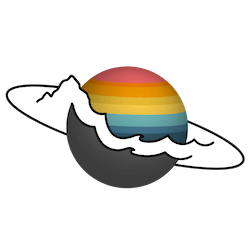
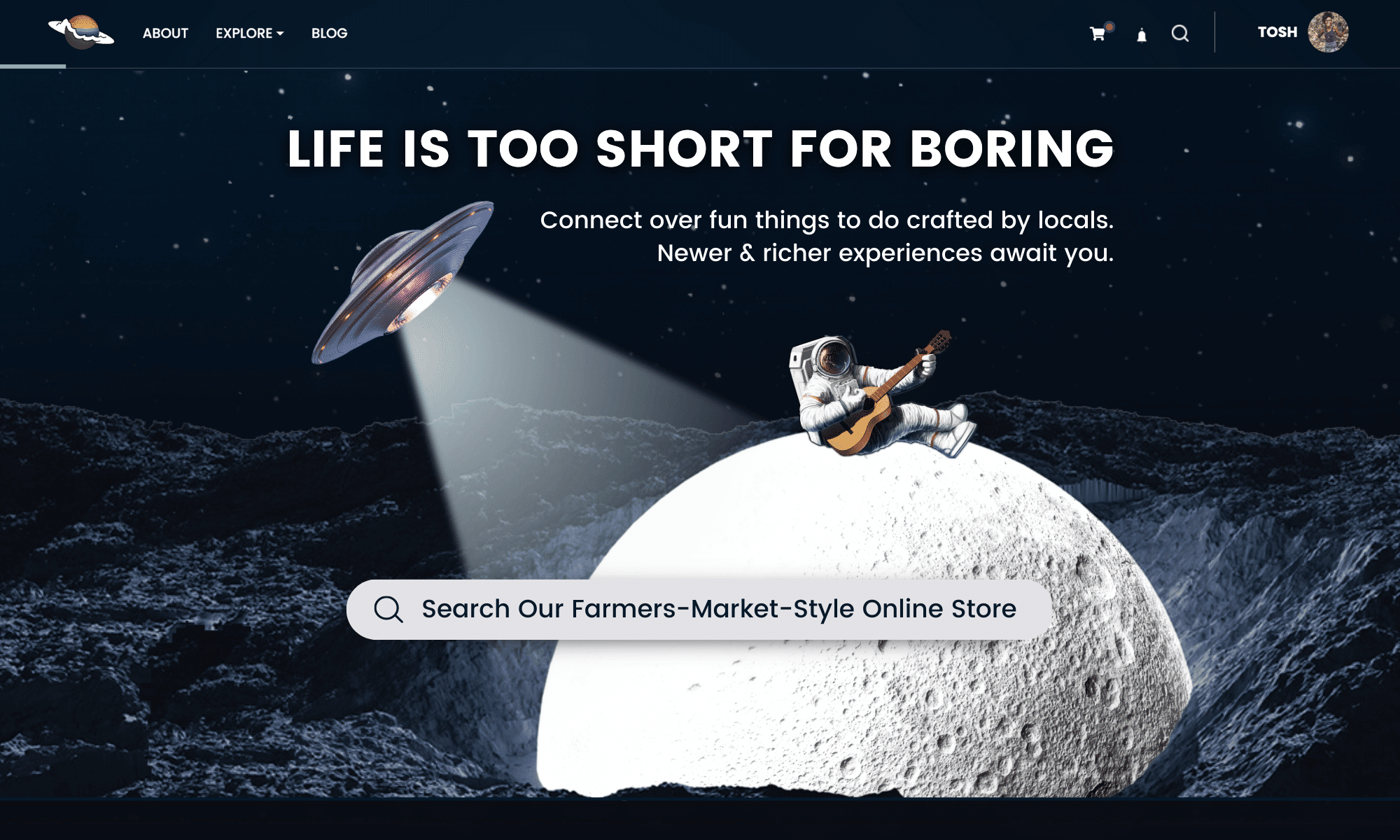
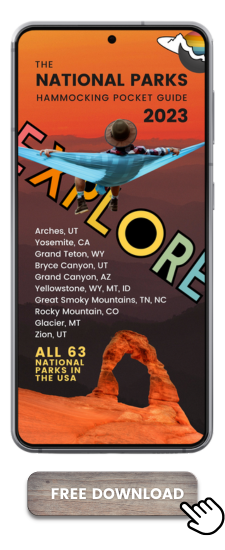
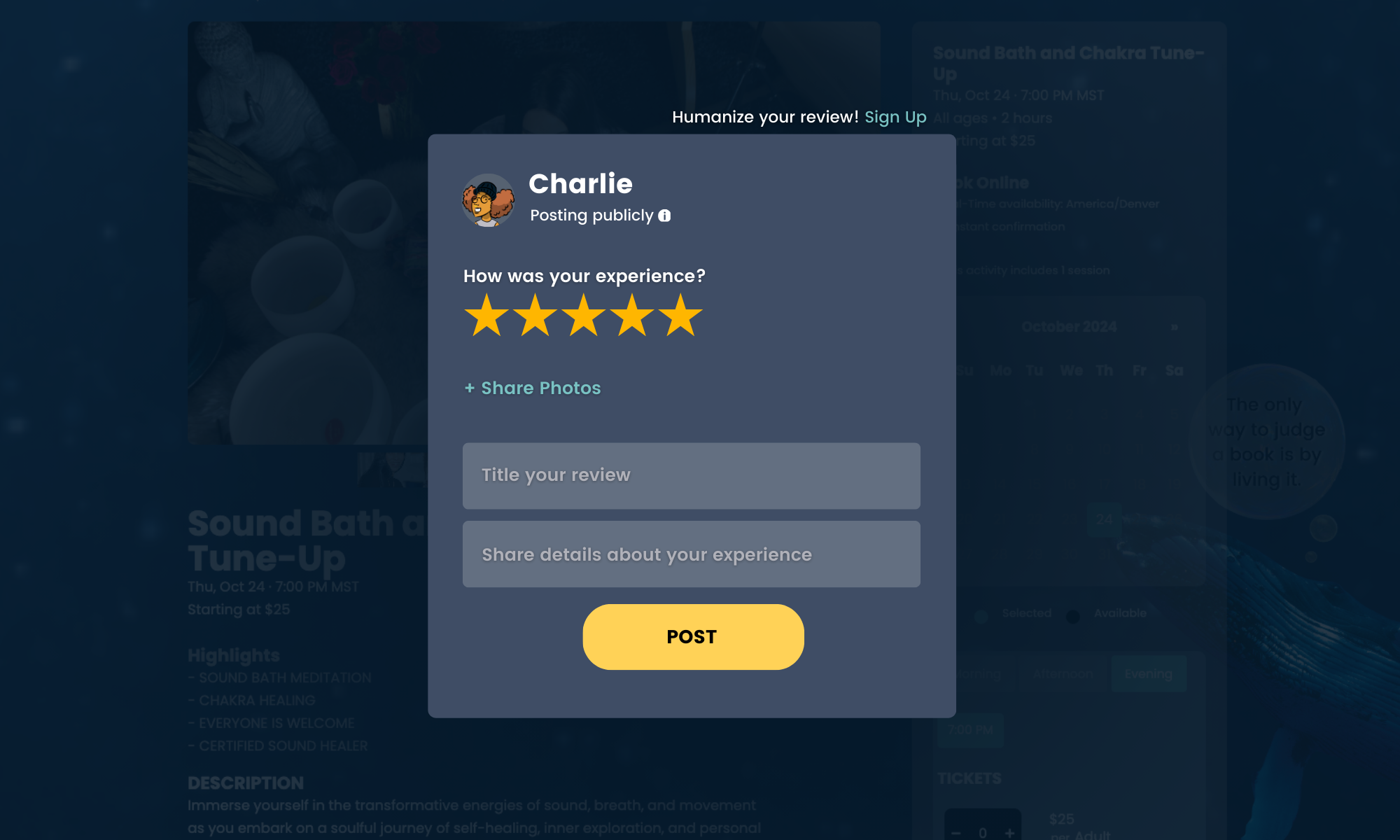
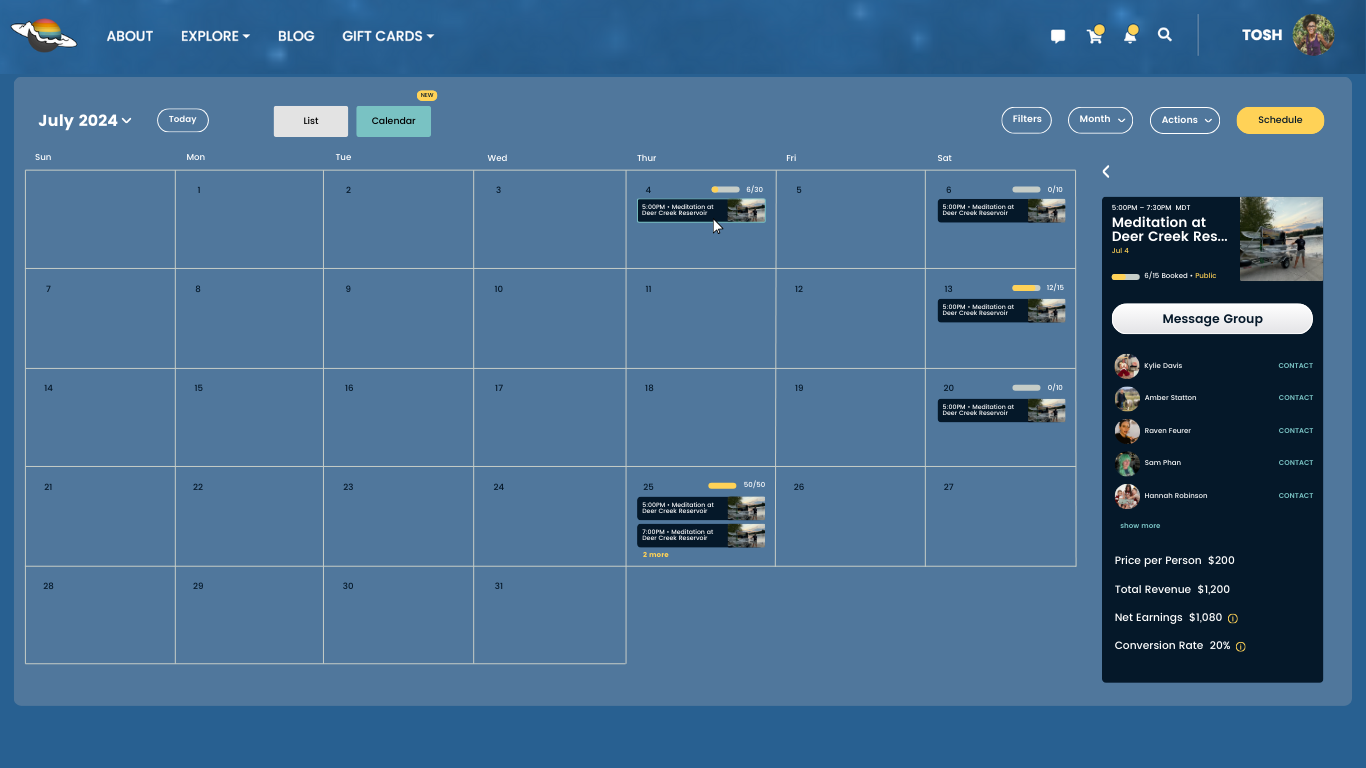
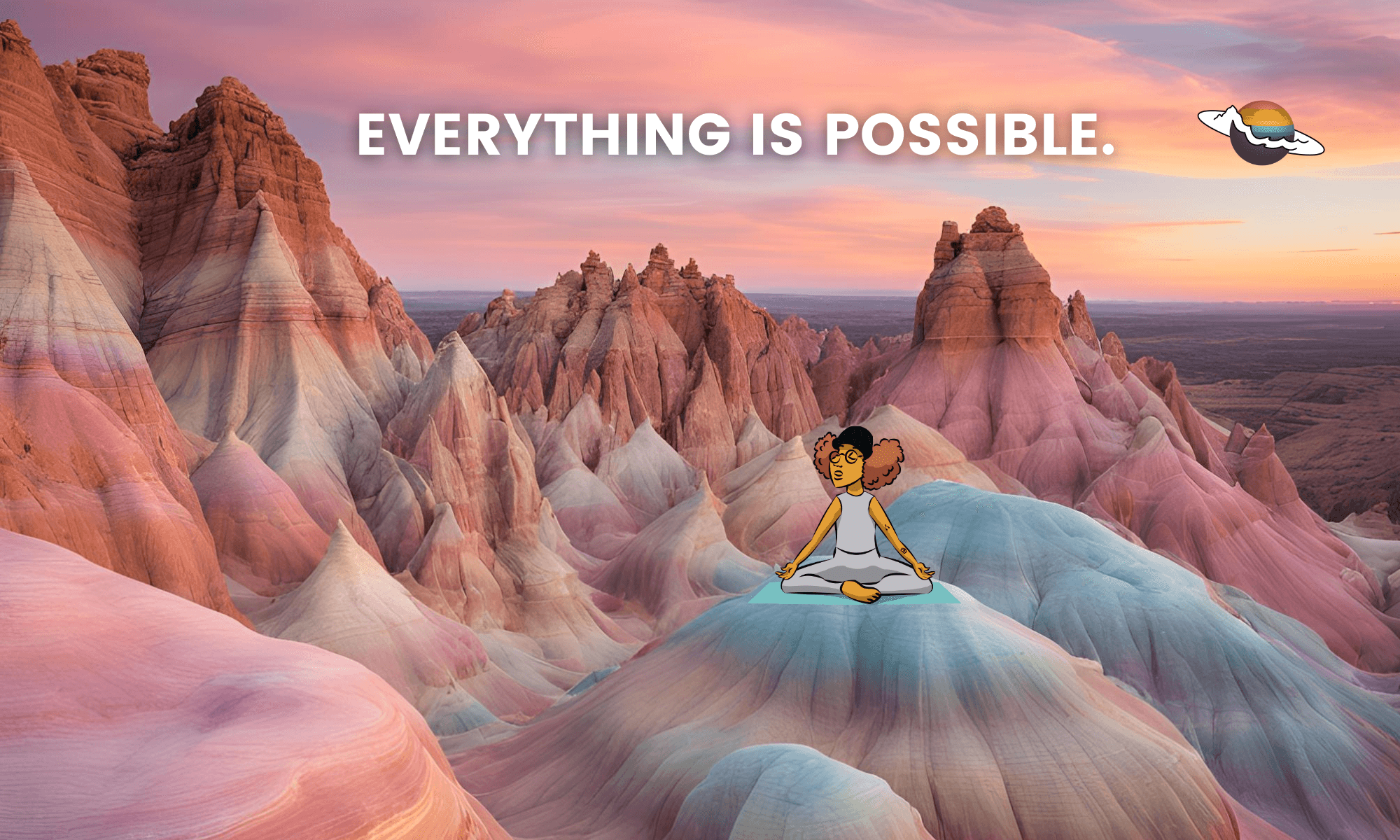
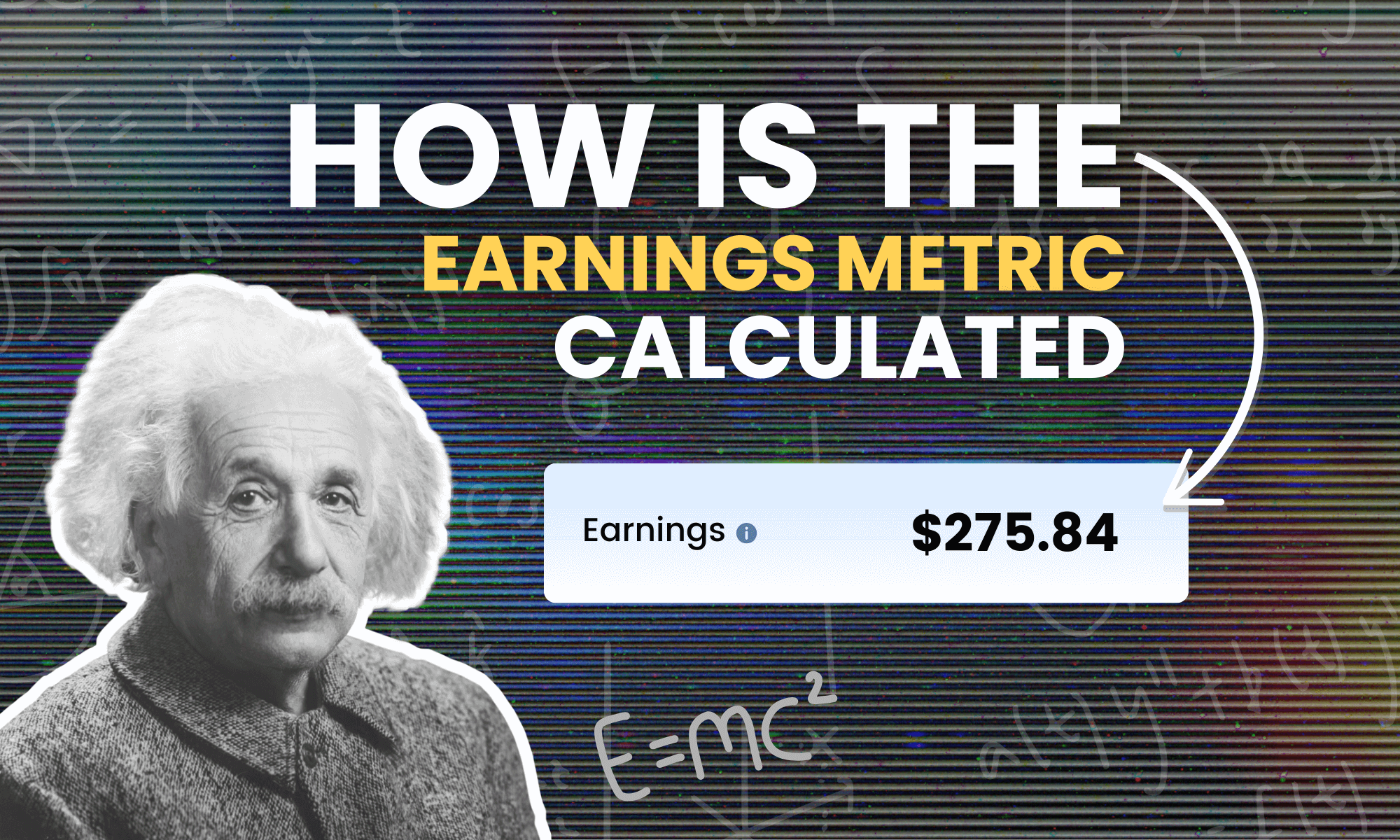
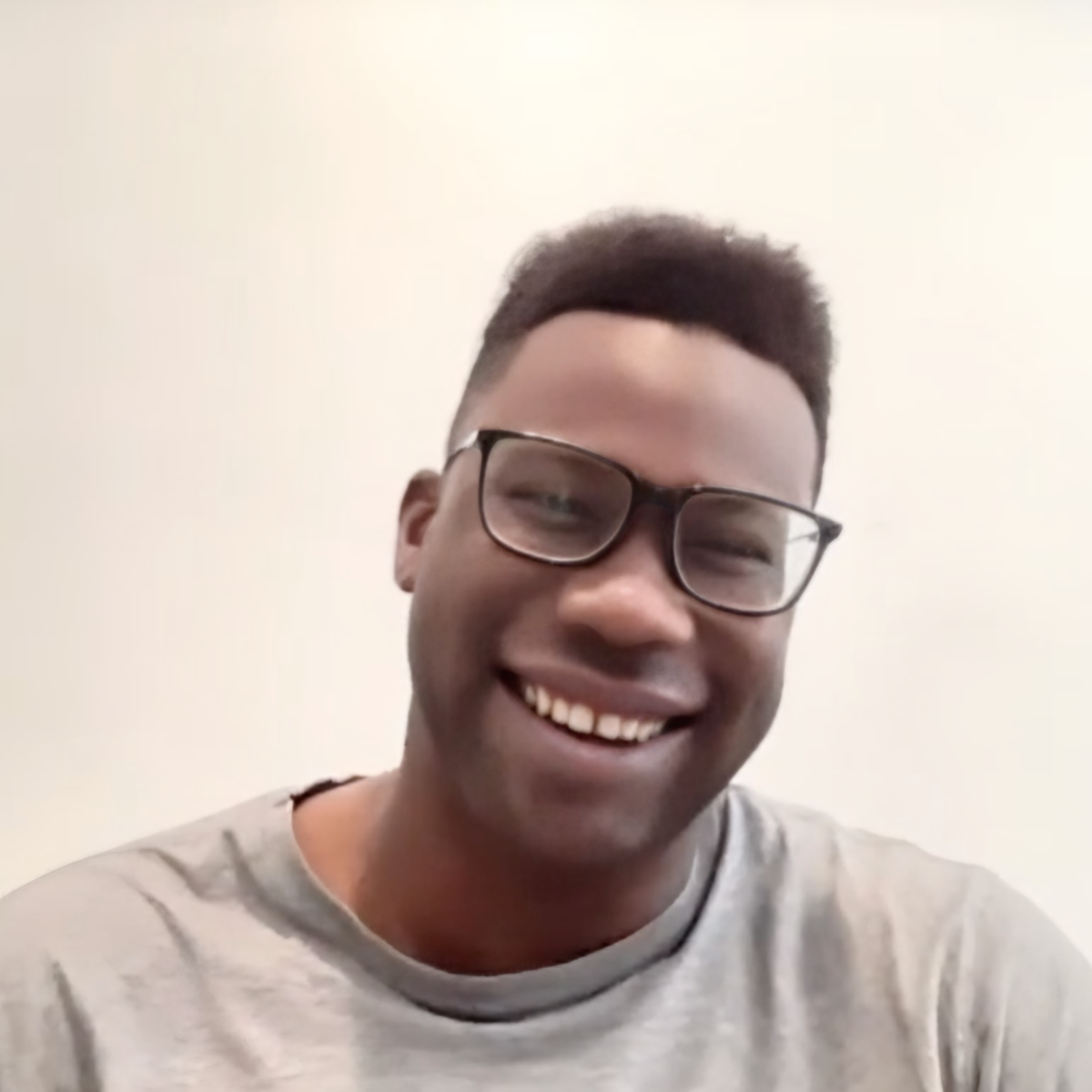

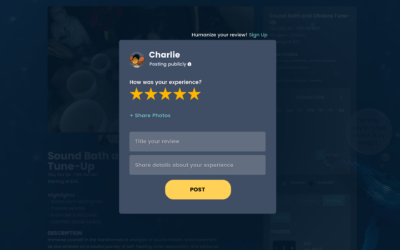
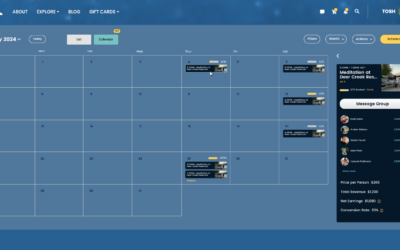

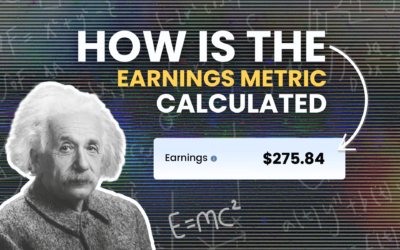

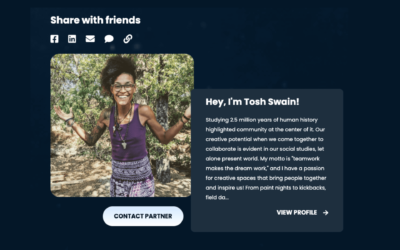



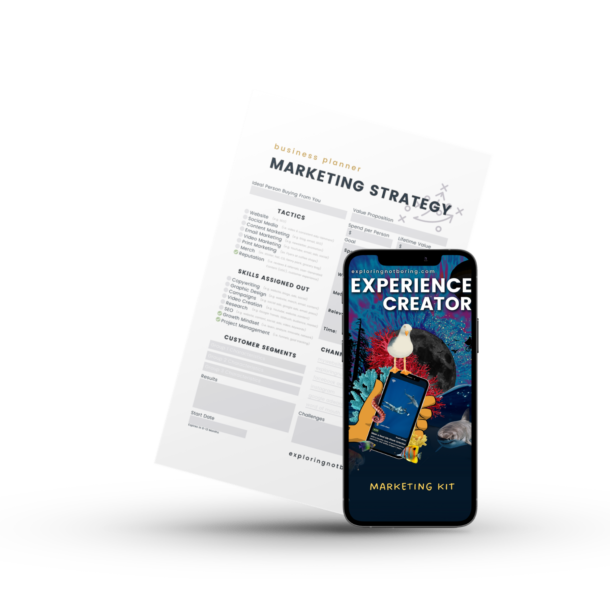

0 Comments