Photos play an important role in sharing your story and helping Seekers get excited about buying from you. Let’s cover the photo requirements we uphold on exploringnotboring.com to provide a high-quality User Experience and practice effective digital marketing strategies to drive more sales.
How are photos displayed on my page?
On exploringnotboring.com ✨ Your Listing page will display a scrolling gallery that tells the visual story of your Experience or Product.
The first photo you upload is called the Cover Photo. This is the image that appears on the Homepage, Explore pages, or search results on our community platform. We will support using videos as your Cover Photo in the near future.
Cover Photo: For the best results, upload a portrait photo size at least 480 x 720px or bigger at 72dpi. Max file size is 20MB.

The Cover Photo is not shown on the Listing Page, only the remaining photos are displayed there, these photos are called Gallery photos.

Gallery Photos can be photos or videos. You must have at least a total of 3 high-quality photos/videos uploaded in order to submit your Listing for activation. Though, keep in mind, online sales benefit from at least 7 photos to provide the buyer with a clear picture to see themselves in the Experience or using the Product. In the future, we will support a grid layout of your photos, better supporting an array of portrait and landscape photos/videos. You must upload at least 5 photos/videos for them to appear in a grid layout.
Gallery Photos: For best results, upload a landscape photo size 1024 x 683px or bigger at 72dpi. Max file size is 20MB.

Requirements for All Photos
- Photos must accurately describe the Activity, Event, or Product
- Photos must be bright, clear, and in color
- Photos cannot be edited with filters or collages
- Photos must belong to you—no use of materials copyrighted by others
- Photos must avoid text, graphics, or logos (EXCLUSIONS: The “event flyer” on Event Listings and where necessary to support Product details)
- Photos should avoid people posed for the camera or taking a selfie
- Cover photos must be at least 480 x 720px or bigger at 72dpi.
- Gallery photos must be at least 1024 x 683px or bigger at 72dpi.
Best Practices for a High-Quality Photo Story
1. Show a wide variety of details and angles. The best photos show interaction and engagement between you (the Creator) and the Seeker (the buyer), or interaction and engagement between participants. It helps to increase interest when you show the vibe and environment or location where the Experience will take place, and close-up details of the Experience or Product. Make sure your photos don’t look too similar, yet show the whole picture. With Products, it’s important to show your Product in use, in a stylized scene, close-up details, scale, and more.

2. Show people! At least one photo must include a person and represent your Experience or Product as a whole. We highly recommend using a photo of yourself representing your Experience or Product as your Cover Photo, and capturing a similar vibe in your Human Element photo.
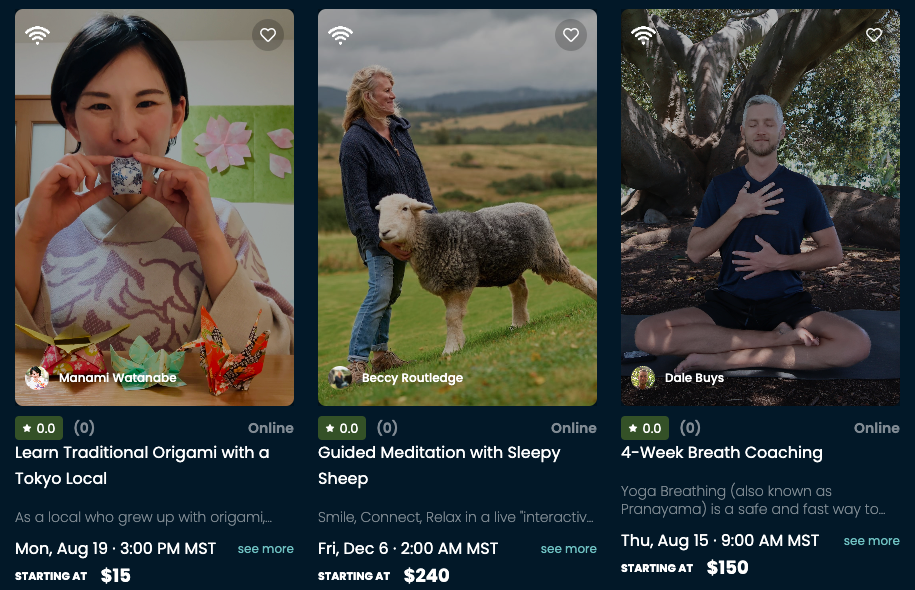
3. Use candid and natural photos. Avoid selfies or unnaturally posed photos. When people pose for the camera, it doesn’t feel authentic. The more authentic the photos, the more likely the viewer will be able to place themselves in the photo and be compelled to experience it themselves.

4. All photos should describe an interesting element of the Experience or Product. Don’t use photos that lack context or may be confusing to Seekers.
5. Cover photos must be vertically oriented, gallery photos must be landscape (at this time).
6. Photos must be natural color. No black and white, and no heavy filters.
7. Photos cannot have text or images (e.g. logos, graphics) overlaid on the image. It takes expertise to get a graphic image right, and even then, people still prefer raw, authentic photos—they’re easier to relate to, easier to envision yourself in, and feel more natural, more human. That’s what people want!
8. Photo must be an individual image, not a collage of several photos.
9. Photos can’t be blurry, stretched, or distorted. The minimum resolution size is 480 x 720px at 72dpi for cover photos (portrait) or 1024 x 683px at 72dpi for gallery photos (landscape).
10. Photos must be well-lit and not too dark. If your experience takes place in the dark (e.g. outdoors at night), make sure the subjects of the photo are visible.
Additional Photo Guidelines
1. Children shown on the cover photo must be with an adult. If your experience is for families with kids, make sure the majority of your photos include the parent, teacher, or guardian accompanying any children.

2. Alcohol & Smoking. Photos prominently showing alcohol or smoking must follow certain rules. The location where the experience takes place must have the appropriate license, with the exception of creators leading an Online Experience from home. All individuals shown in photos that include alcohol or smoking must appear to be at or over the legal age to participate.
3. Photos may not depict sexually explicit scenes (e.g. nudity), drugs, illegal activities, or obscenity.

4. Photos may not violate our Animal Welfare Guidelines for EXPLORINGNOTBORING Experiences. That means, you can’t show direct contact with wild animals in the wild. This includes, but is not limited to, petting, feeding, or riding animals. Photos of domesticated animals and animals in captivity must depict good animal welfare.

5. Photos must be relevant to the Experience or Product. For example, if you’ve created a Kebugaran Martial Arts Class – don’t add photos of a charcuterie board unless included in the Experience.
As described in the EXPLORINGNOTBORING Terms of Service, it’s your responsibility to ensure that you have the right to post the photos you submit and that you are complying with all relevant marketing, intellectual property, and other applicable laws.
Photo Guidelines Summary
Refer to this checklist before you submit photos:
✅ The cover photo shows Creators/Seekers interacting on the experience
✅ The cover photo conveys what Seekers will be doing during the Experience
✅ Photo gallery should show a variety of details and angles (e.g. interaction, location, details)
✅ Photos can’t be duplicates or too similar to one another
✅ Photos must avoid showing people unnaturally posed or selfies
✅ Photos must be in color, not black and white
✅ Photos can’t have text or logos overlaid on the image; no graphics are allowed except for the Event Flyer or as needed to support Product details
✅ Photos must be an individual image, not a collage of several photos
✅ Photos must be high resolution (480 x 720px or bigger at 72dpi (cover photo) or 1024 x 683px or bigger at 72dpi for gallery photos)
✅ Photos must well-lit and not too dark
✅ Photo can’t be stretched or distorted
✅ Photos can’t prominently show alcohol unless it’s in a licensed location (or an Online Experience)
✅ Photos can’t show underage drinking or smoking
✅ Photos can’t show sexually explicit scenes, drugs, or illegal activities
✅ Children shown on your cover photo must be accompanied by adult
And that’s all, folks! It’s a lot of information upfront, but it truly boils down to one simple rule—USE REAL PHOTOS!
These photo guidelines help you represent your Experience or Product in the best possible way for increased online sales.
Need more help?
Try these steps:
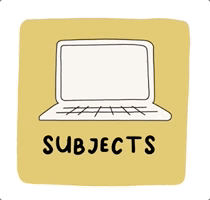
Search the Help Hub
Find the answers you need!
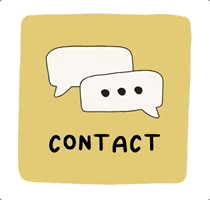
Contact Us
We’ll help you get there!
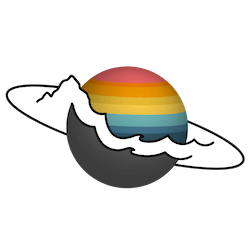

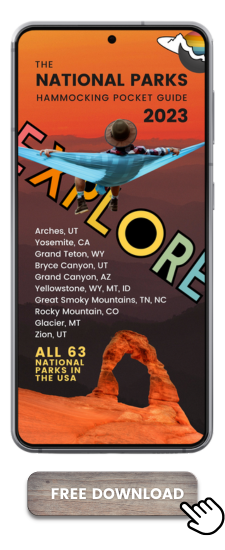
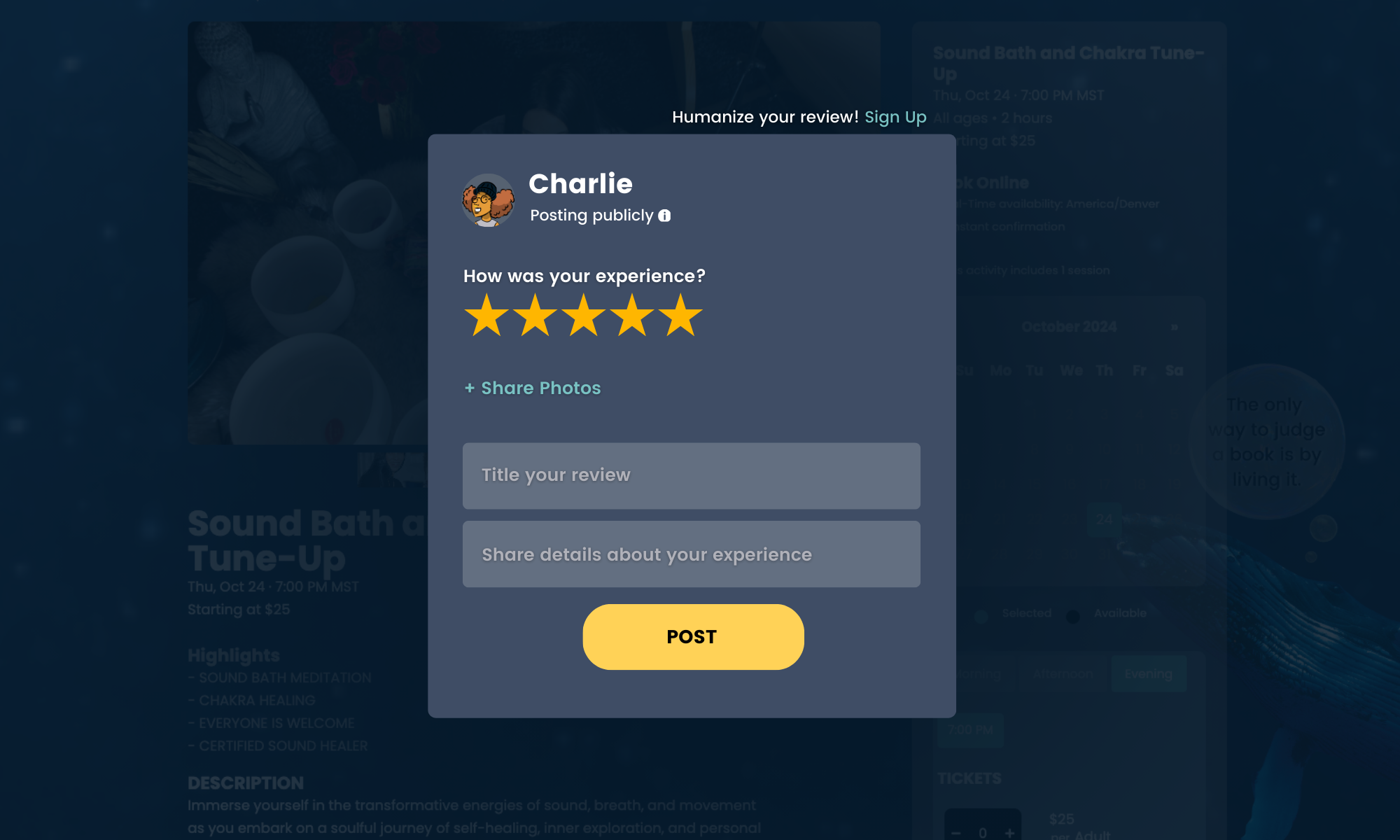
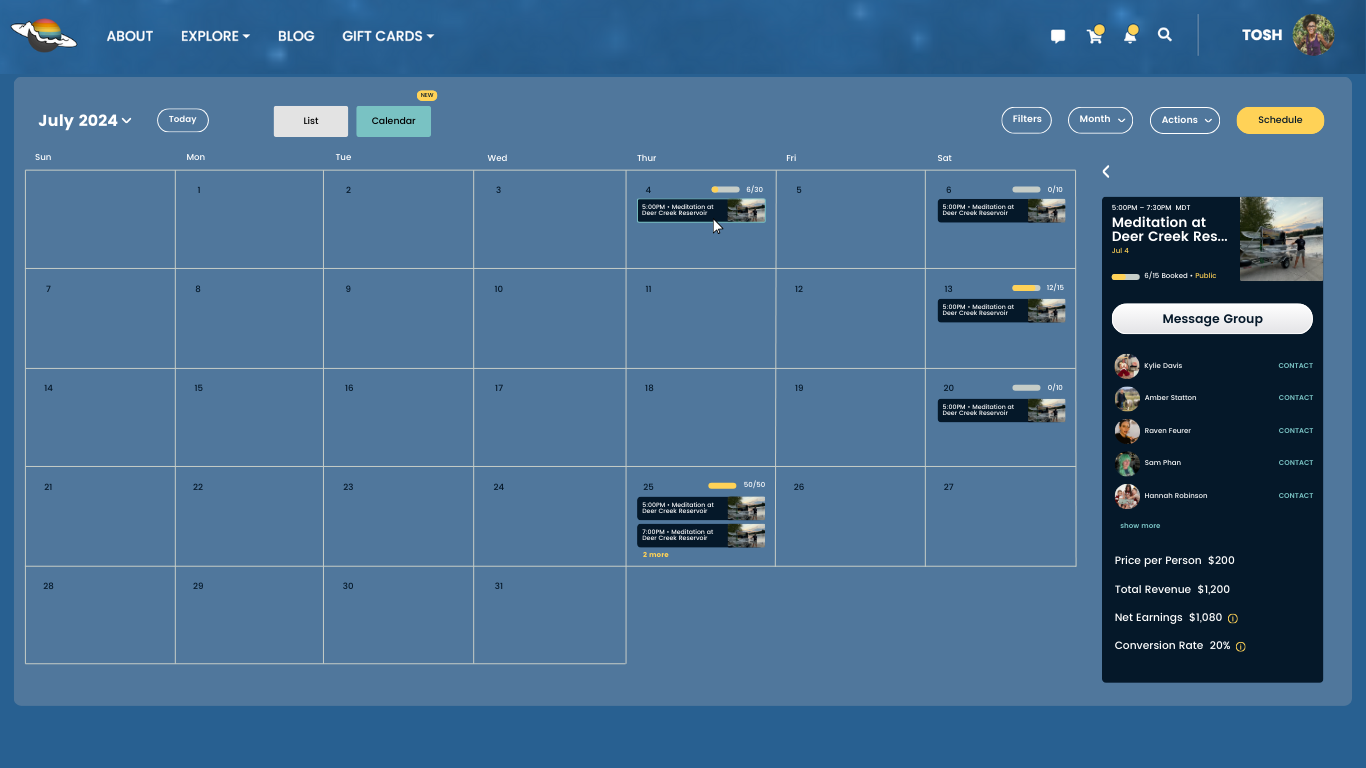
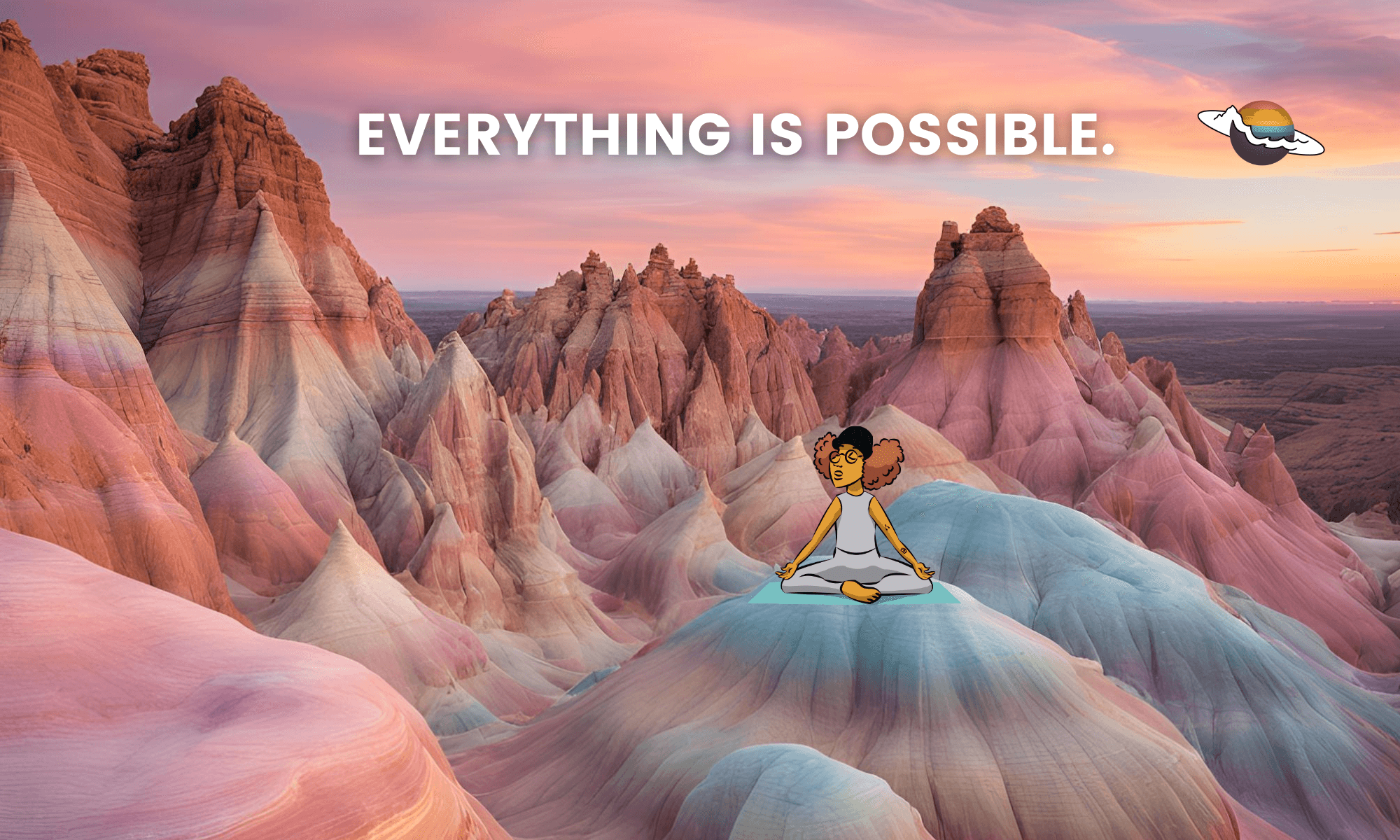
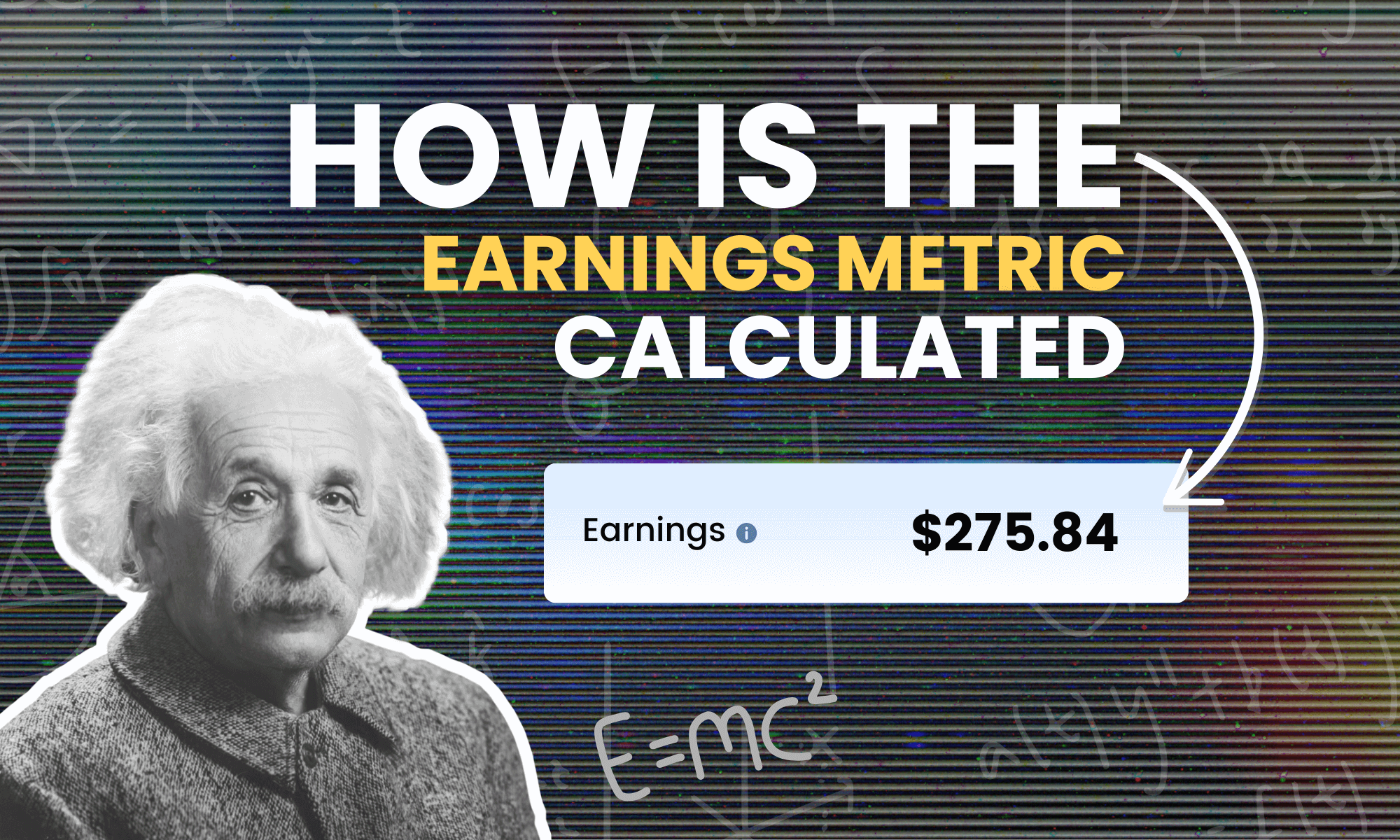
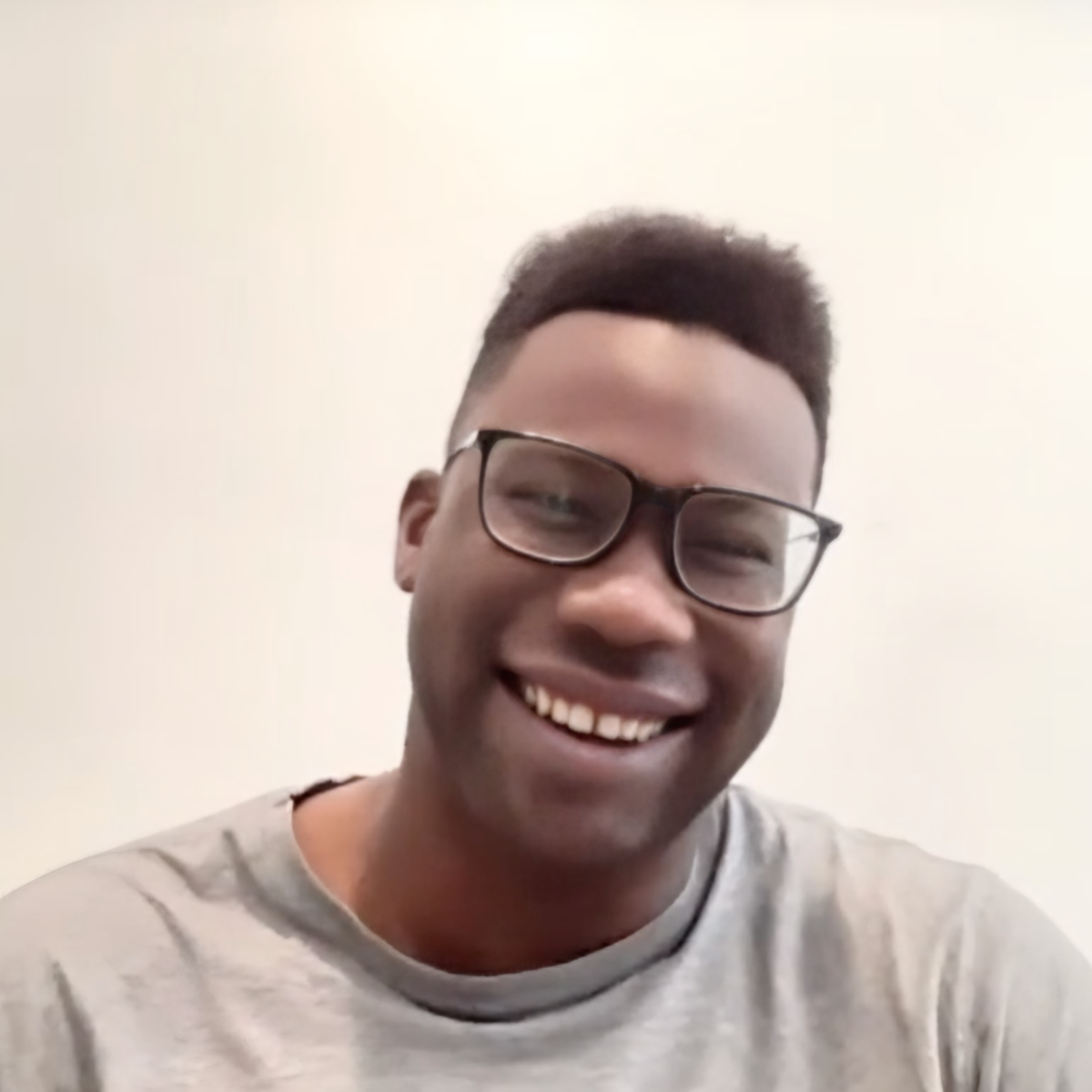
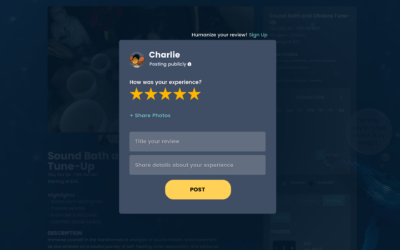
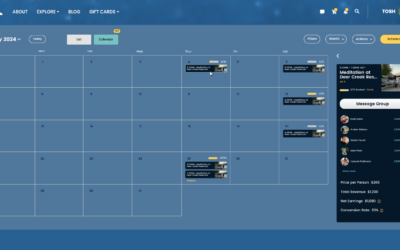

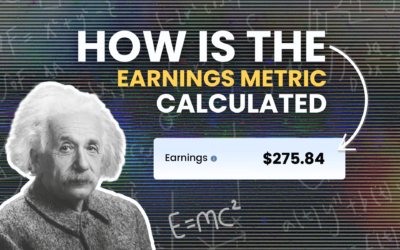
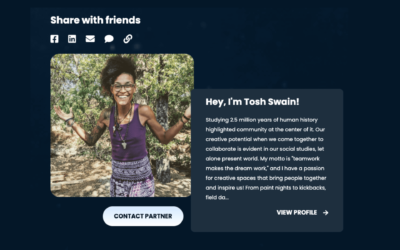



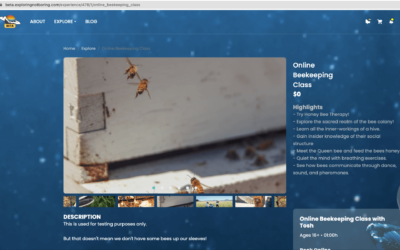
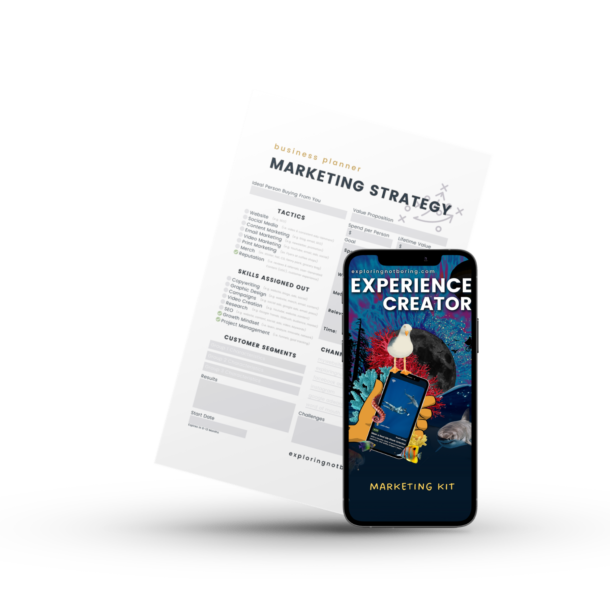

0 Comments