Hear ye hear ye, read all about it! Front page news: “It is the era of technology, automation, and artificial intelligence.” All in the name of simplicity & efficiency. So, you’ve come to the right place! Connecting your Google Meets video conferencing to your EXPLORINGNOTBORING Partner account is a simple way to follow suite in making your life a little bit easier.
GOOGLE SYNC BENEFITS FOR SEEKERS
Syncing your Google Meets for Online Experiences, allows Seekers to receive an automated unique meeting link instantaneously upon booking with you.
This unique meeting link is accessible from their Order Details and if they choose to add their booking to their calendar, then also via the Google Calendar event that will be created to include the unique meeting link, your event details, and any additional instructions you choose to add.
GOOGLE SYNC BENEFITS FOR PARTNERS
As an ENB Partner, syncing your Google Meets is a no brainer. Google Meets is a free video conferencing software with plenty of features and capabilities. Plus, we not only sync your bookings in real-time, but our Google integratioon includes Google Meets & Google Calendar, so we can read your calendar to help you with Resource Management and real-time availability. For instance, we can automatically void select time slots on exploringnotboring.com if your Google calendar shows you as busy. It’s not magic, but it’s cool enough 🤪
GOOGLE SYNCHRONIZATION = CONVENIENCE!
Okay, let’s get to it! Connecting your accounts together is easy. Just follow the simple instructions below to connect your Google account to your EXPLORINGNOTBORING account. And violá! That’s it.
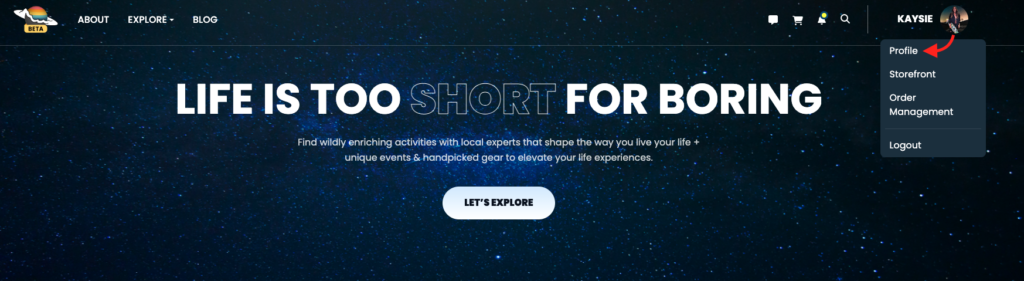
2. Select Account in the left side menu in your Profile.
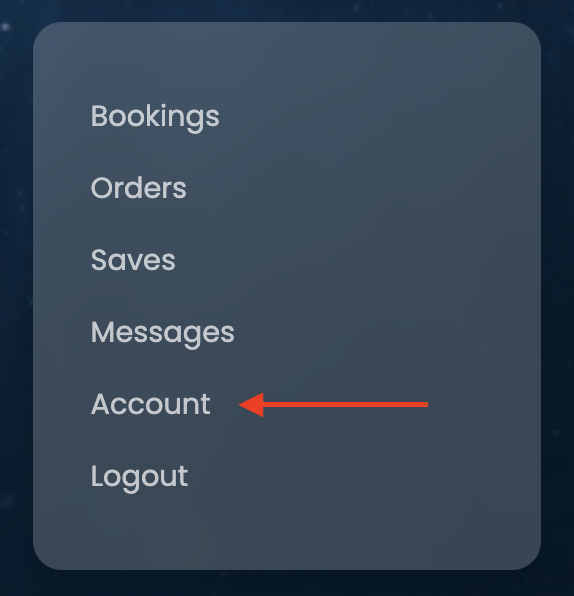
3. Scroll down to the Add Integrations section and click on the button that says, “GOOGLE CALENDAR & MEET INTEGRATION” . . . Psst! This option is only available to Partners, so if you don’t see it, apply to become an ENB Partner.
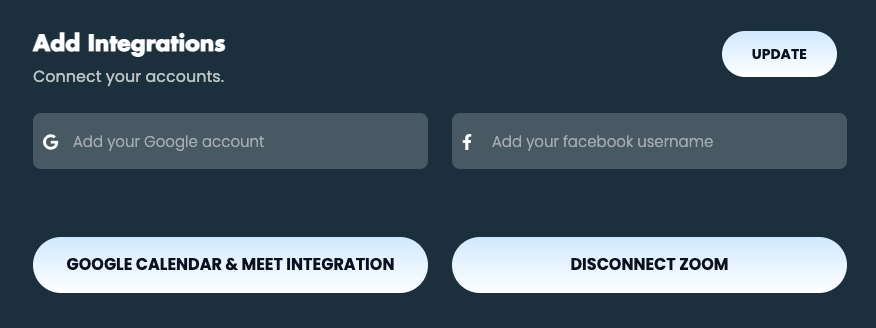
4. Then follow the onscreen instructions to complete your Google Integration with your ENB account.
BOOM! 💥
And just like that, you’ve enabled Google & exploringnotboring.com to talk to each other so we can do even more to assist you in creating your best life on Earth. And done! So, what are you going to do now?
ACTIVATE YOUR LISTING
If you’ve created a Listing, that Listing has been approved, and you’ve added your availability to it, as well as added your Payout Method to your account in order to collect your earnings, then it’s time to activate your Listing for discovery so people can buy from you. CONGRATULATIONS 🎉
Need more help?
Try these steps:
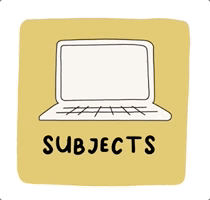
Search the Help Hub
Find the answers you need!
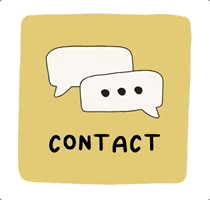
Contact Us
We’ll help you get there!
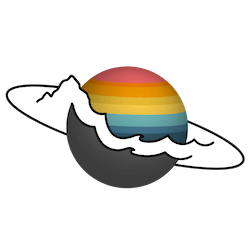
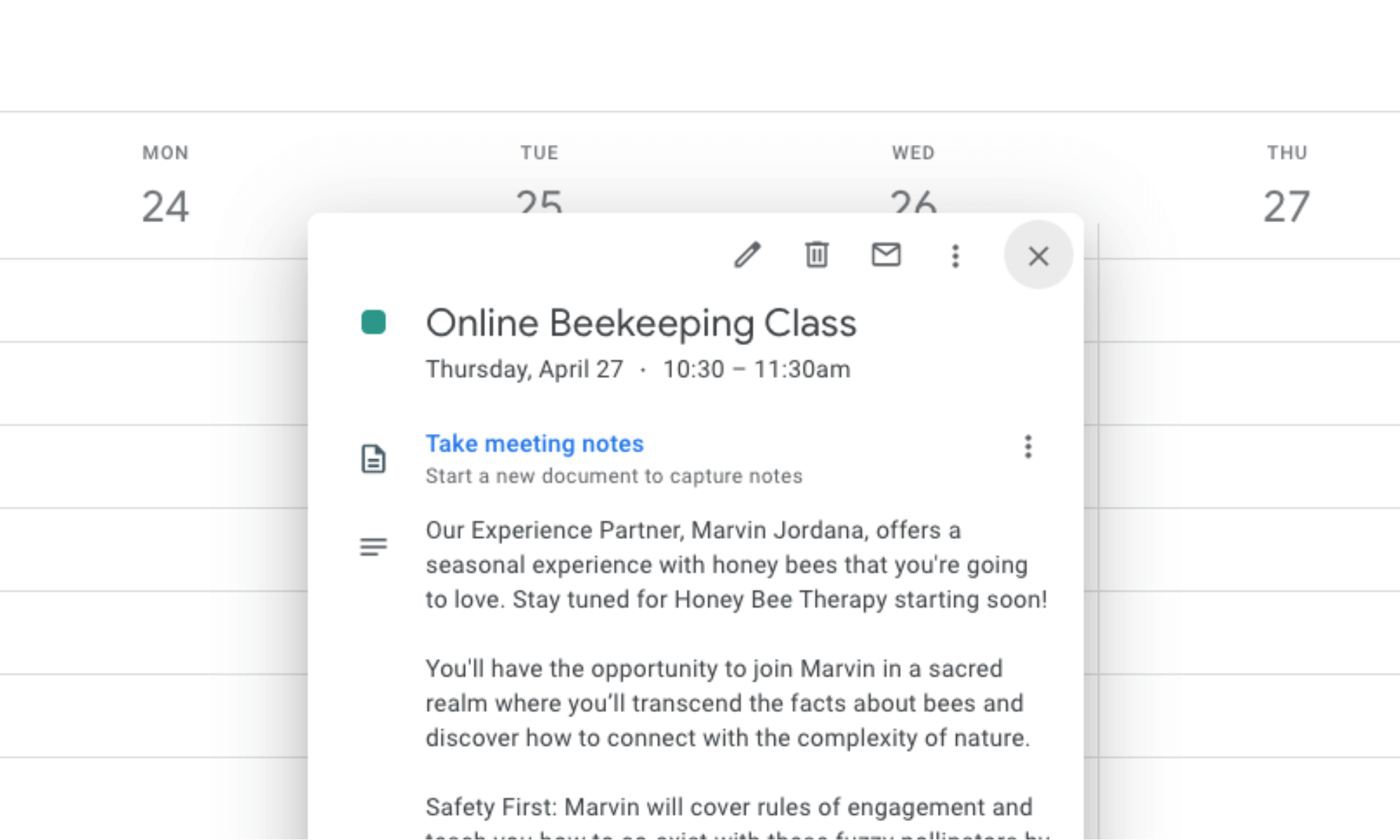
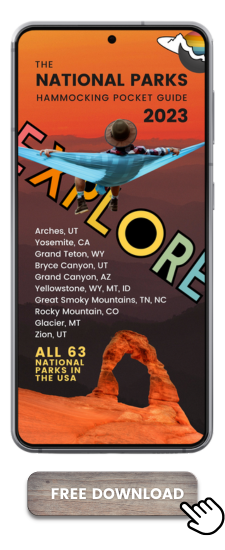
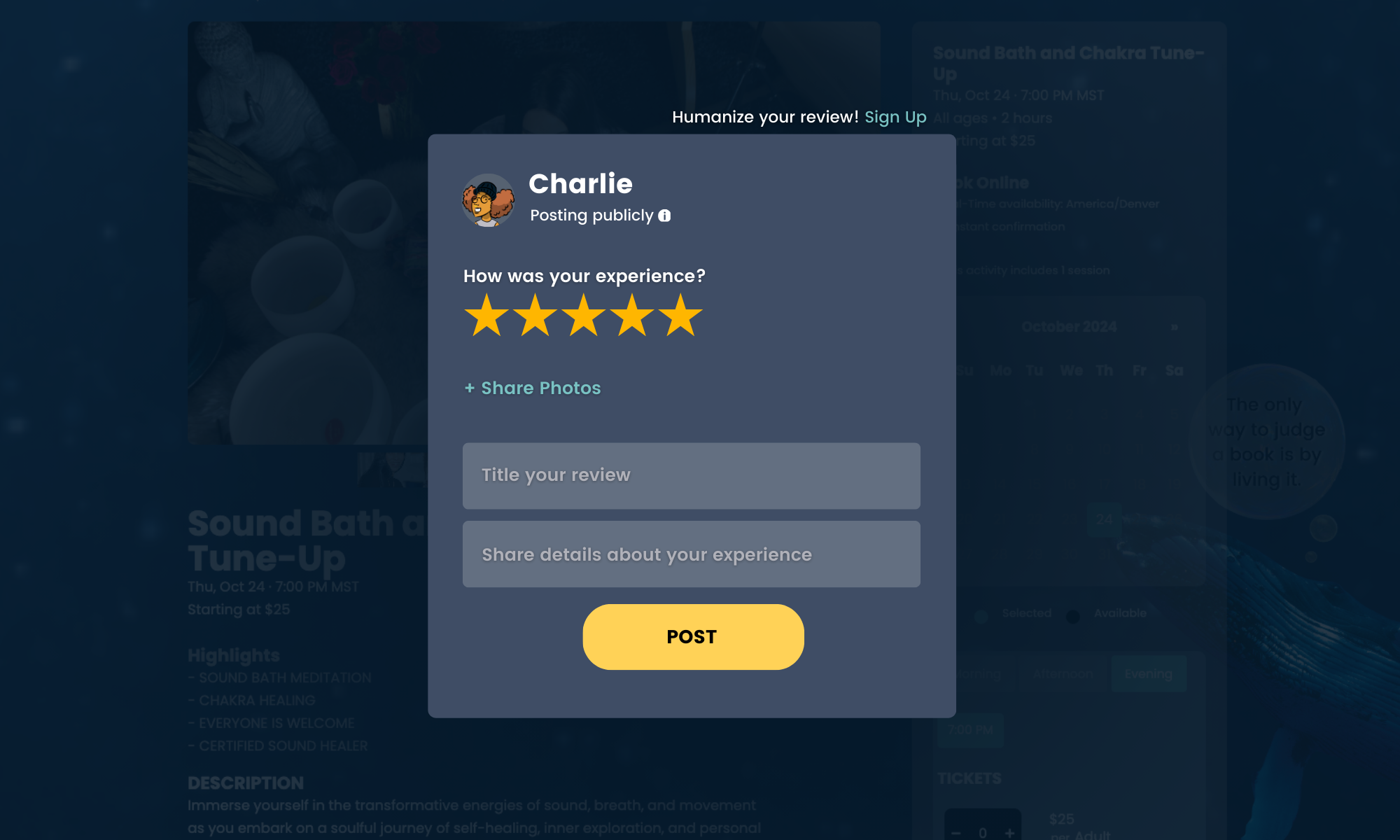
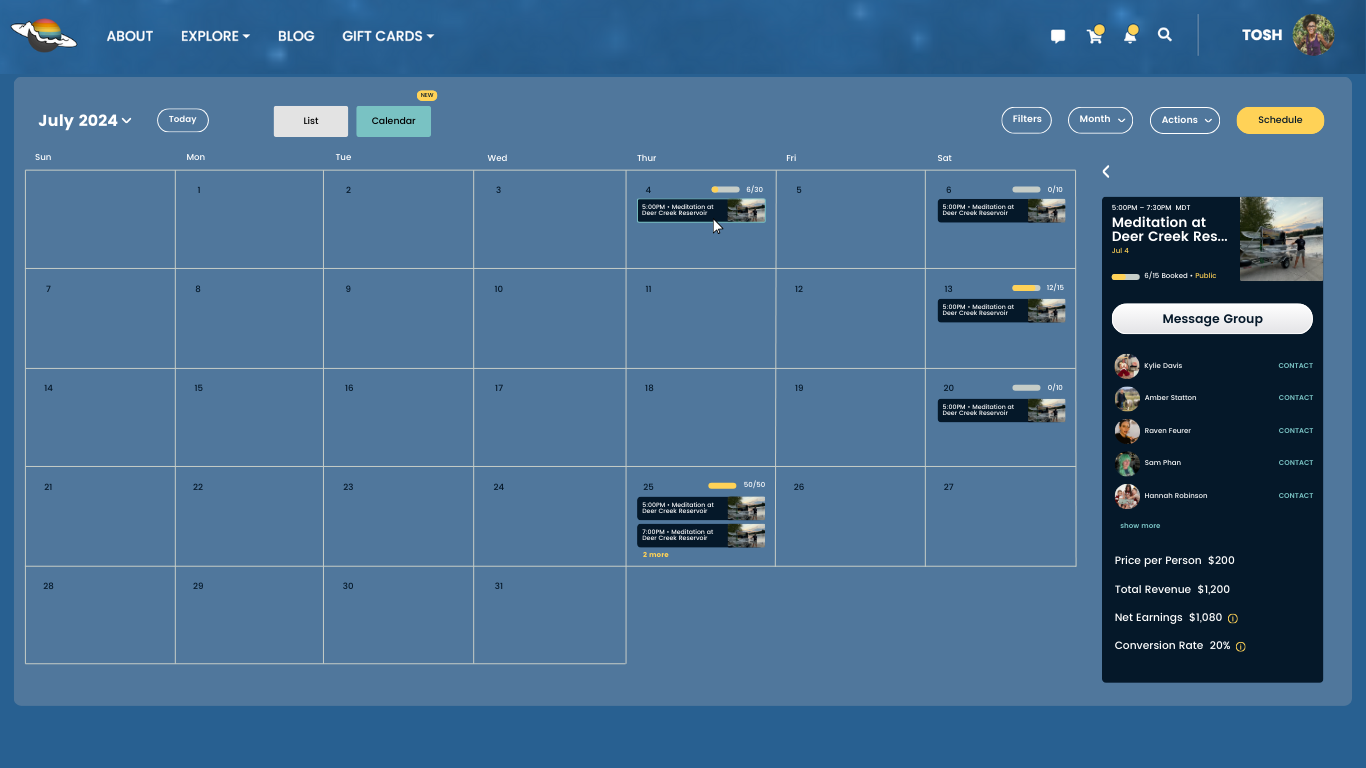
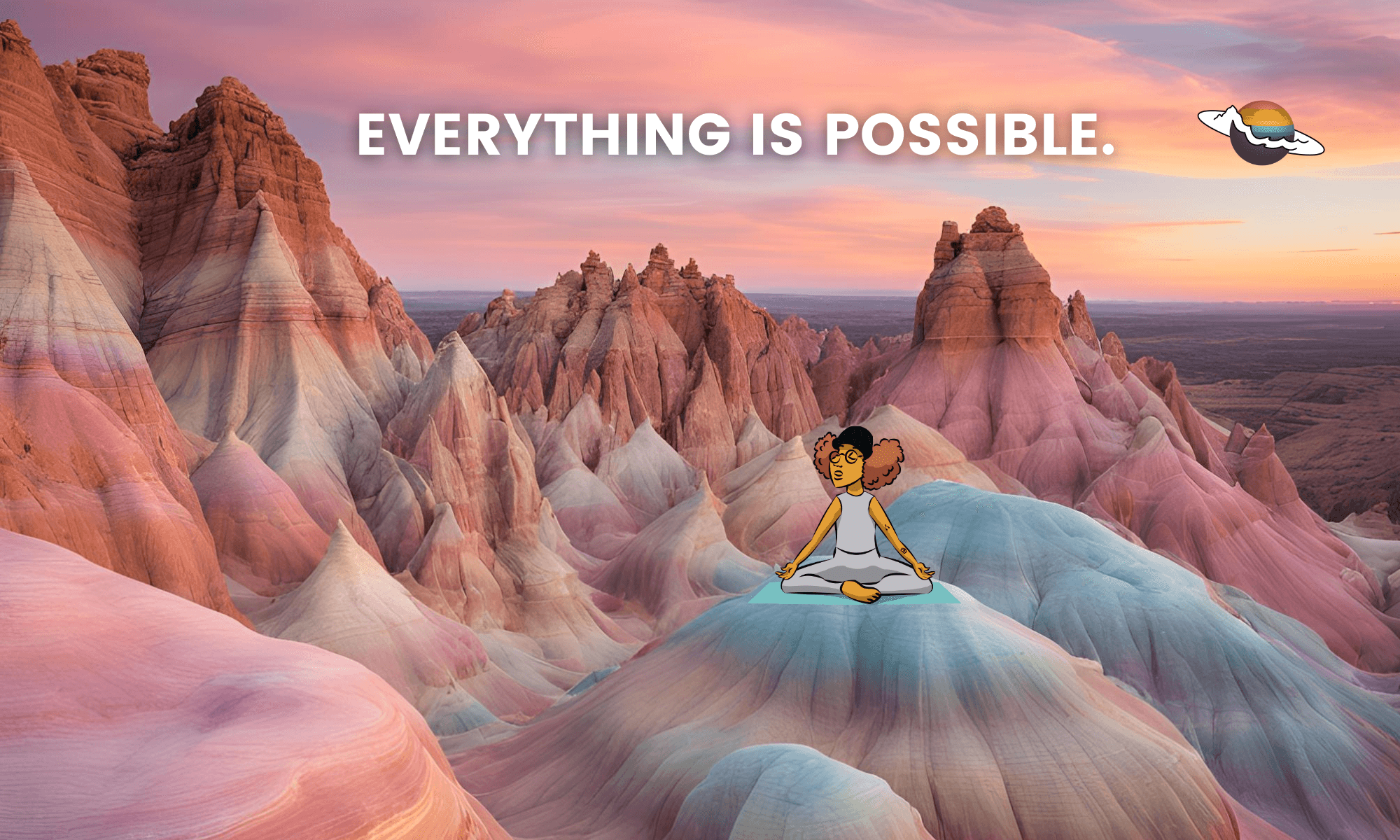
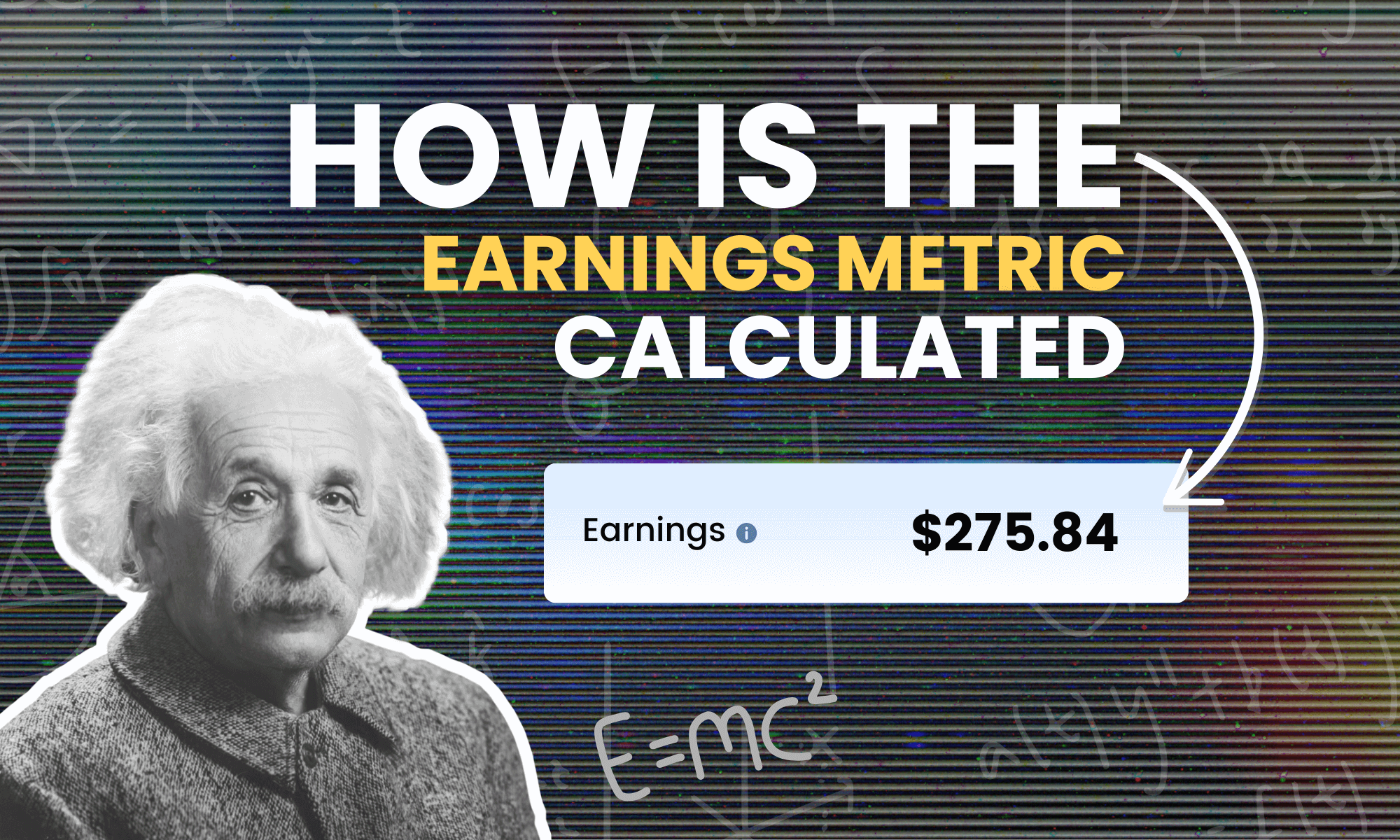
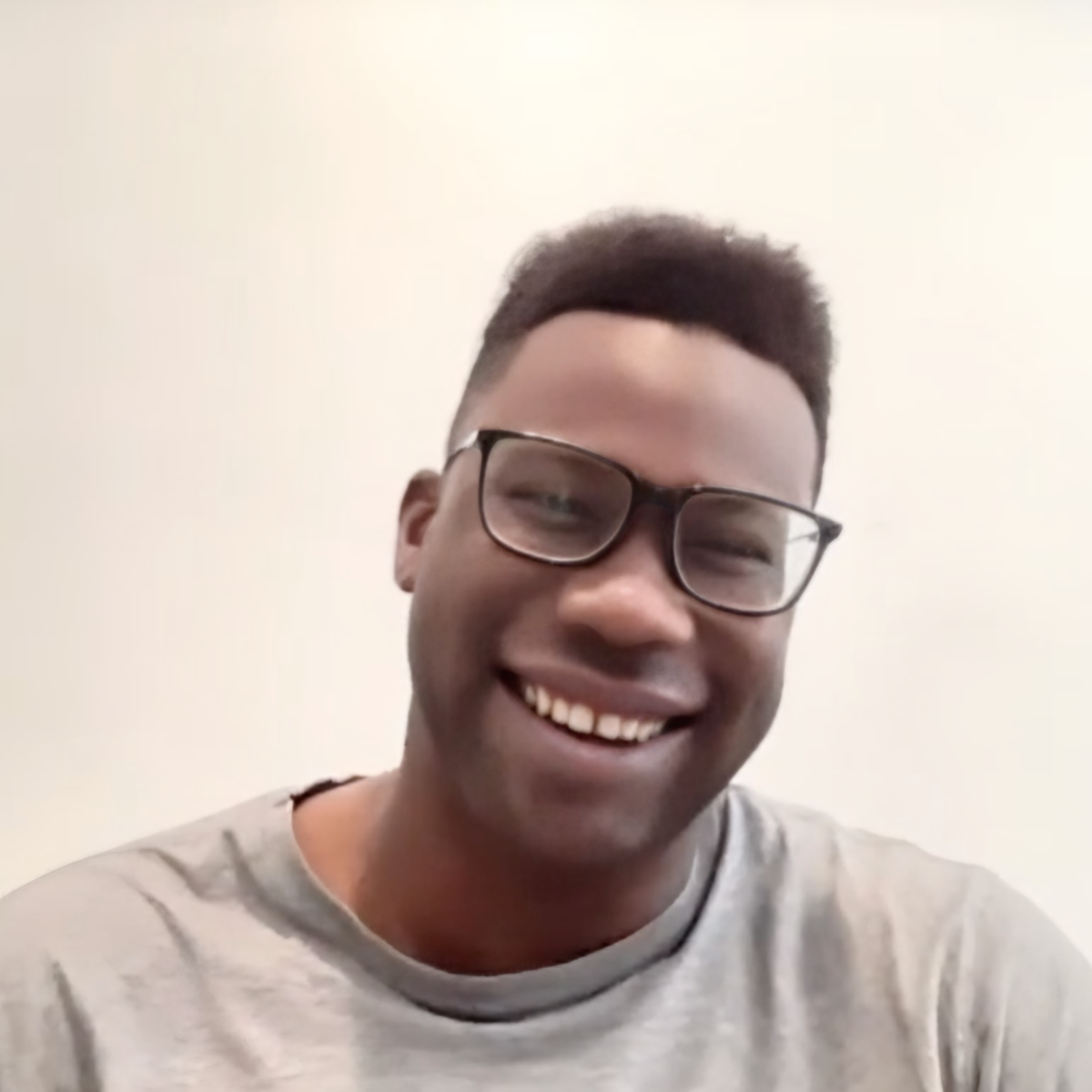

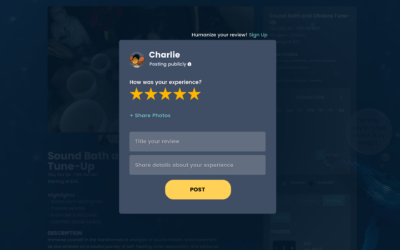
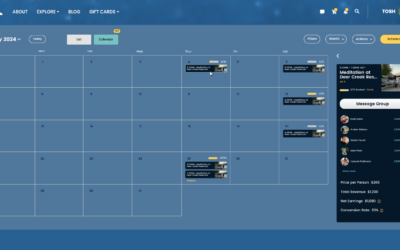

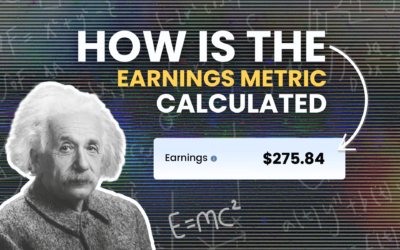

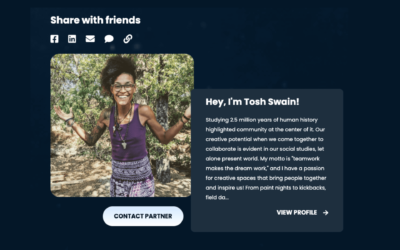



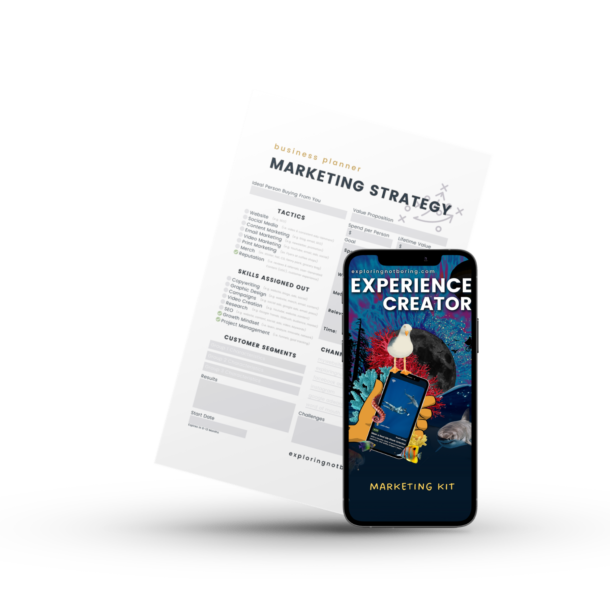

0 Comments