You can set the Minimum Participants required for Activities, which means you have full control over the orders that you receive for these experiences.
Minimum Participants defines the number of tickets that must be sold in order for you to hold that Activity on the Date & Time (Instance) reserved.
For example, if you set your Minimum Participants as two, and only one ticket is purchased for a specific Instance of your Activity, two things will happen:
1) That buyer received a pop-up message during their checkout process informing them that your Activity has a minimum # of participants that must be met or the reservation may be canceled, and the Seeker clicked ‘OKAY’ to complete their booking of your Activity anyway; and
2) You now can choose to accept the one booking, deliver the Experience and generate word-of-mouth with a new review . . . or manually cancel the order in advance, which sends automated, instant communication to the buyer.
Of course, we recommend keeping your Minimum as the default (1) and choosing to fulfill bookings & generate word-of-mouth for your Activity any chance you get. But a horse, of course, we added this control because we understand the value of time.
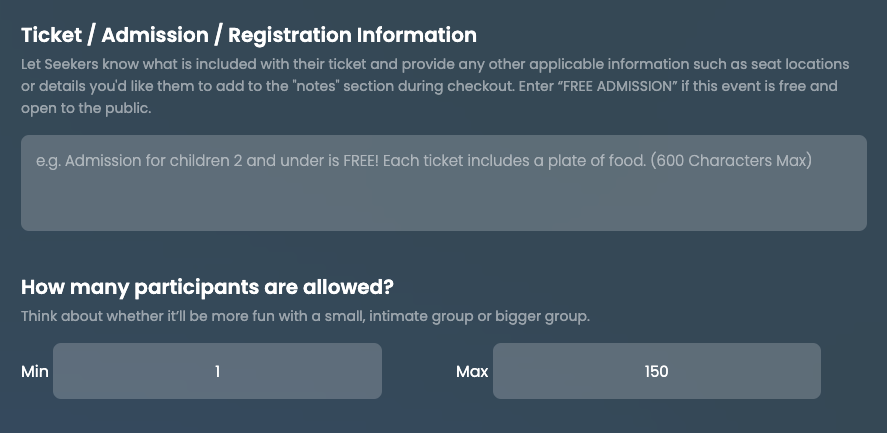
Here’s how to set your minimum for each Activity:
Note: You control the minimum number of participants needed per Activity.
INSTRUCTIONS:
- Login and go to your Storefront.
- Click on the cover photo of the Listing that you want to change.
- Select “Activity Details” from the left-hand menu.
- Scroll down to the “How many participants are allowed?” section.
- Then set the “Min” to your minimum ticket threshold.
RELATED ARTICLES:
- How do I share my unique links to my Storefront and Listings?
- How do I add EXPLORINGNOTBORING to my mobile homescreen?
- Download Our FREE Marketing Kit to Boost Online Sales
Need more help?
Try these steps:
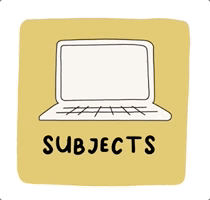
Search the Help Hub
Find the answers you need!
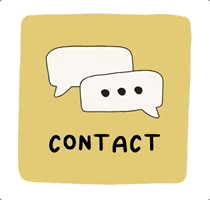
Contact Us
We’ll help you get there!
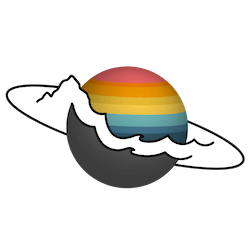

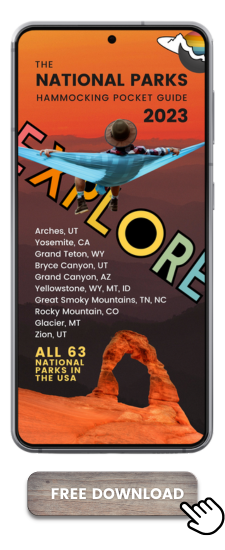
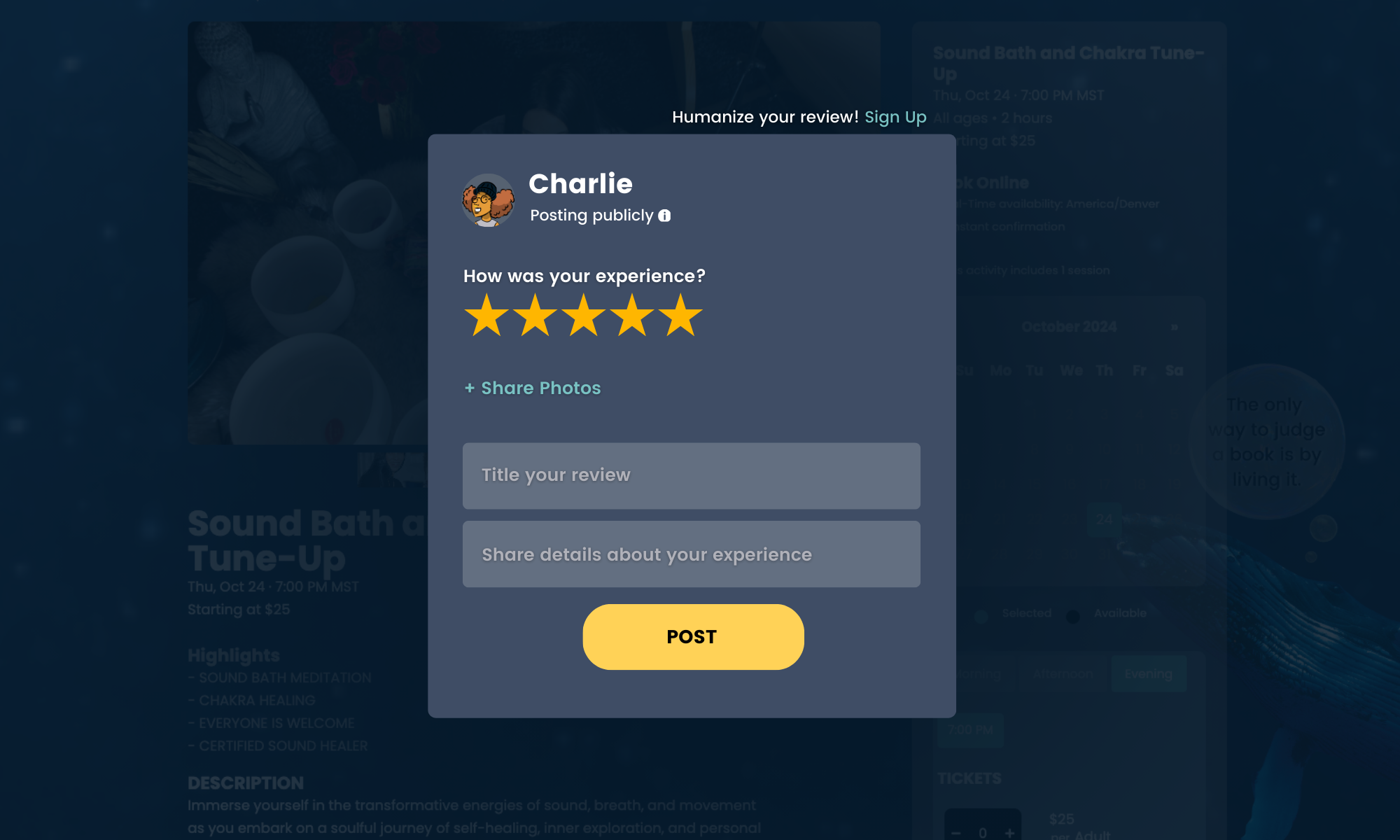
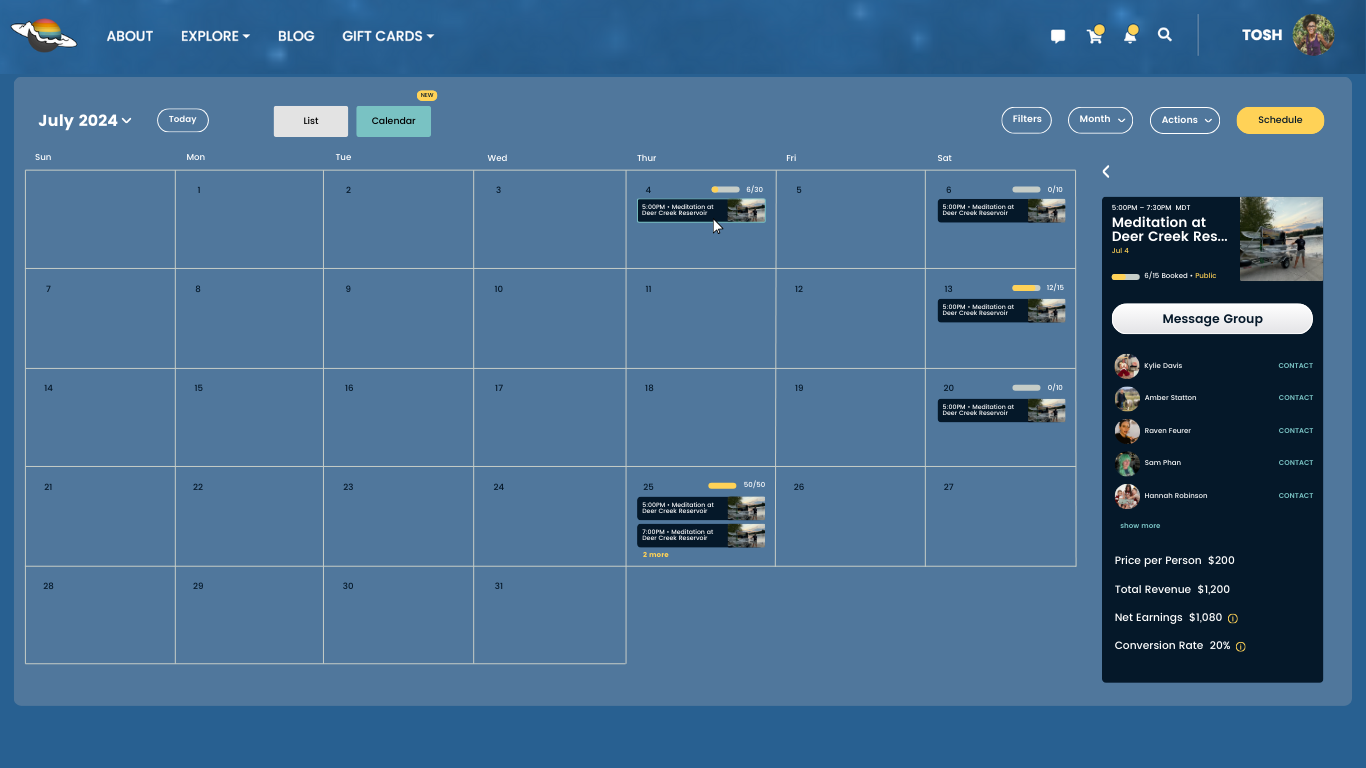
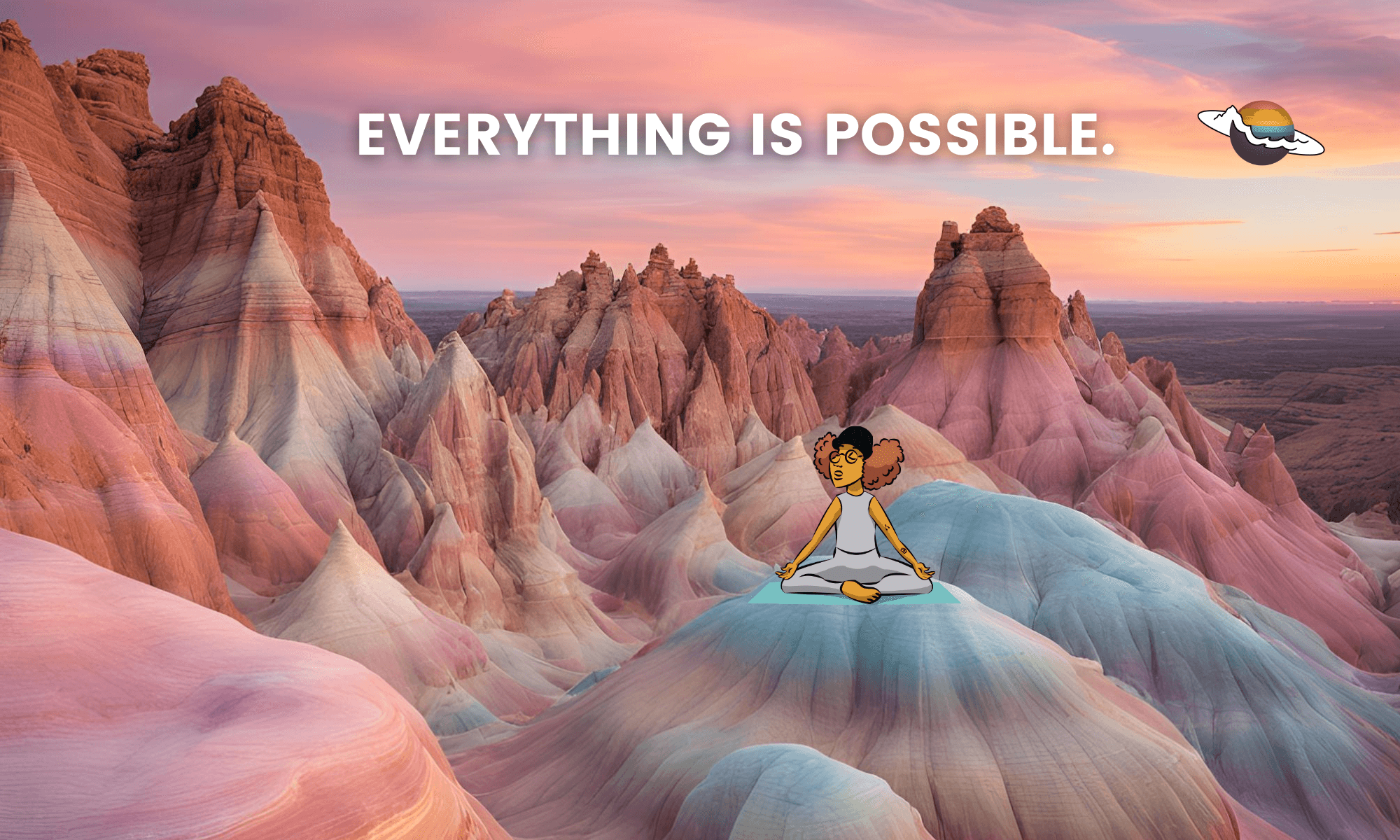
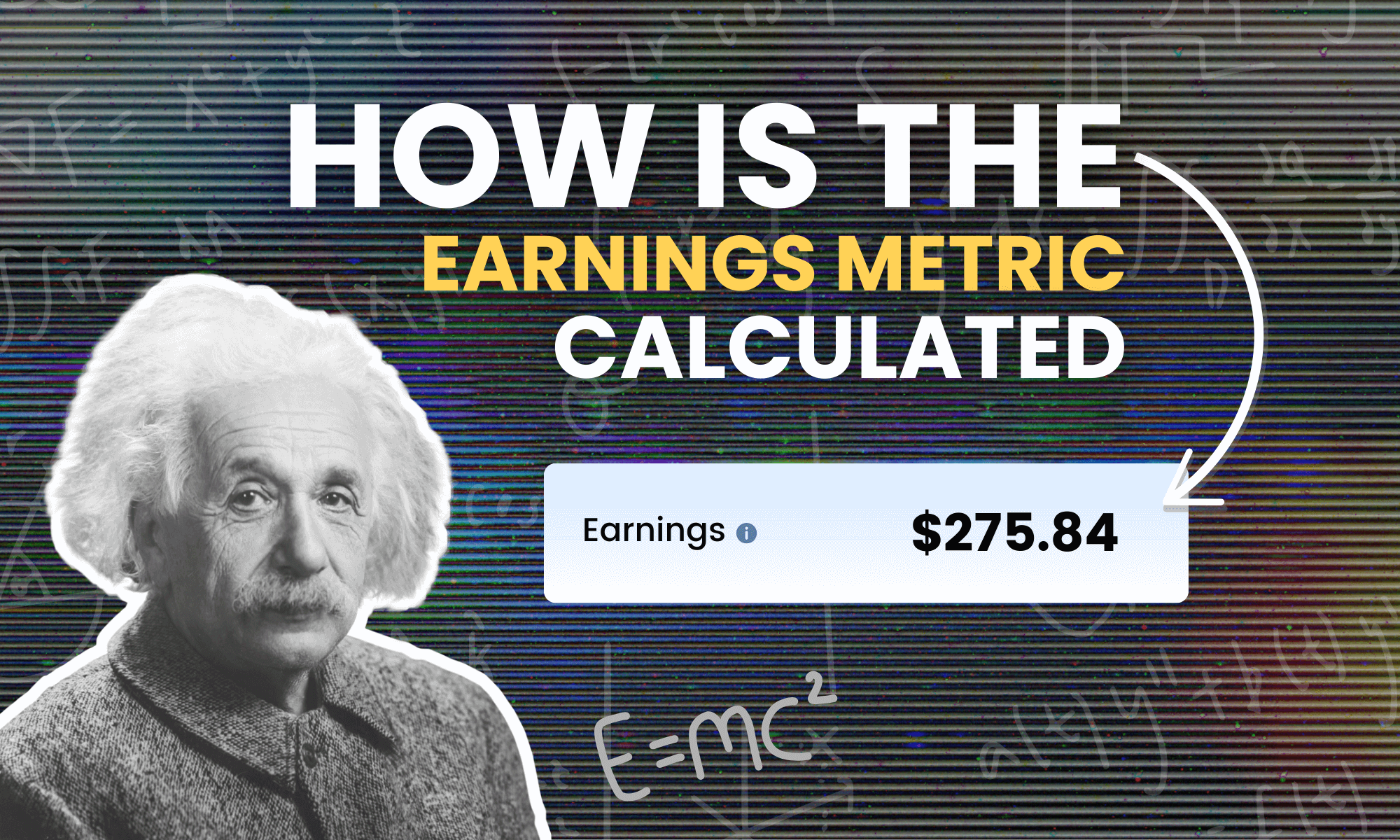
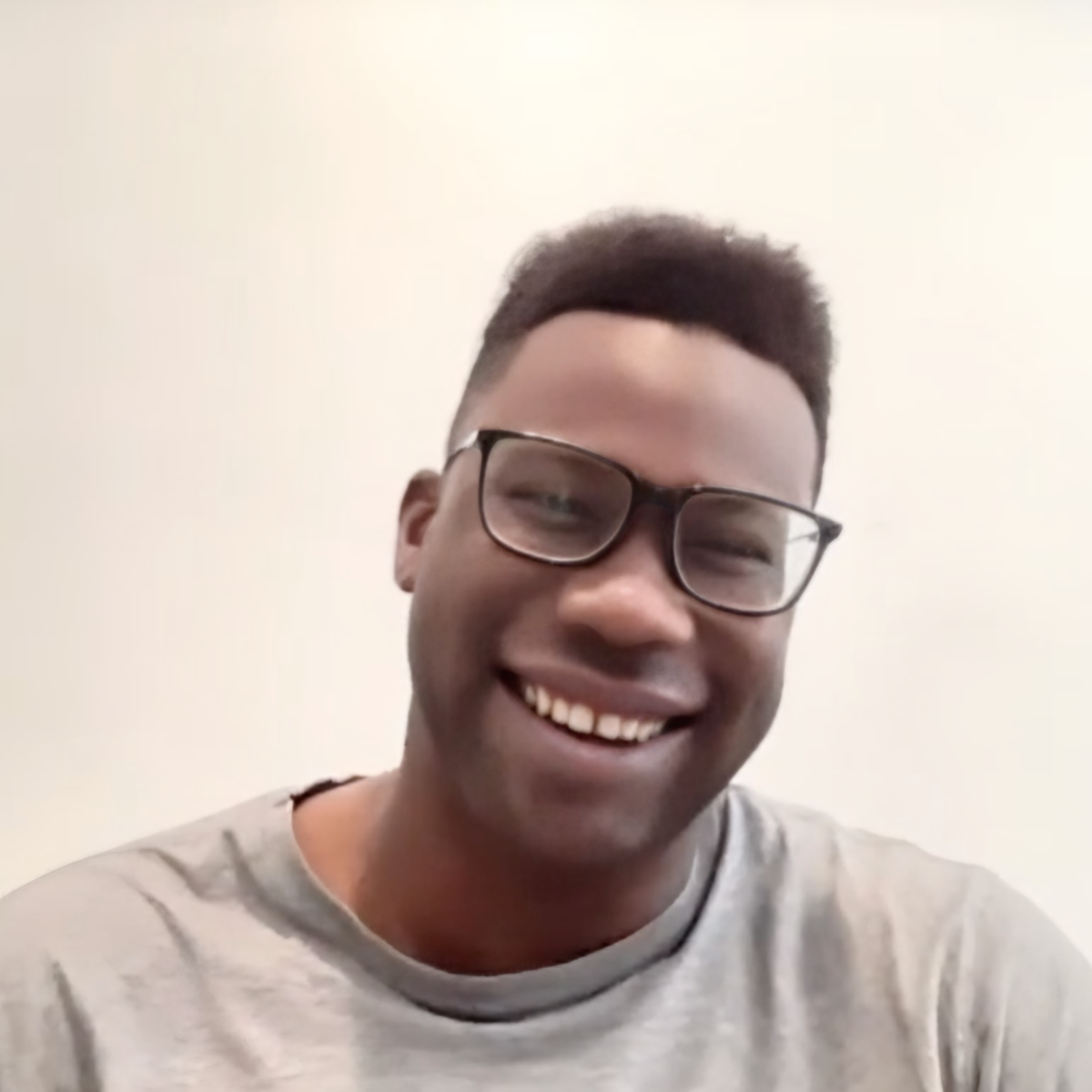

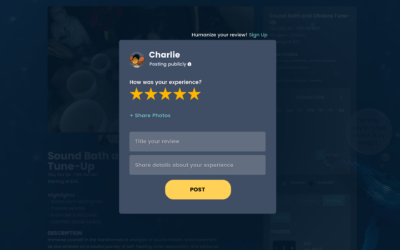
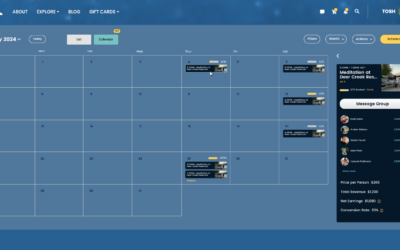

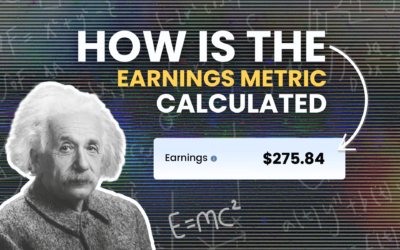

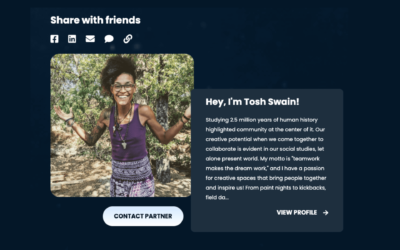


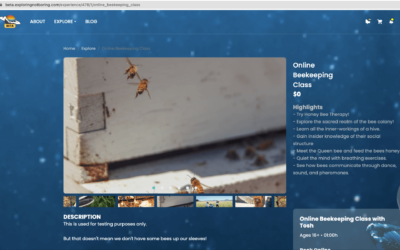
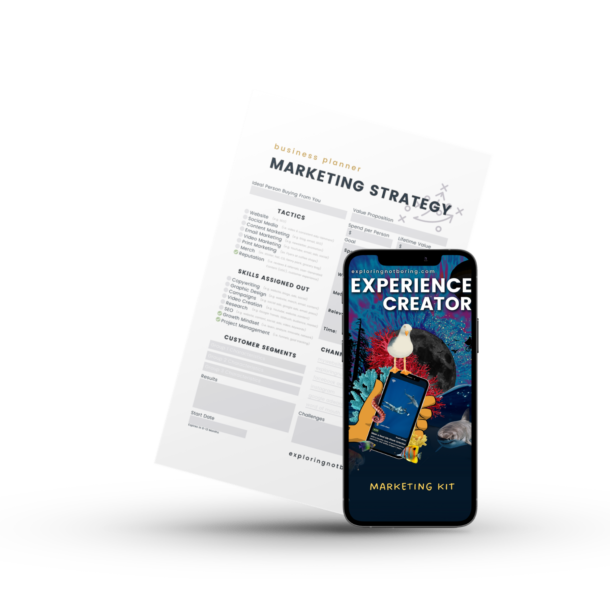

0 Comments