The fact that we can video call nearly anyone & everyone around the world in real-time is astonishing. It’s a new age!
Here are a few tips & tricks for a high quality video video call. Learn etiquette & presentation skills for video calls here.
Best Practices for Technical Quality on a Video Call:
- Download or update to the latest version of the Zoom application at https://zoom.us/download
- Test your video and audio before go-time:
- Set up your devices prior to the online experience (speakers, microphone, and camera).
- Close other applications utilizing internet bandwidth during the Live session.
- Hardwire your computer into the internet. Zoom works well on wifi all the way down to 3G, but the best quality is achieved on a solid wired internet connection (e.g. plug into the wall or directly into the modem).
Note: VPN connections may slow your connection speeds. - Use a good quality camera and headset instead of your computer’s built-in versions. The quality will be sharper the higher quality the hardware. It’s an investment to create a quality experience that people will want to talk about.
Need more help?
Try these steps:
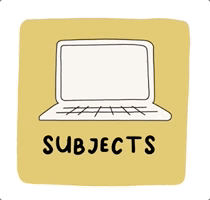
Search the Help Hub
Find the answers you need!
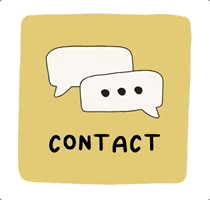
Contact Us
We’ll help you get there!
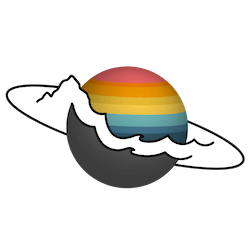
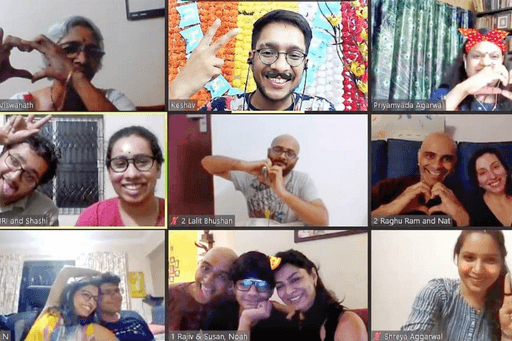
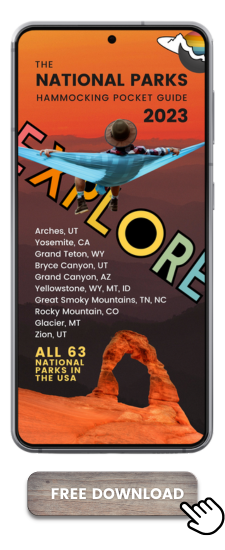
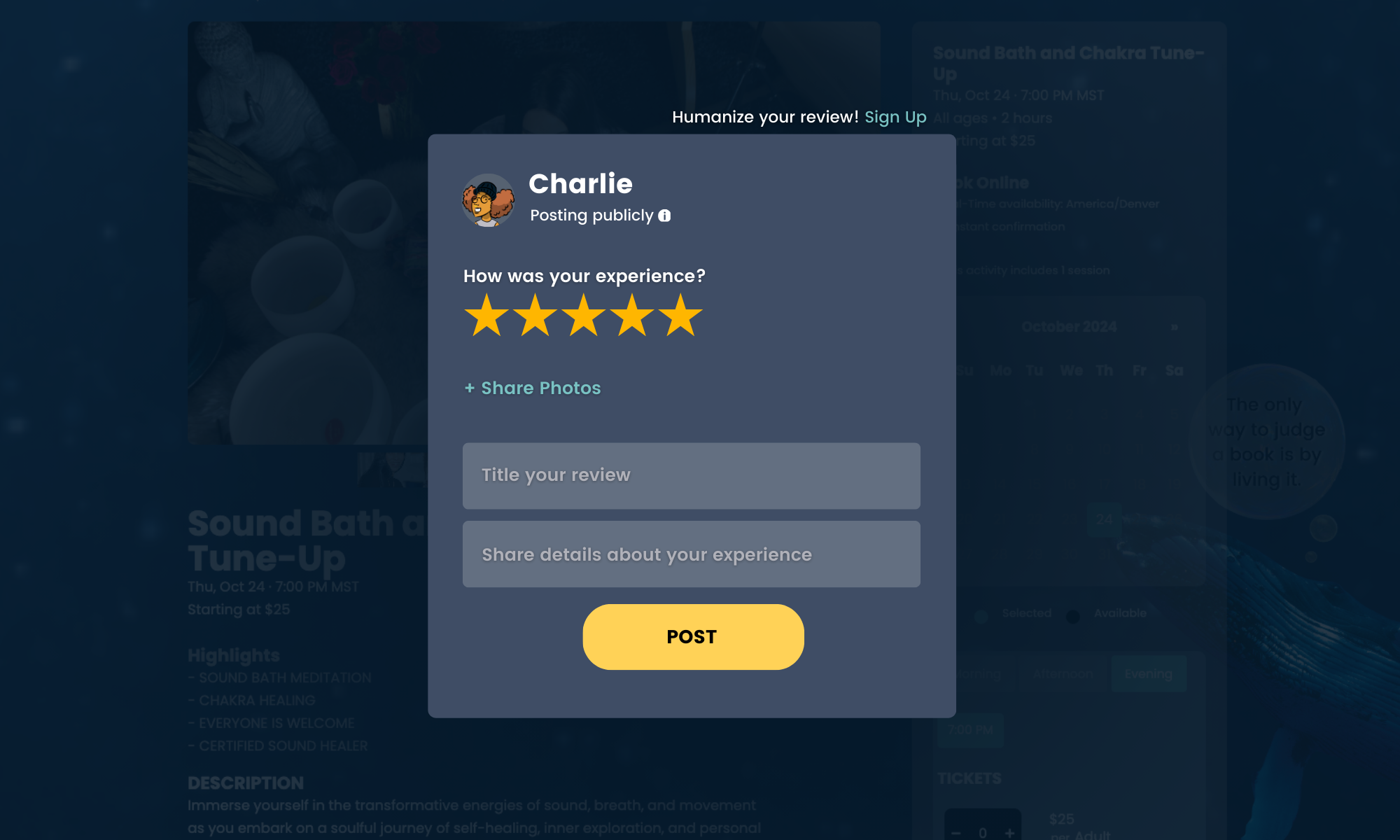
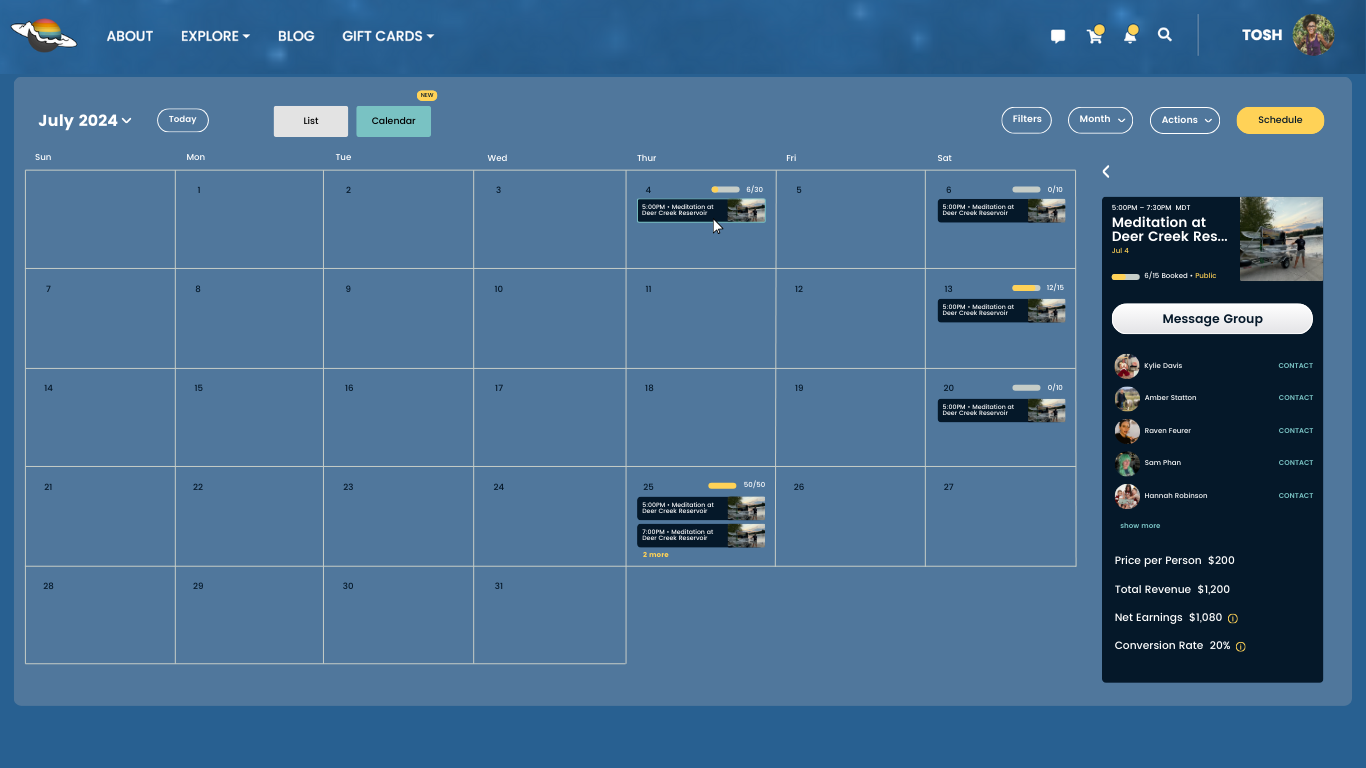
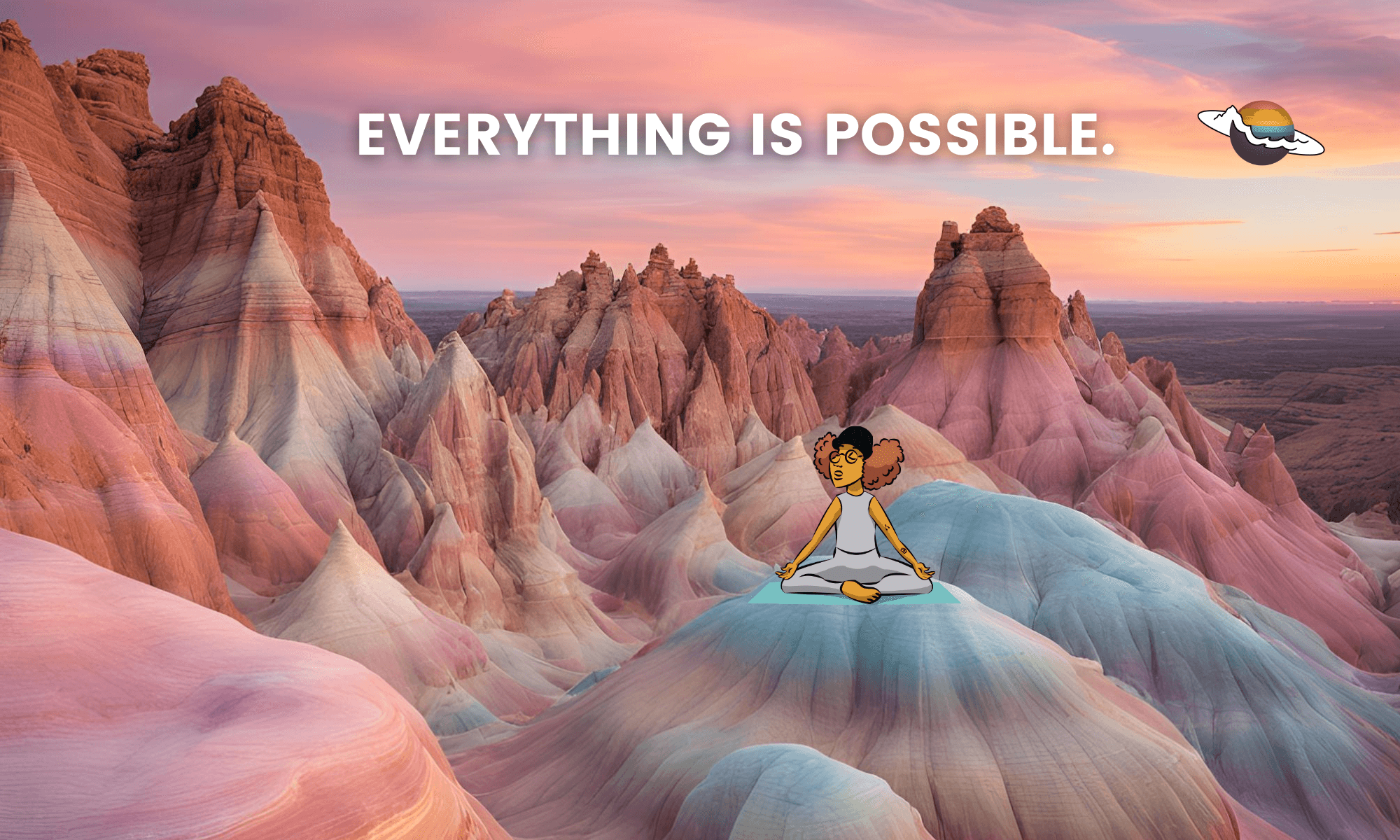
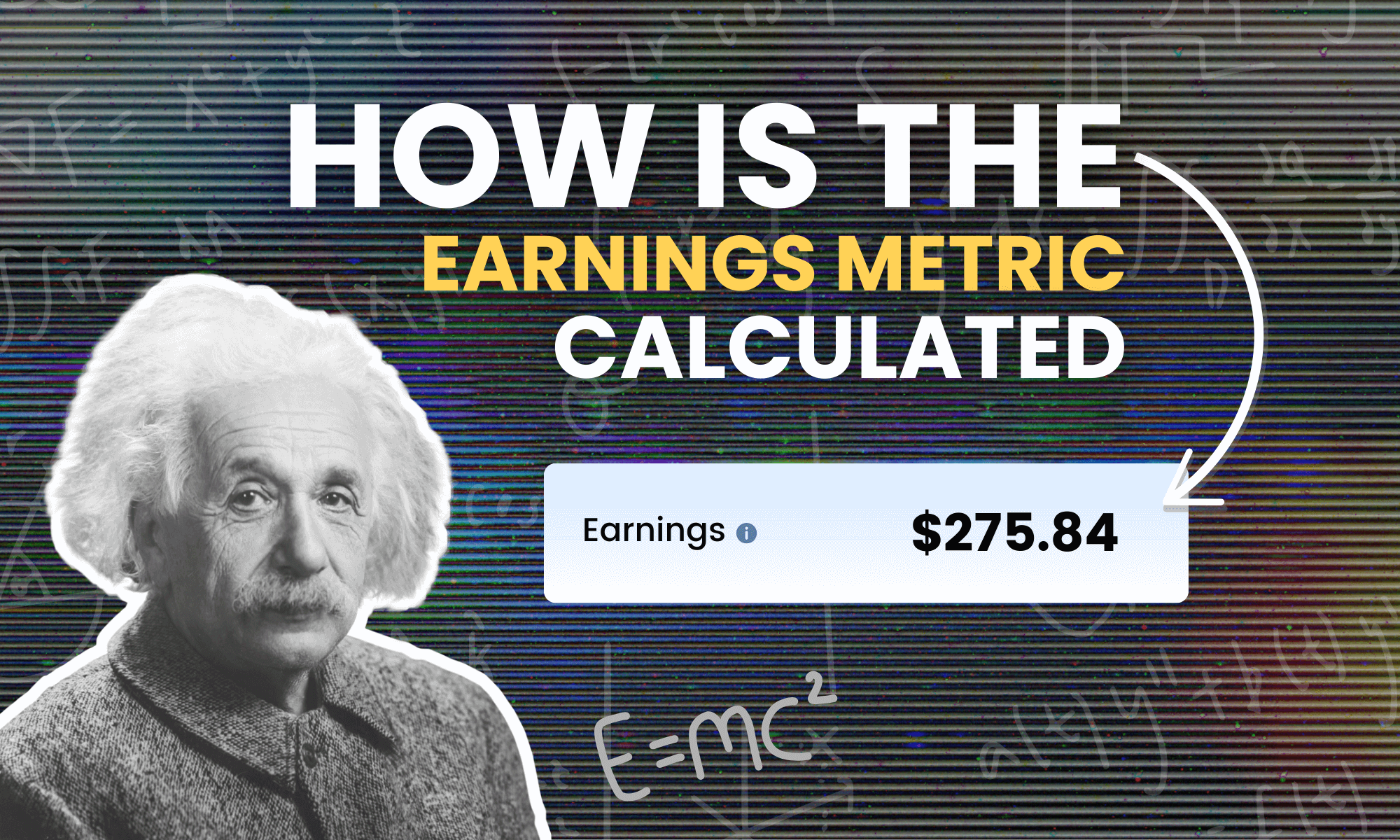
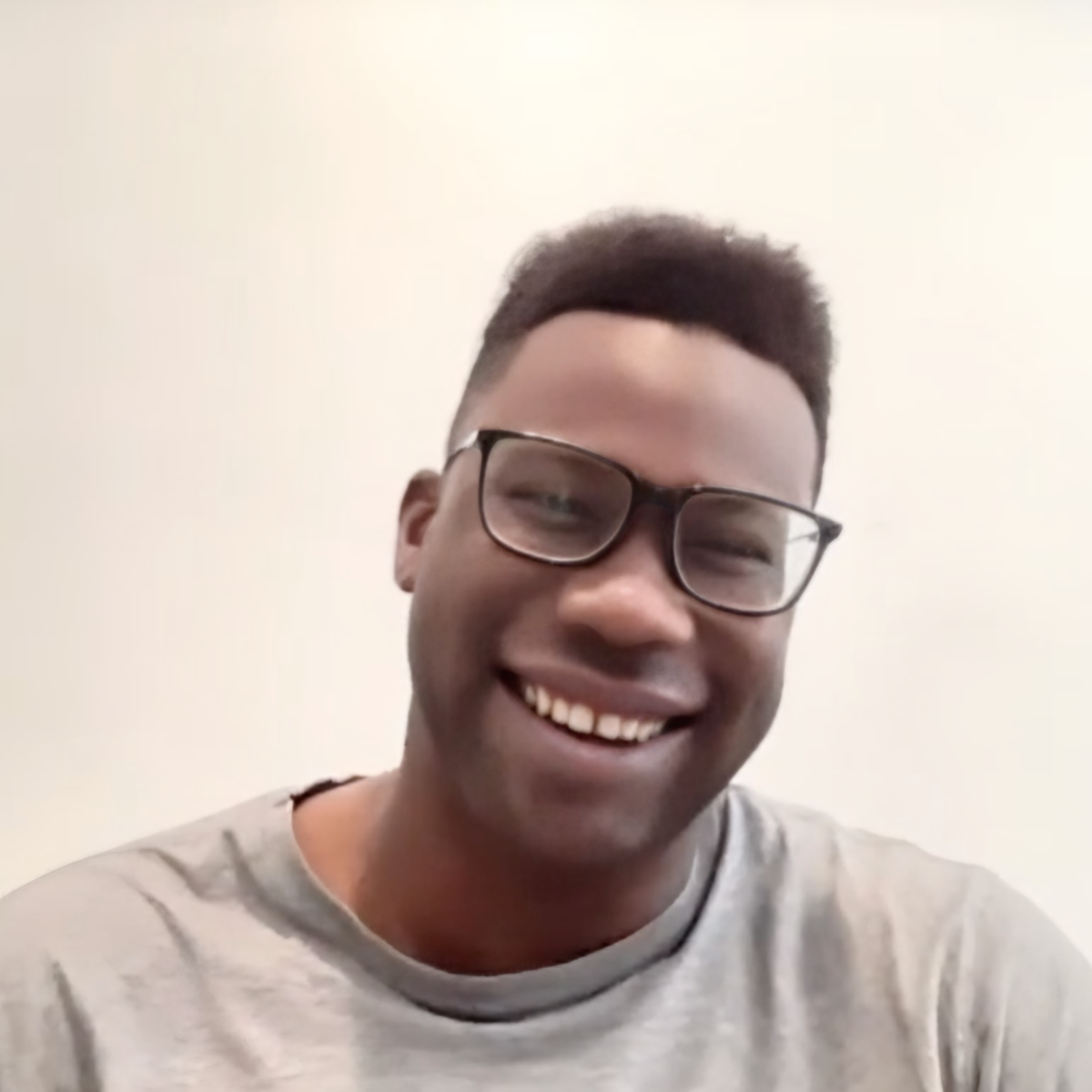

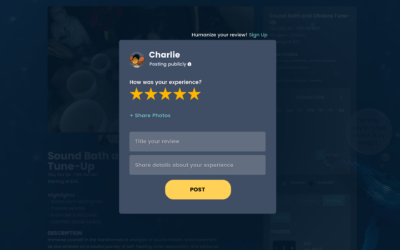
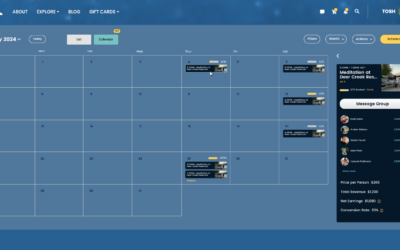

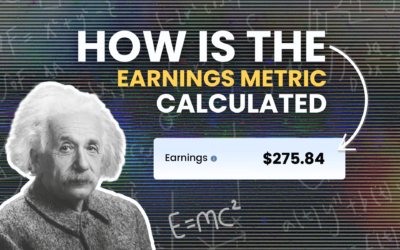

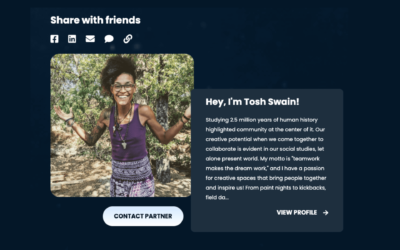



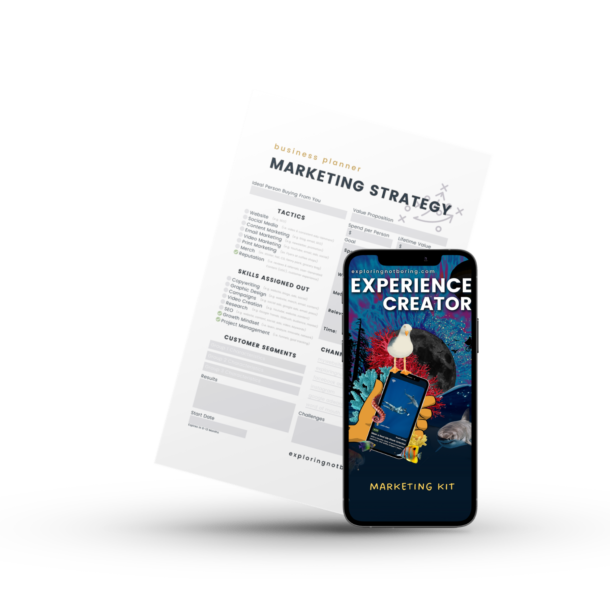

0 Comments