You can login to your Partner Account here—and once you Login, simply click here to access Your Story and make any necessary updates. Otherwise, follow the instructions below to do the same thing.
We’re happy to help if you get stuck! Just reach out.
How to Update “Your Story” on your Partner Account:
1. In the top right-hand corner, click on your photo (Partner Portal) to open the dropdown menu to select “Storefront” from the list.
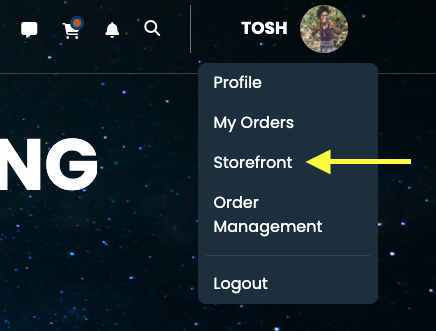
2. On the right-hand side below the big yellow “Add New Listing” button, click “EDIT” > FYI: This will soon be located under your Profile Photo.
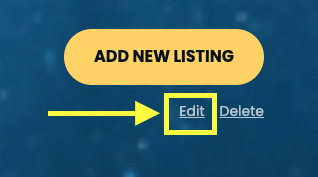
3. Now, toward the bottom of the form, you’ll see the section titled, “Your Story” and you can easily paste or type your story there. Voilá!
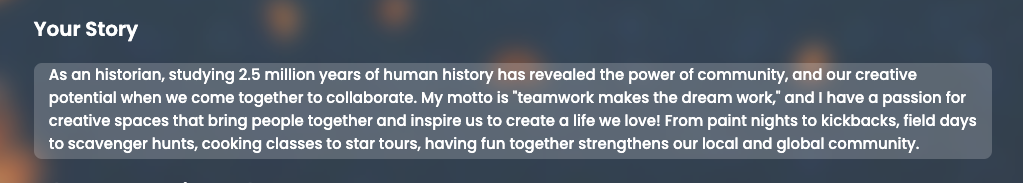
Need more help?
Try these steps:
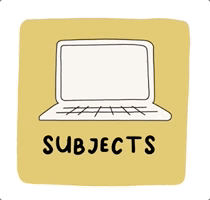
Search the Help Hub
Find the answers you need!
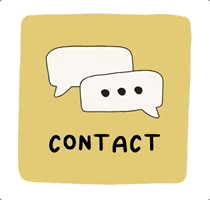
Contact Us
We’ll help you get there!
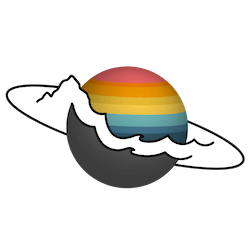
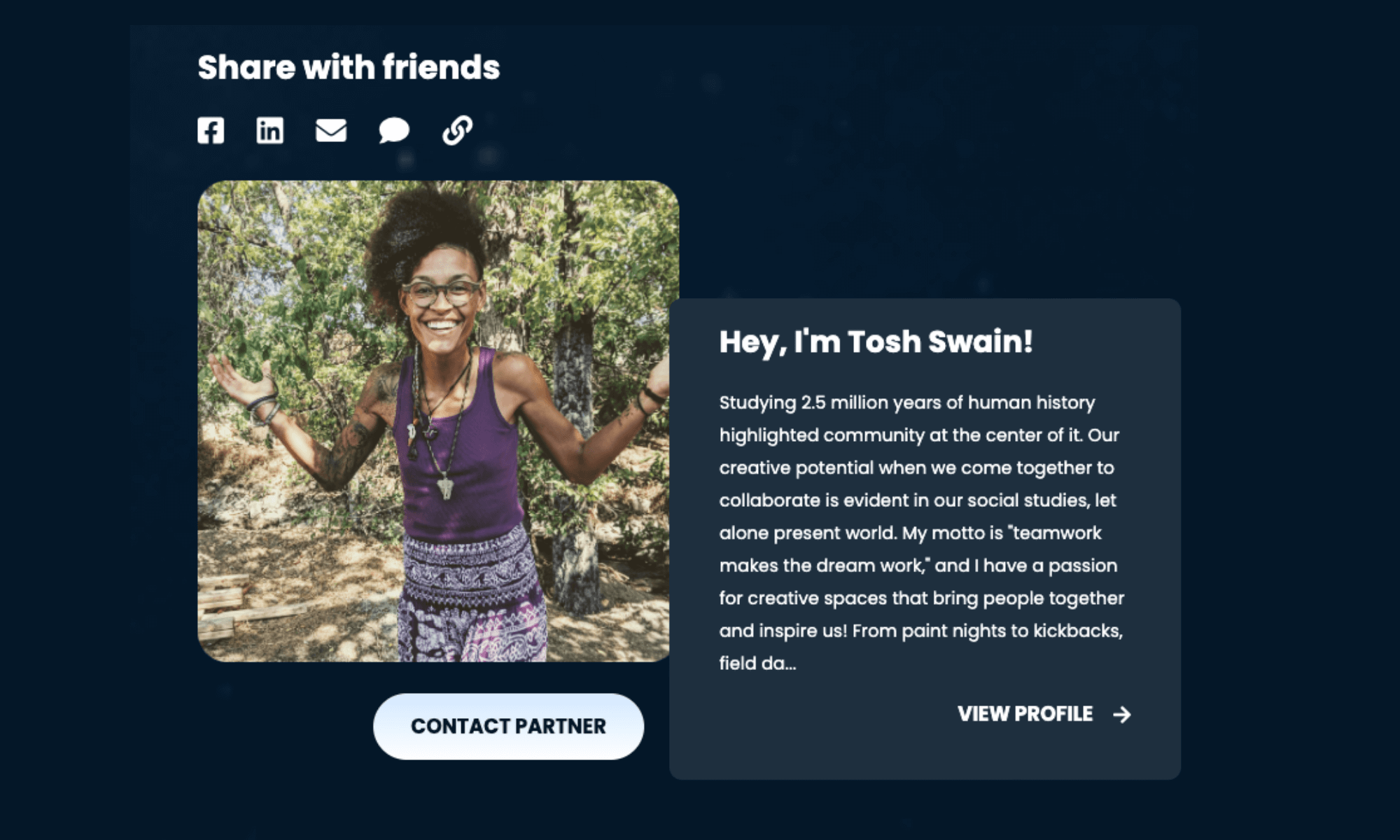
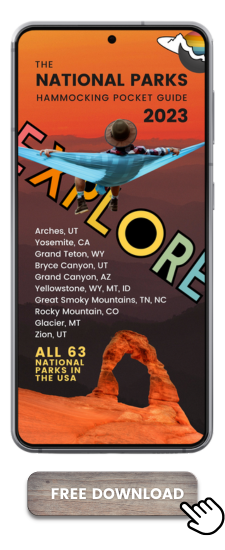
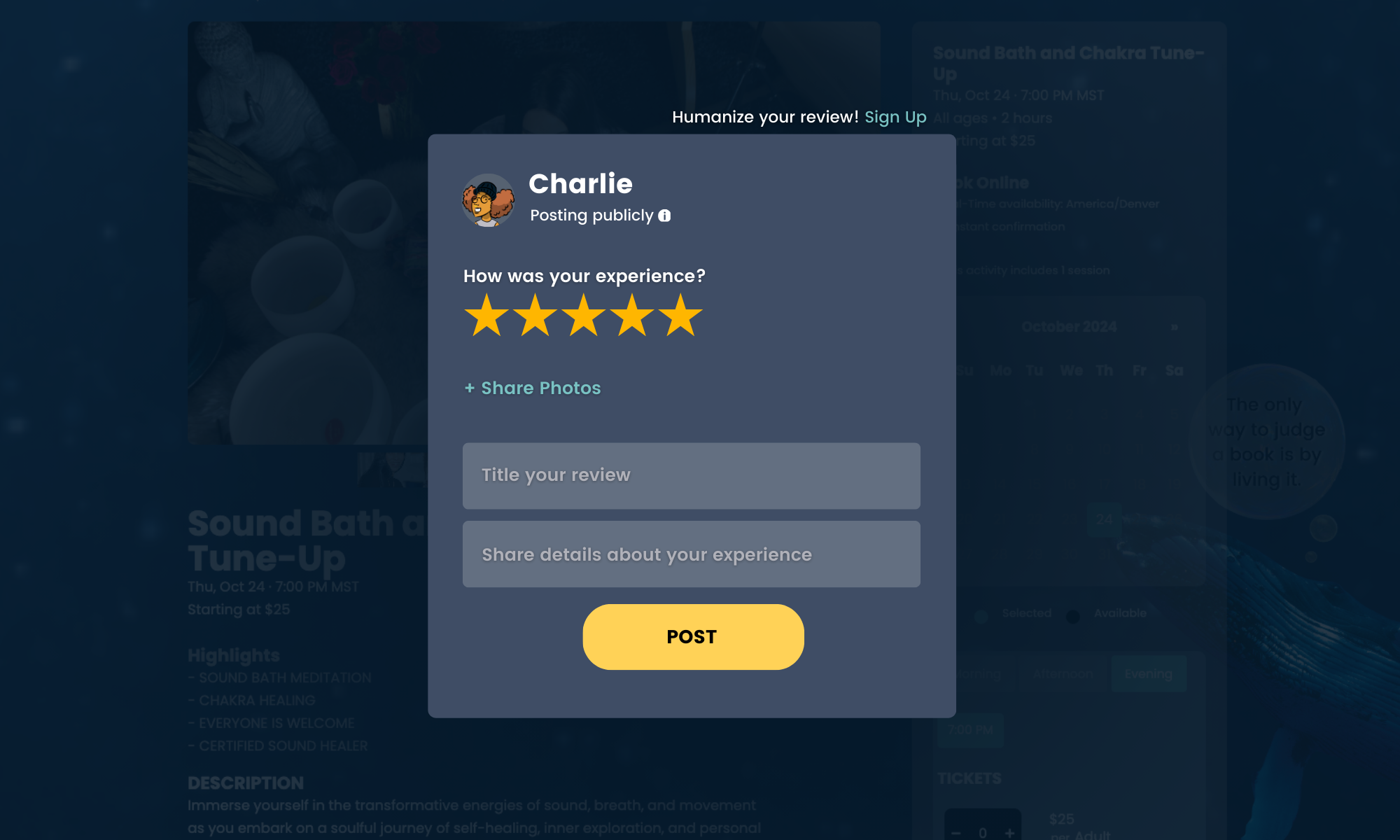
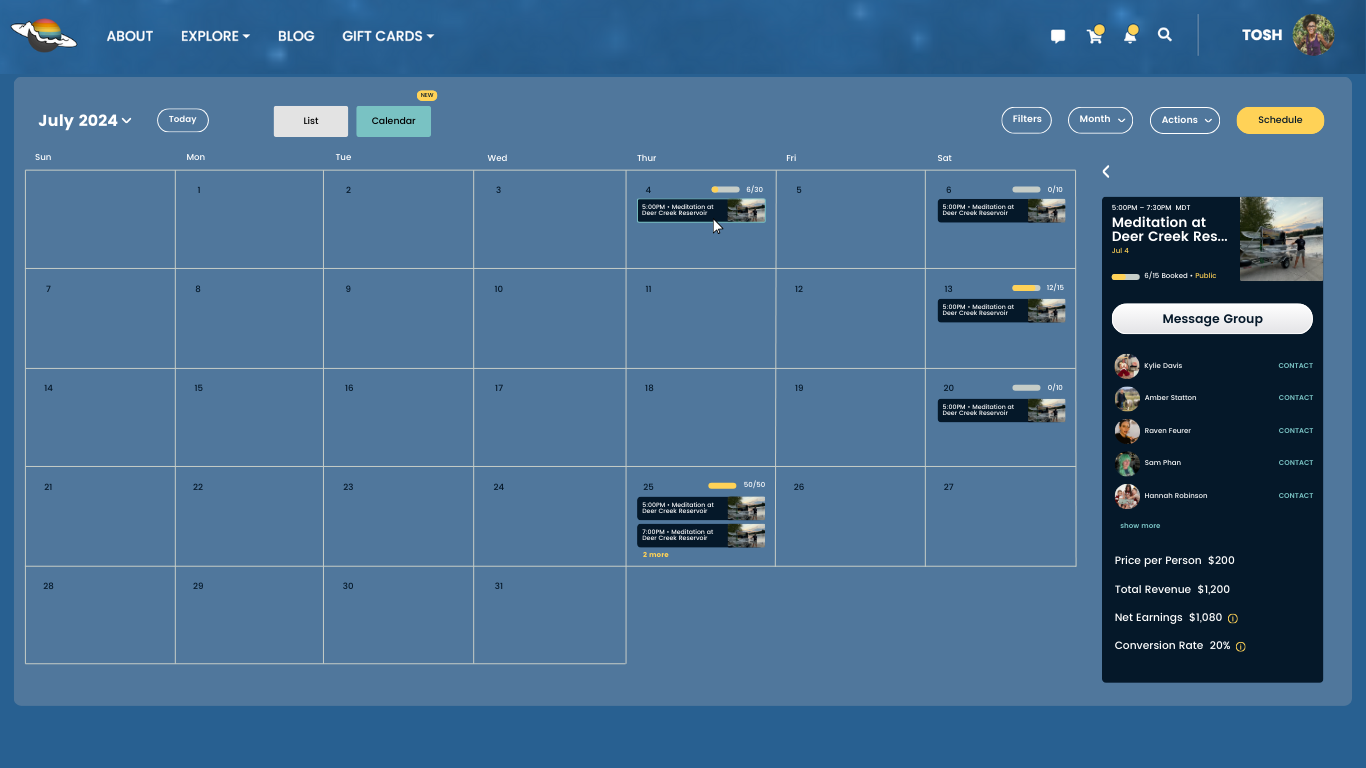
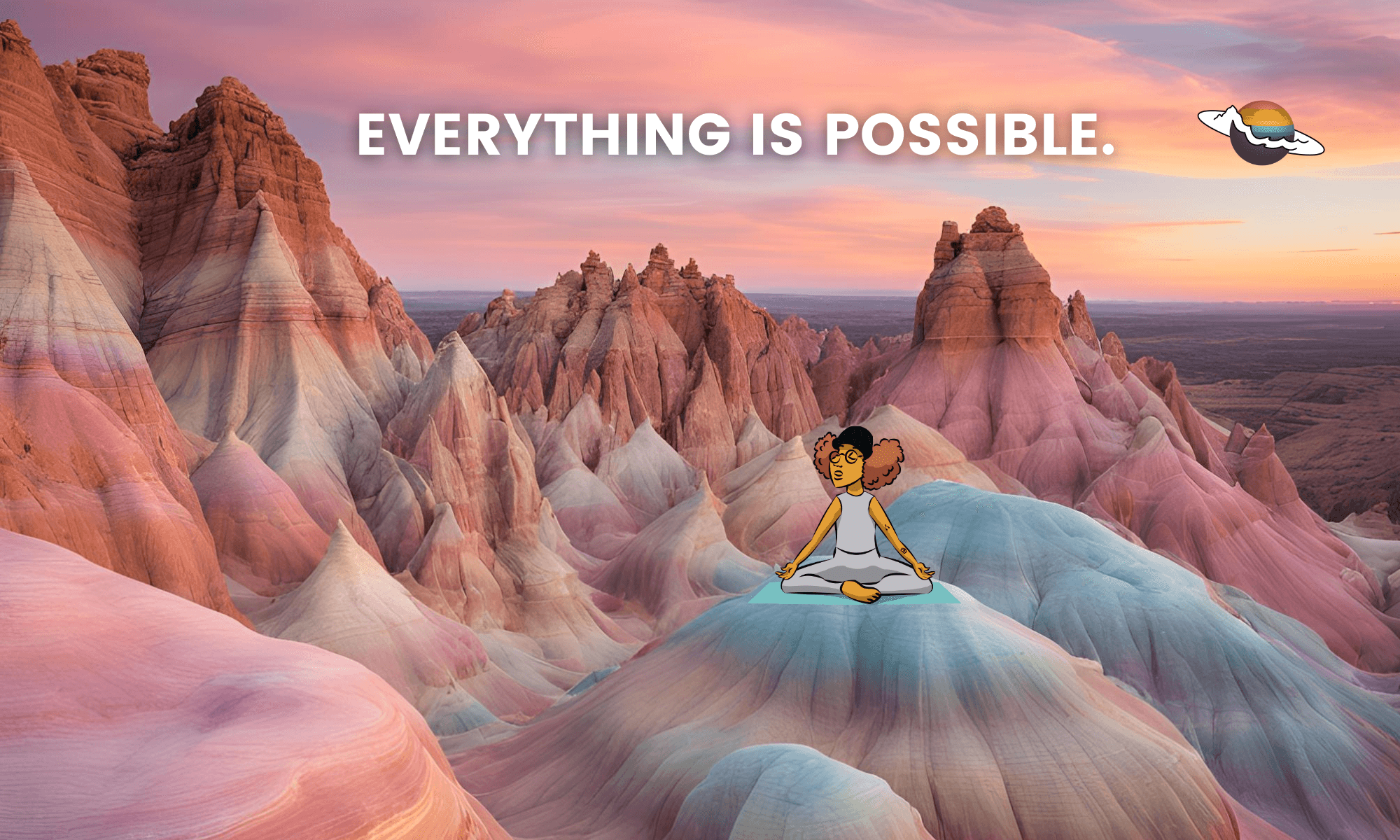
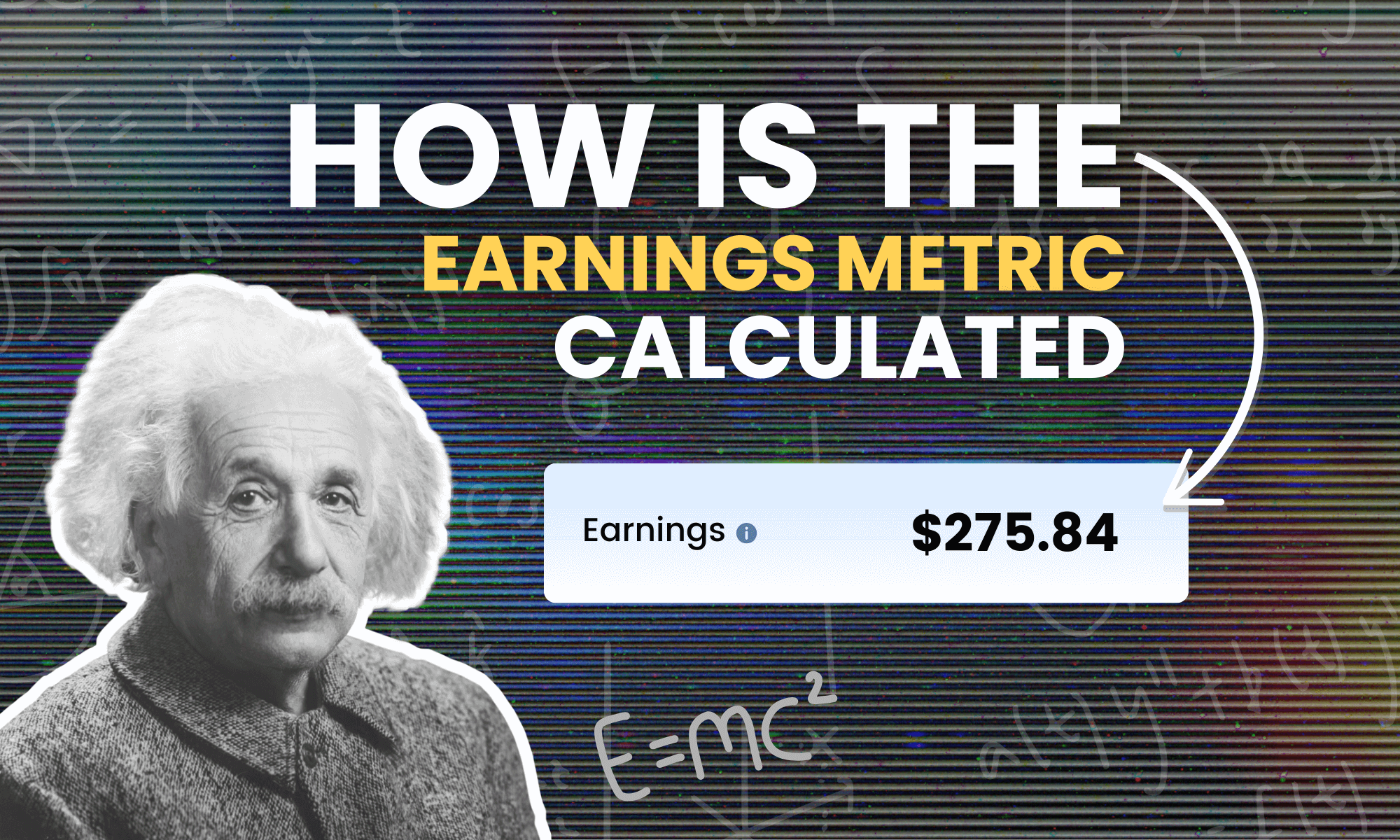
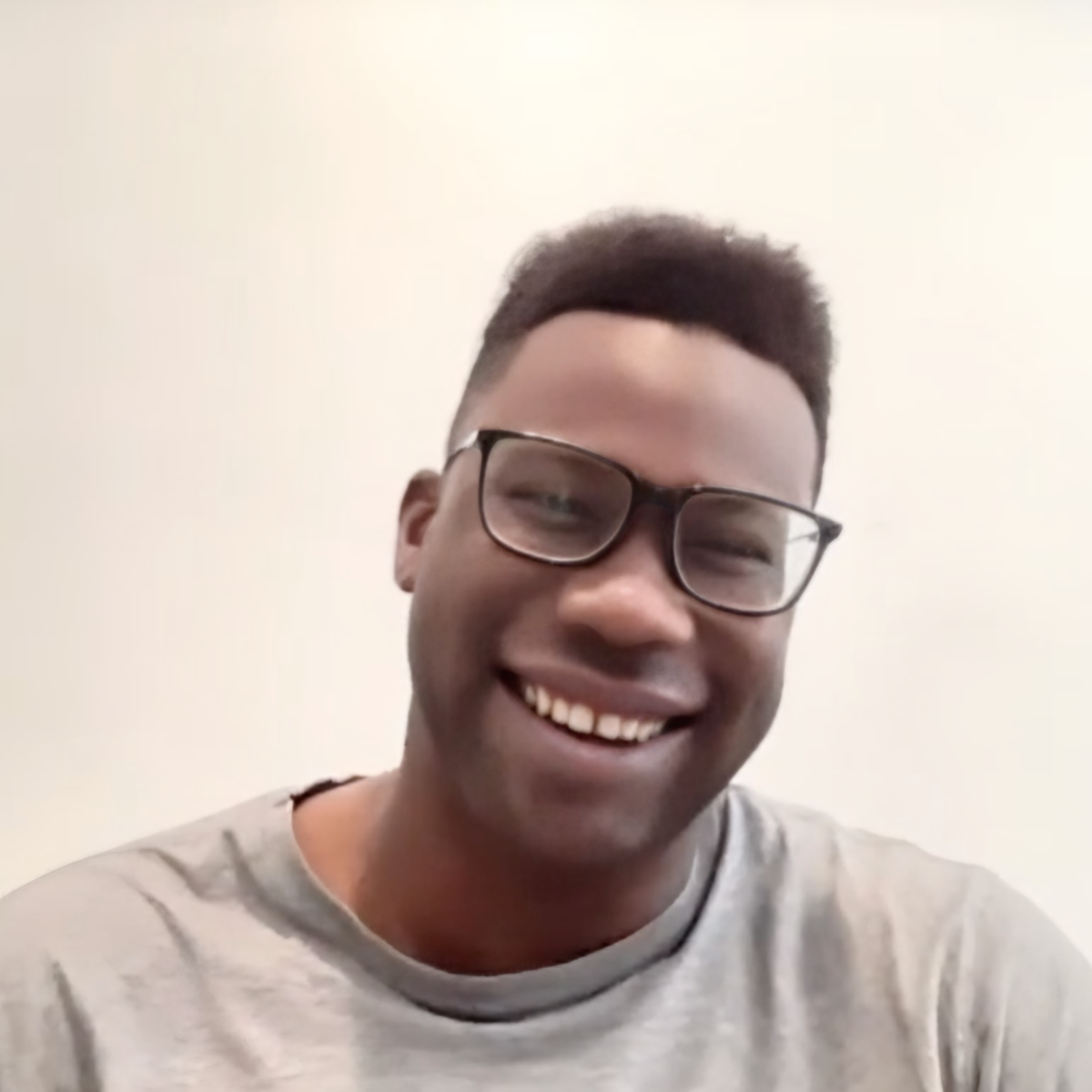

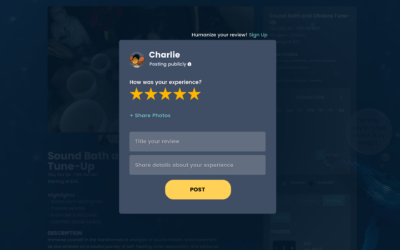
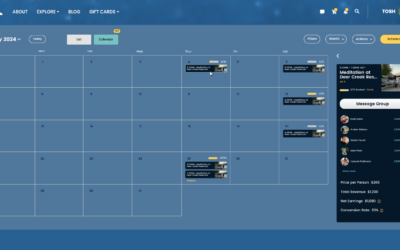

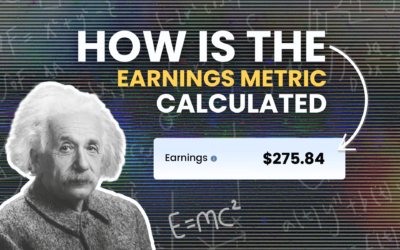




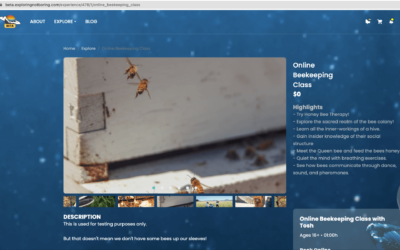
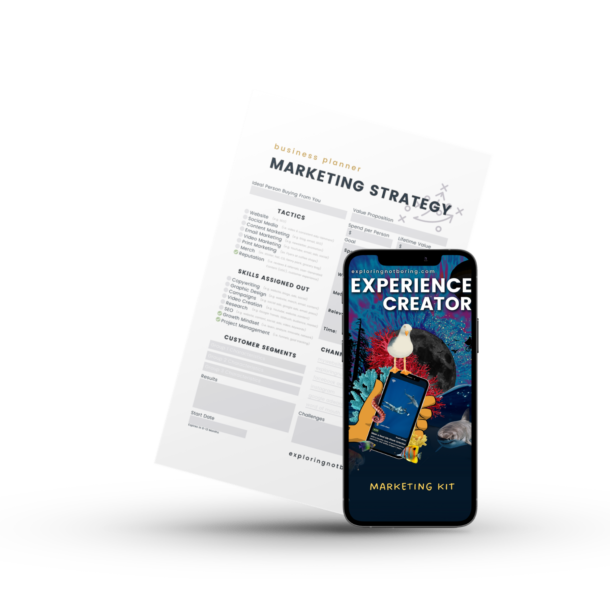

0 Comments