In the pricing section of your Listing, you define the price you want to get paid.
It’s important to set realistic & competitive pricing. Consumers are smart, we do our research, so you should do your research to determine where to set your pricing. Then we’ll help you set competitive, flexible & clear pricing.
Below is information on how to set your preferred Pricing Options for One-Off Events. Check out these other articles for more information:
- Recurring Events
- One-Off Activities
- Courses
- Multi-Day Activities
- Products
BEFORE WE GET STARTED:
✅ Did you sign up to become an ENB Partner?
✅ Did you create a stellar Listing?
✅ Did you add your Payout Method?
HOW TO SET UP YOUR PRICING OPTIONS:
Setting your preferred Pricing Options is as easy as 1-2-3!
All you need to now is the Price, Description & Quantity for each Ticket Option you want to add to your Booking Calendar.
- Set your price
- Add your short description
- Set the # of Tickets available (quantity)
The important thing to note is that the # of Tickets is the quantity available out of the Total Tickets. Except with Ticket Bundles, the # of Tickets is the quantity included per booking at the set price.
Also, the # of Tickets cannot be greater than the total tickets available.
See examples below.
HOW TO ADD MORE PRICING OPTIONS
Just click on: + Add Ticket Option
When you add more Pricing Options, you have the ability to bundle tickets in order to provide group discounts or other special offers.
PRICING EXAMPLES FOR ONE-OFF EVENTS
You can see in the examples below:
The Seat + T-Shirt (Large) is UNLIMITED, there is no set quantity, bookings up to the total quantity (20) will be accepted based on the booking of other Ticket Options available. For example, if 10 Adult Tickets are sold, then only 10 Seat + T-Shirt (Large) Tickets could be sold.
The Group Discount Up to 10 will bundle 10 tickets for that set price. That means when the Seeker purchases this ticket option, 10 tickets are included in the purchase price, and if no other bookings have been made for that Instance (date & time), then 10 more tickets will still be available for purchase (since the total quantity available is 20).
Both the Stage Seating and VIP Seating Tickets are not bundled. That means the # of Tickets set is the total quantity available for the Ticket Option. Because there are only 20 total tickets available, the quantity set for Stage Seating and VIP Seating cannot be greater than the total tickets (20).
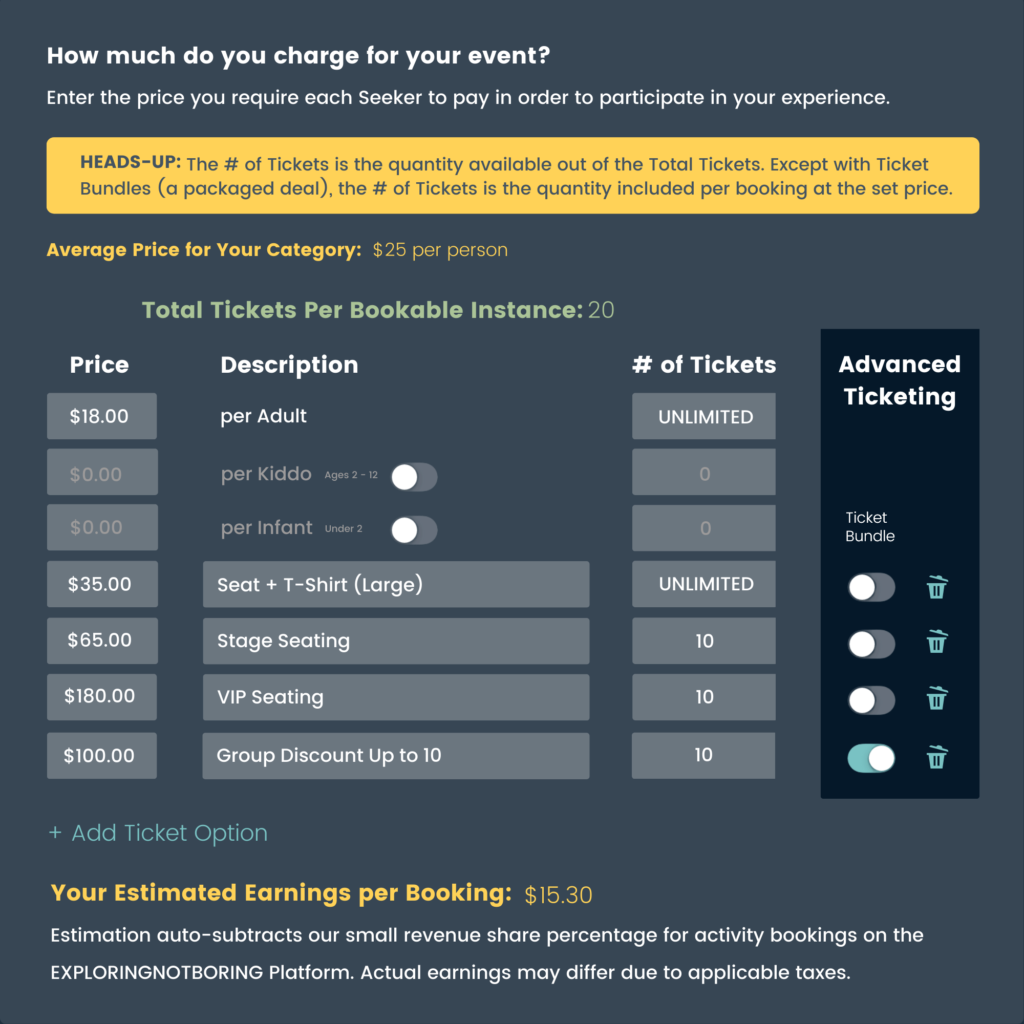
IMPORTANT PRICING DEFINITIONS:
- Instance—An instance of your Experience is a bookable date & time available to reserve and purchase on the exploringnotboring.com platform.
- UNLIMITED—There is no defined quantity. Bookings will be accepted up to the max quantity allowed based on the availability of other Pricing Options.
- # of Tickets—The number you set here will determine how many of this type of ticket you have available out of the total number of tickets available.
If you set a number, that specific ticket tier (e.g. Kiddo tickets) will be restricted to that quantity. If you leave the # of Tickets at the default setting of “UNLIMITED,” then up to the total number of tickets available could be purchased. “UNLIMITED” is perfect when it doesn’t matter how many of that type of ticket is sold.
Restricting a specific ticket option is important when you only have so much capacity or when you want to offer group tickets.
When using the Ticket Bundle toggle, the # of Tickets defines the quantity of tickets included for that purchase price.
For Example: If you have 20 tickets and you set the # of Tickets as UNLIMITED for Adults, and 5 for Kids, then up to 20 Adult tickets can be purchased, but only 5 kid tickets can be bought.
- Ticket Bundles—This toggle groups the # of tickets together. When booked, all tickets will be purchased at once and the buyer will have the opportunity to define the names of each attendee.
OVER TO YOU
If you need any help, you know where to find us 😊
- Find the answers you need in our Help Center
- Email us at support@exploringnotboring.com
The information in this article is for informational purposes only, you should not construe any such information or other material as legal, tax, investment, financial, or other advice.
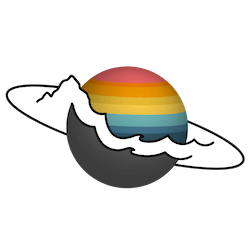

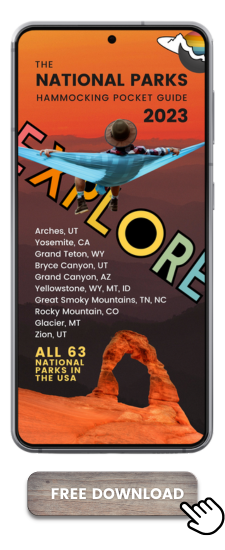
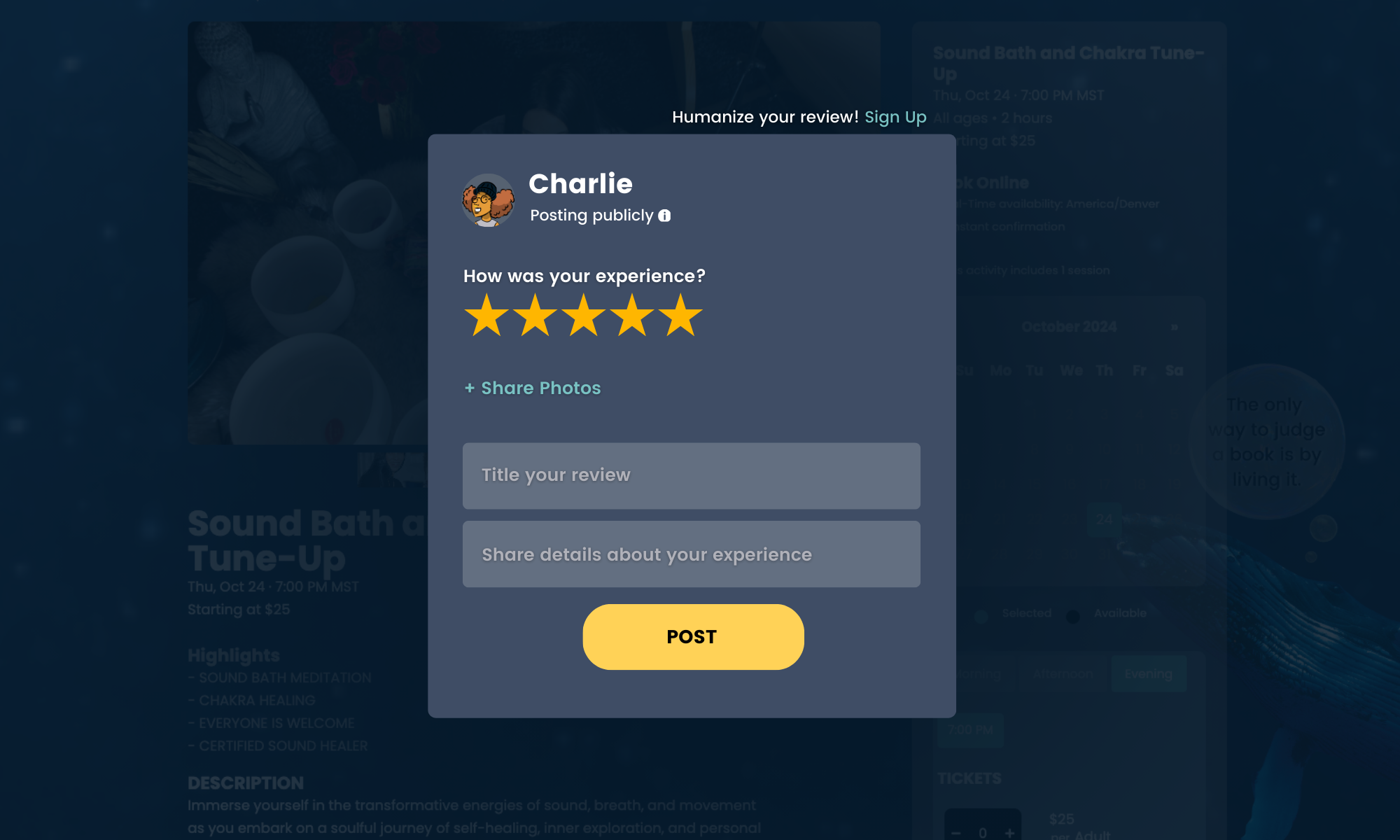
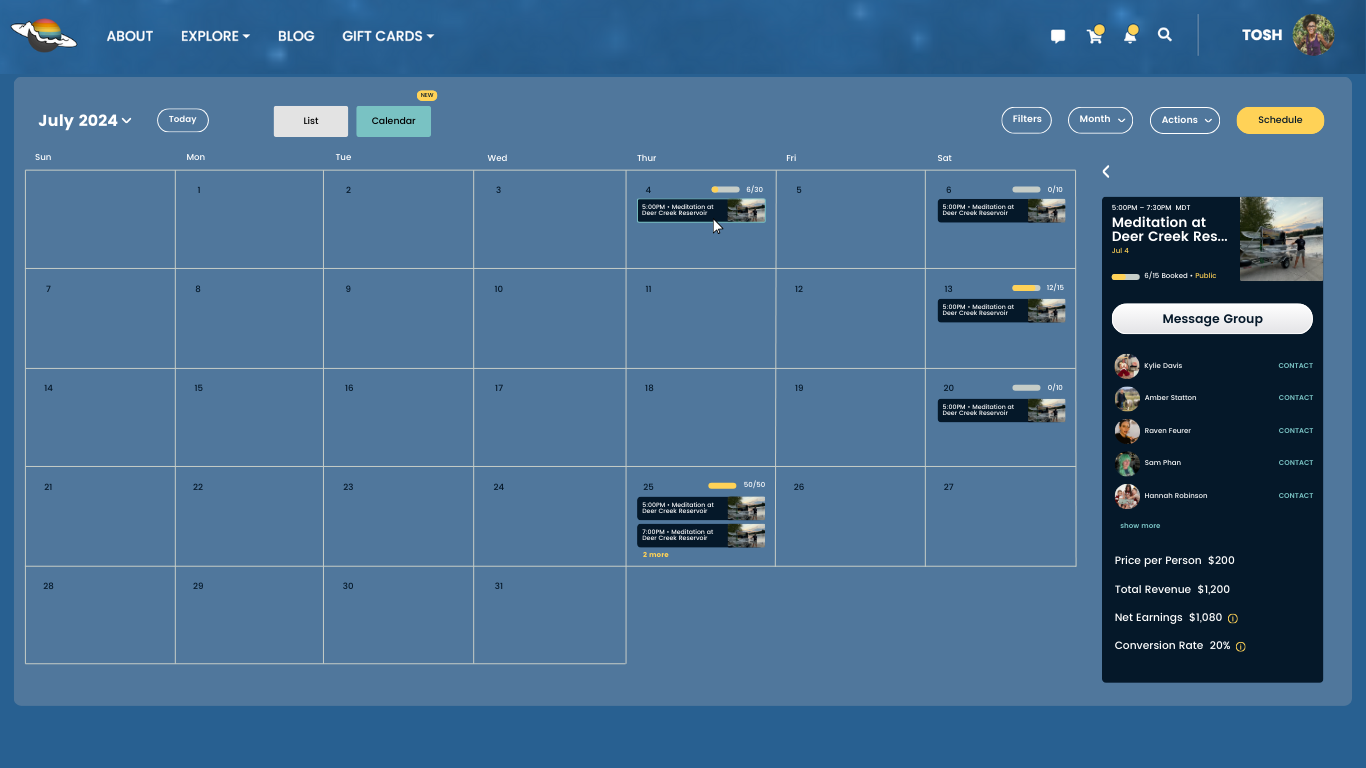
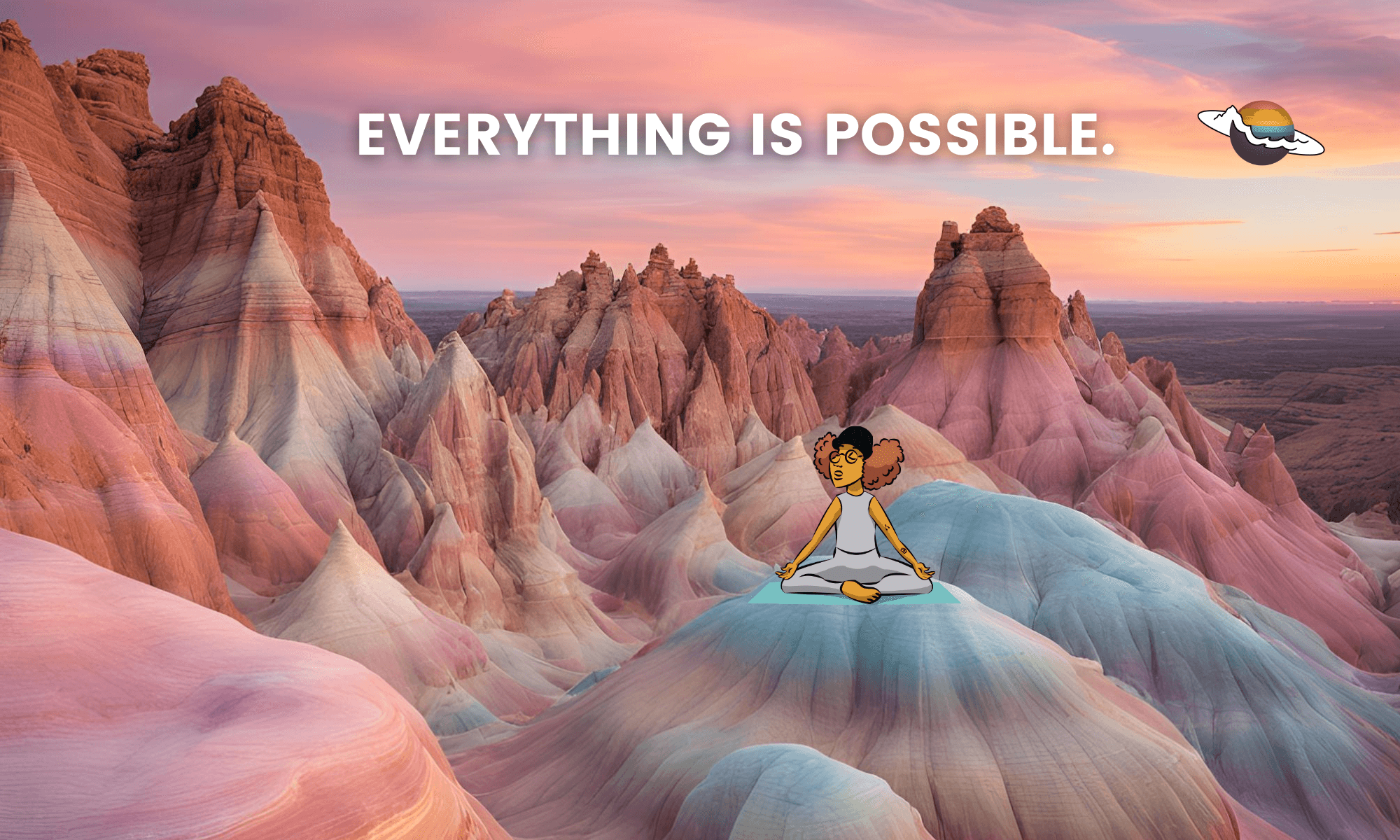
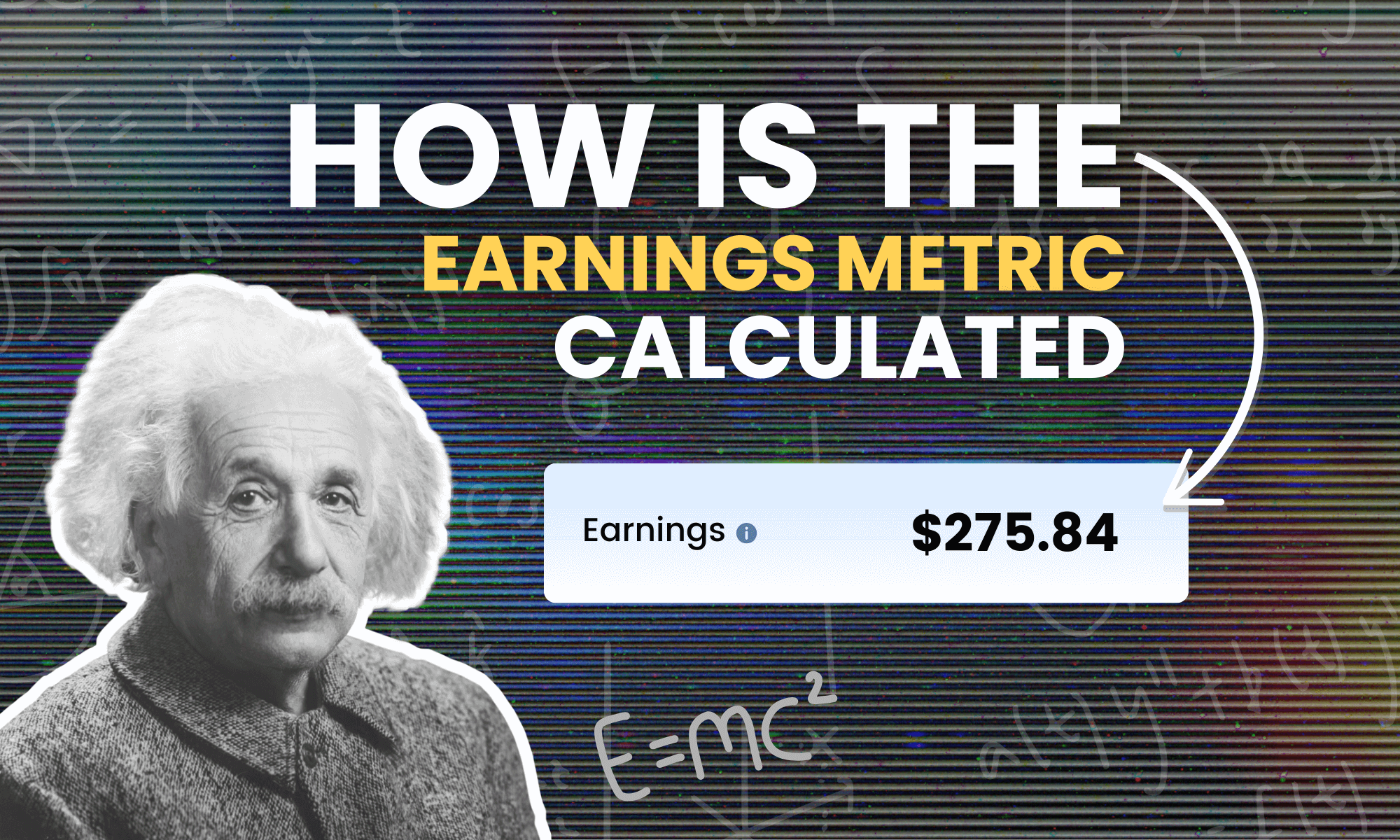
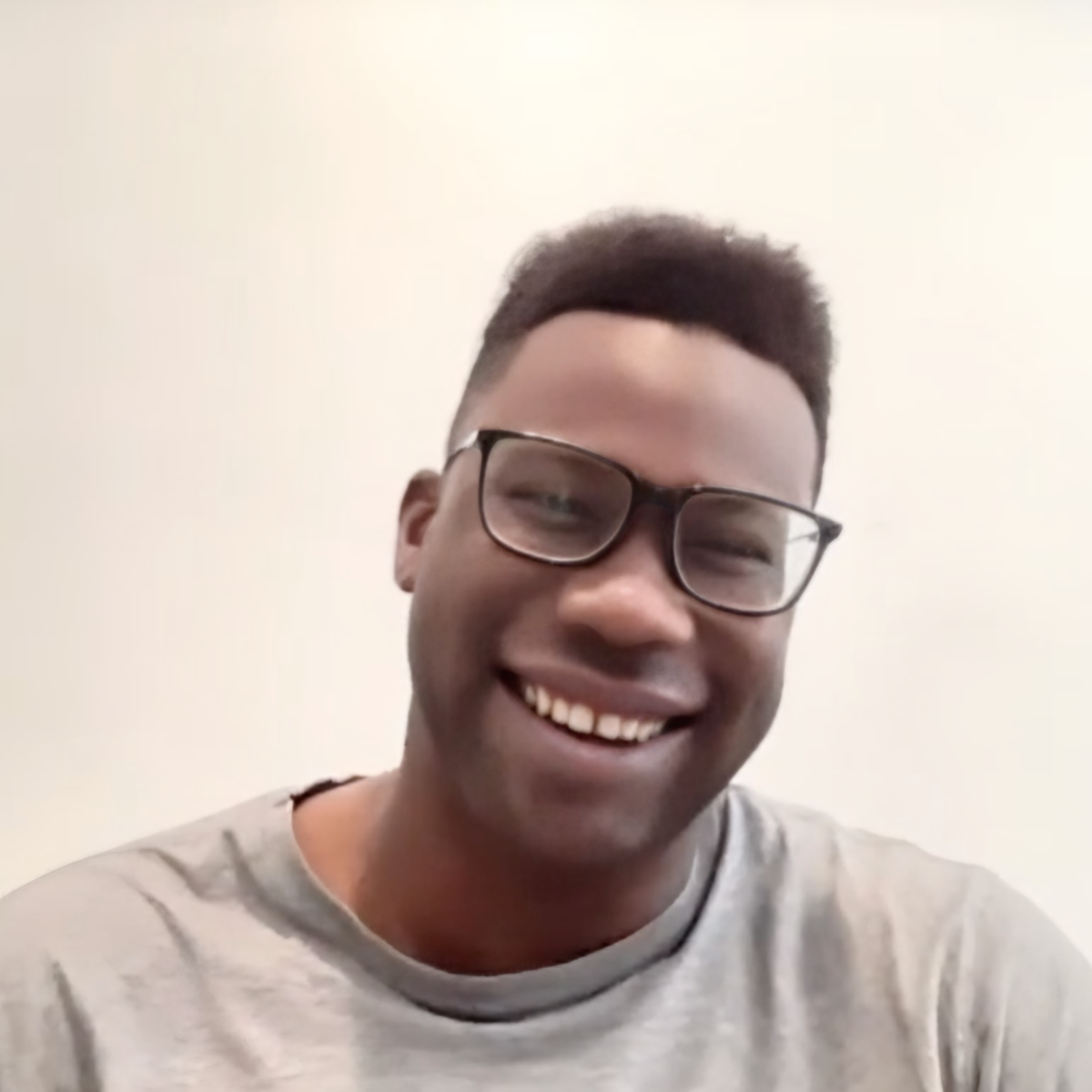

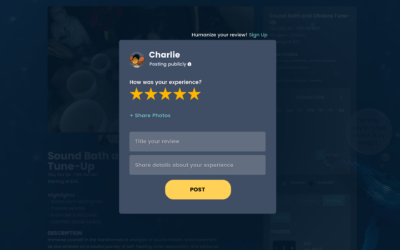
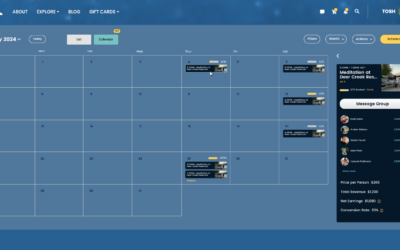

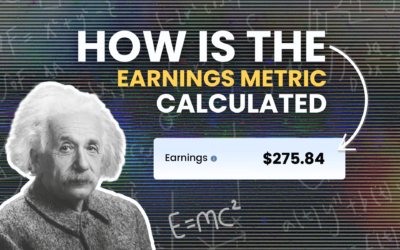

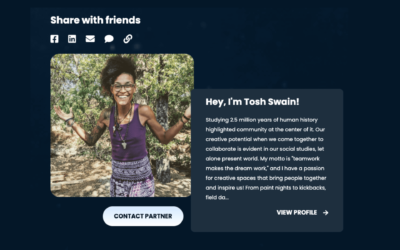



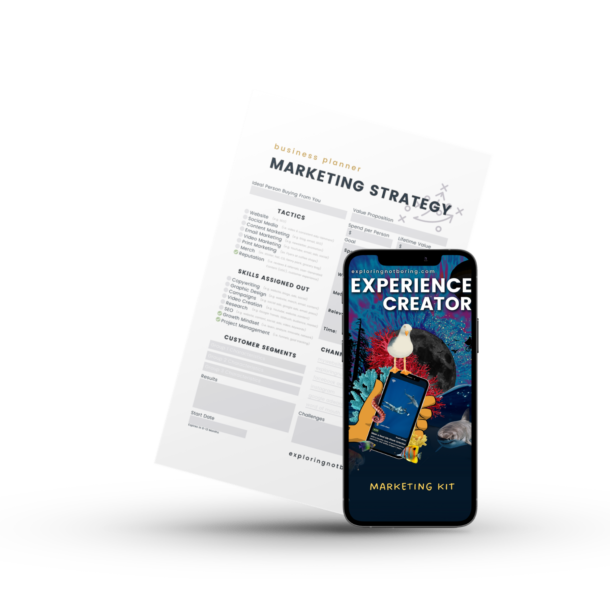

0 Comments